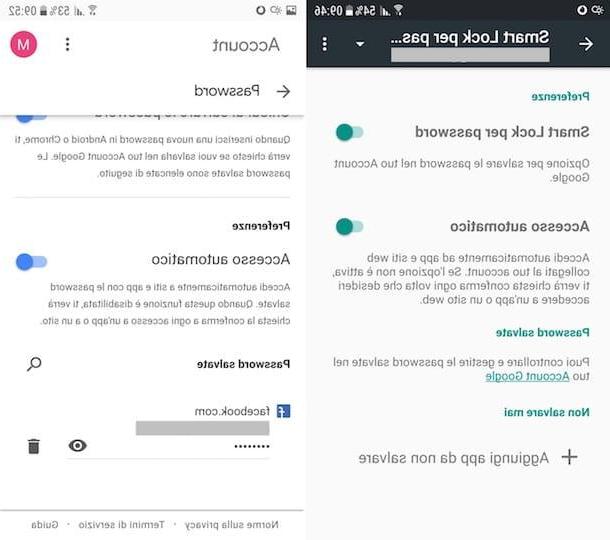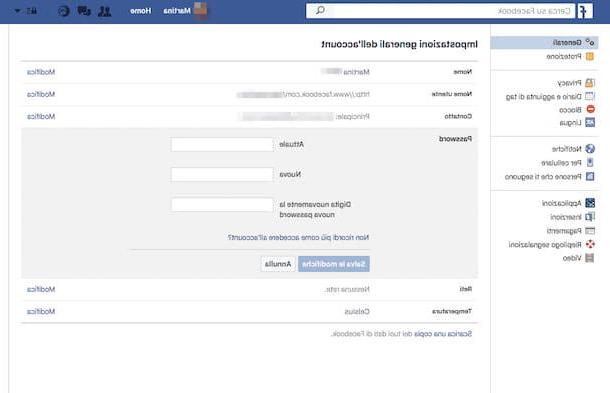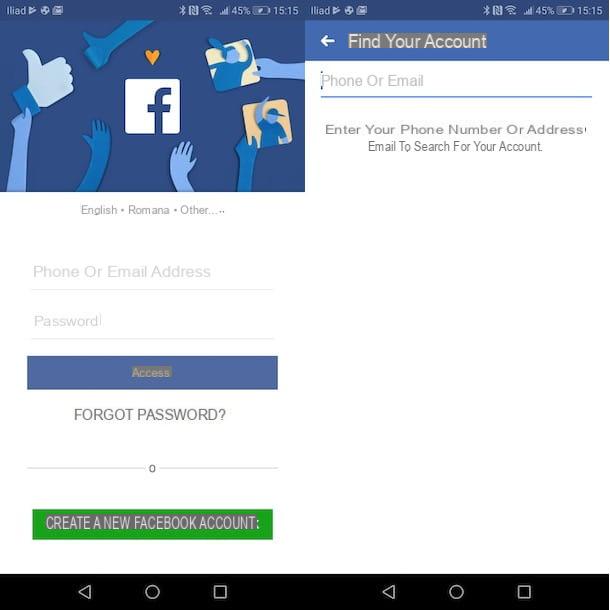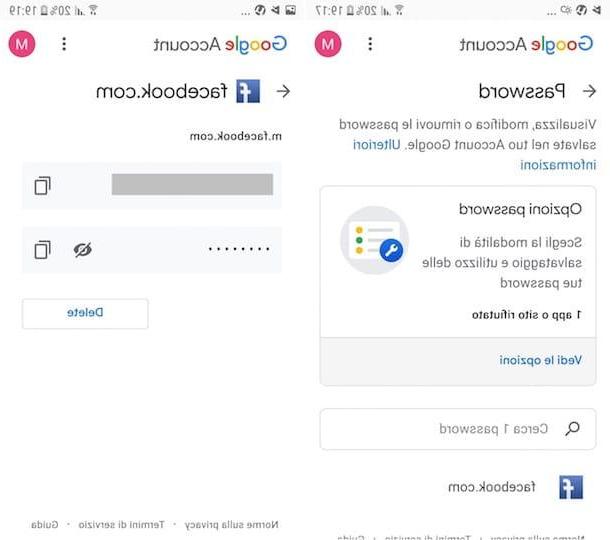KidLogger (Windows / Mac)
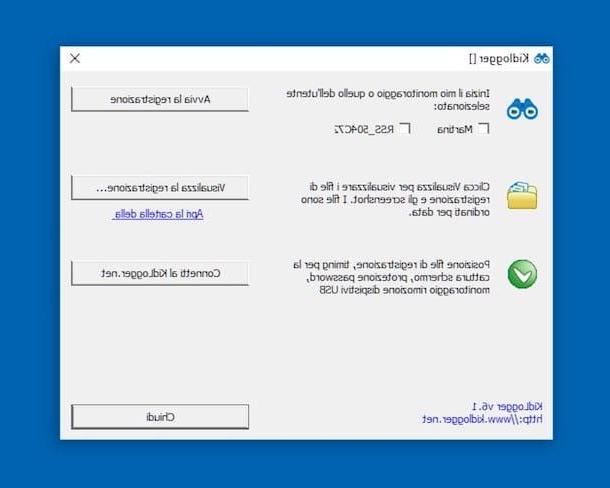
The first among the Facebook password stealing programs I want to tell you about is Kidlogger. It is free and can be used on both Windows and Mac. Although it was not specifically designed for the purpose in question, it still deserves to be included in an article on the subject.
It is in fact a keylogger, that is to say a software that records all the phrases and words typed on the PC keyboard (passwords included), as well as the addresses of the Internet sites visited and the programs used, saving all the information in log files that can be consulted. in chronological order.
To use it, visit the program website and click on the button Download which matches the logo of the operating system in use on your computer. Then click on the additional button to finalize the download. Then type the verification code displayed in the appropriate field, click on OK and wait for the software download to start and complete.
Extract the compressed archive obtained in any Windows location and start the .exe file in it. Press on Run, its Si, its OK and NEXT. Select the voice I accept the terms of the license agreement and click to anchor your NEXT three times in a row, then on Install and finally presses on end and Si.
If you are using a Mac, extract the compressed archive obtained in any position, drag the KidLogger icon contained in it into the folder Applications macOS and start the software by right clicking on it and choosing the item apri twice.
Now that the program window is displayed, select the reference user account, click on Start recording and OK.
Once you have completed the above steps, you will be able to view everything that is typed on the computer keyboard (Facebook password included) by clicking on the button View the recording ... in the program window and then consulting the information reported in the browser that will open. If necessary, you can also filter the available information via the menus above.
If you want, you can also close the KidLogger window to prevent it from immediately appearing by clicking on the button Close bottom right. To stop recording what is typed on the keyboard, press on Stop recording and then OK.
Refog Free Keylogger (Windows / Mac)
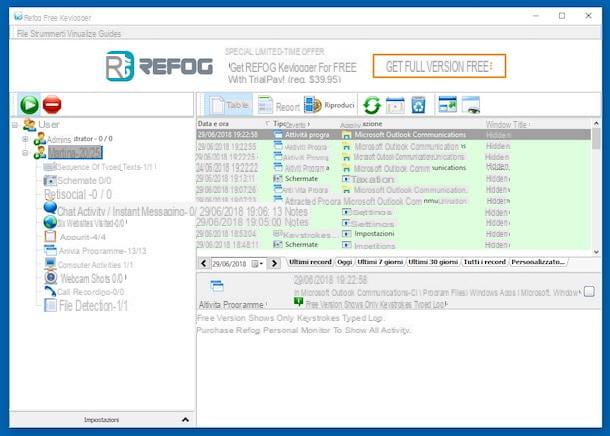
Refog Free Keylogger is another keylogger that makes ease of use its best weapon. It allows you to store keys pressed on the keyboard, open programs, sites visited and items copied to the clipboard for one or all users of the system.
While not explicitly designed to track Facebook passwords, it can be successfully used for this, given its capabilities. It is available for both Windows and Mac and is free (but possibly available in a paid version with extra functions).
To use it, connect to its website and click on the button Download. On the page that opens, register your free account by typing your email address and password, checking the box relating to acceptance of the terms of use and clicking on Create an account.
In the new page displayed, if you have a Windows PC click on the link Products for Windows and then on the button Download, corresponding to the item Keyloger free. If you are using a Mac instead, click on the item Products for Mac OS X and then on the button Download, present in correspondence with the wording Keyloger for Mac.
When the download is complete, if you are using Windows open the .exe file obtained and press on Si. Indicate why you chose to install Refog Free Keylogger on your computer and click on Next and I Agree. Select all the monitoring activities that are proposed to you and press again on Next, type the password of your Windows account (if you use one) in the appropriate field, press on install and finally on restart Now, to restart your computer and for system changes to take effect.
On Mac, instead, open the downloaded .dmg package, click on Agree in the window that opens and follow the guided installation procedure proposed on the screen.
Then call up the program window by clicking on the relative icon in the system area (on Windows) or in the menu bar (on Mac) and set the use of the cittàn language by clicking on the menu View, then on the voice Language and city.
All activities "captured" by the program (including entering the Facebook password in the browser) are shown on the right side of the screen. By selecting the individual items you can view their details via the lower part of the window. If you see fit, you can also use the filters on the right and the labels in the center.
If you want, you can also hide the operation of the program by clicking on the button Hide top right. You can then make the software window visible again using the key combination Ctrl / cmd + Shift / Shift + Alt + K. To stop tracking, click the button instead Stop monitoring top left.
Browser Password Decryptor (Windows)

Browser Password Decryptor is an excellent program that allows you to steal the password of Facebook (and any other site) by extrapolating them from the access keys stored in the browsers.
It supports Internet Explorer, Chrome and Firefox, is totally free and is only for Windows operating systems. Try it now and you will see that you will not regret it.
To use it, visit the software download page on the Softpedia website and press the button Download top left. Then select the link External mirror 2, in order to download the program on the PC.
Once the download is complete, extract the compressed archive obtained from any location on your computer and open the .exe file in it. Then click on Run, its Next twice, come on install, its Si and Close.
Now that you see the main program window, click on the button Start Recovery and once the software has carried out the analysis of the data saved in the various browsers, you will be able to view the passwords saved in them (including that of Facebook) and the associated accounts.
To copy a specific password to the clipboard, right click on it and choose Copy Password from the menu that opens. If you want to generate a report of all passwords, click on the button Report in basso a destra nella finestra of the program.
WebBrowserPassView (Windows)
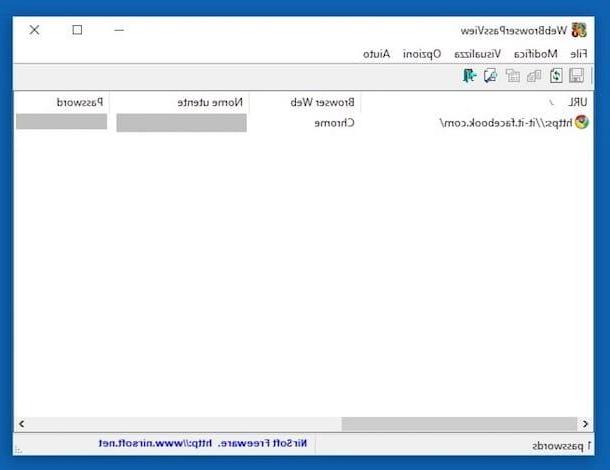
WebBrowserPassView is another free and no-install program that allows you to extrapolate the passwords saved in the browsers (and therefore also to recover the password for accessing Facebook).
It supports all major browsers (Internet Explorer, Chrome and Firefox) and is only for Windows operating systems. It also allows you to quickly search for passwords for certain sites in the password extraction results.
To download it to your computer, connect to the program's website and click on the link Download WebBrowserPassView (In zip file) that you find in the center of the page. Also download the file for the cittàn translation by clicking on the link city you find in the table below.
Now, extract both ZIP archives obtained in any location of Windows and open the resulting .exe file. In the window that you will see appear on the desktop, you will therefore find indicating all the passwords saved in the browsers (including the Facebook one) that have been found by the program with the relative username below.
To copy a given password, right click on it and choose Copy password from the menu that opens. To search for specific login data, press the button with il foglio e la lens di ingrandimento which is high up.
Facebook Password Decryptor (Windows)

In an article focusing on what are the best Facebook password stealing programs it is practically impossible not to mention Facebook Password Decryptor. It is in fact a free and effective solution to obtain the passwords used on the famous social network by extrapolating them from the data stored in all the main browsers (Firefox, Chrome, Internet Explorer, etc.).
Unlike the above solutions, it does not show the passwords of all websites but only those of Facebook. It's free and it's only for Windows.
To download it on your computer, connected to the download page of the program on the Softpedia website, click on the button Download at the top left and then on the link External Mirror 1.
When the download is complete, extract the ZIP archive obtained in any Windows location and open the .exe file contained within it. So press on Next twice, come on install, its Si and Close.
Once the program window appears on the desktop, just click on the button Start recovery and you will be able to view Facebook passwords saved in browsers.
To copy a given password to the clipboard, right click on it and select Copy Password from the menu that appears. For generally a complete report of the passwords, click on the button Report bottom right and it's done.
Solutions for storing and managing passwords
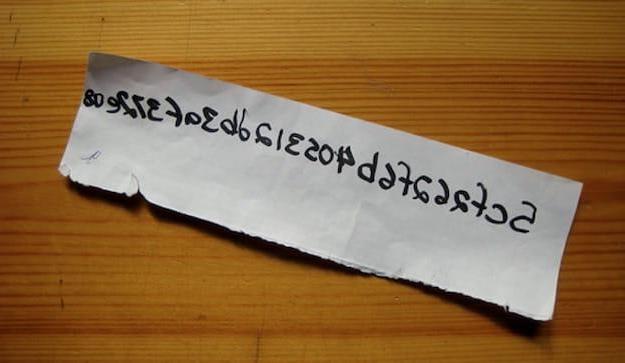
As I told you at the beginning of the guide, to conclude on a high note, as they say, I want to point out some software and services that I think you should consider in order to avoid having to resort to the programs to steal the Facebook password mentioned above.
It's a matter of password managers, which can be useful for storing, storing and managing not only the secret word used to access the famous Mark Zuckerberg social network but also all the other passwords you usually use. Below you will therefore find listed what I believe to be the best solutions in the category.
- 1Password - It is one of the most popular and popular programs for saving and managing passwords in the world. It allows you to store sensitive data in an unlimited way and offers 1GB for any documents to attach. It also integrates the two-factor authentication system. The download is free but to use the service you need to subscribe.
- LastPass - Known service for storing and managing passwords which is usable in the form of an extension for all major browsers. It is used at no cost but is possibly available in a paid variant with some extra features.
- RoboForm - Other popular and popular software belonging to the category in question. Basically it is free but to enable the synchronization you have to pay.
For more info about how the aforementioned tools work and to discover new ones, I invite you to consult my tutorial on how to memorize passwords on your computer and my article on how to remember passwords.
Programs to steal Facebook passwords