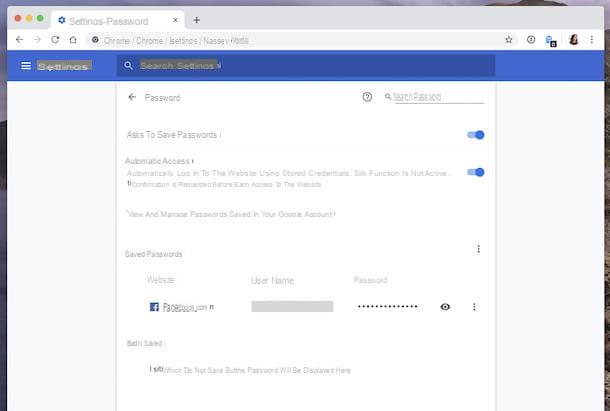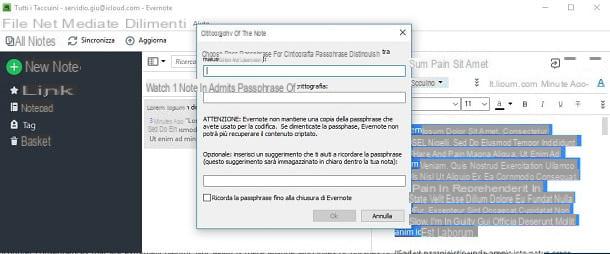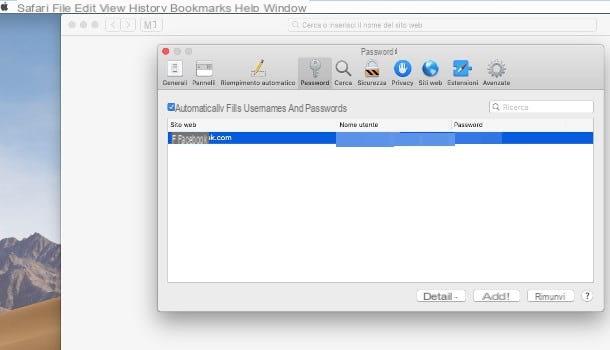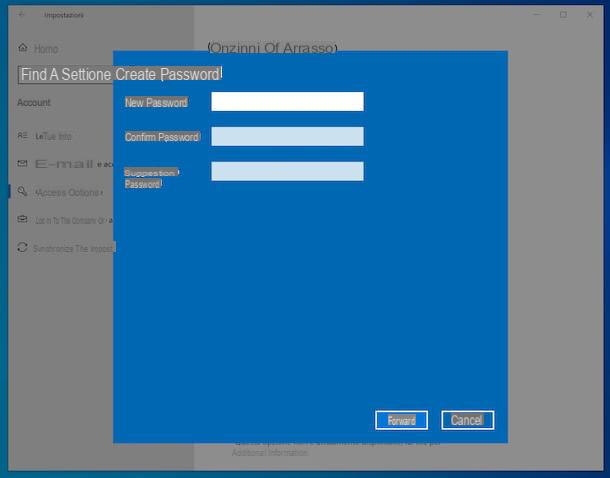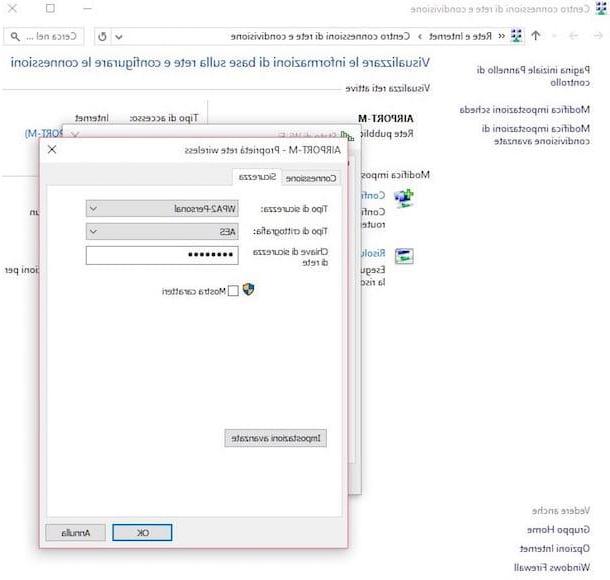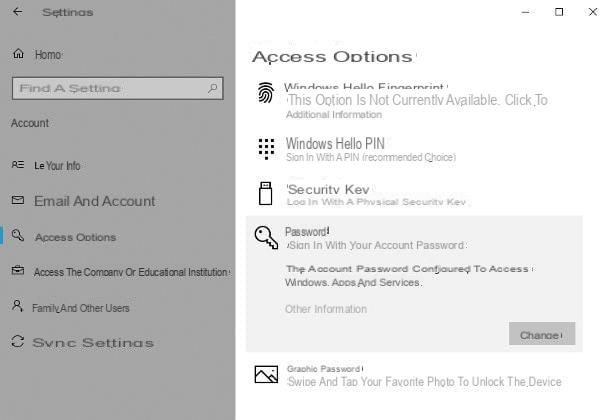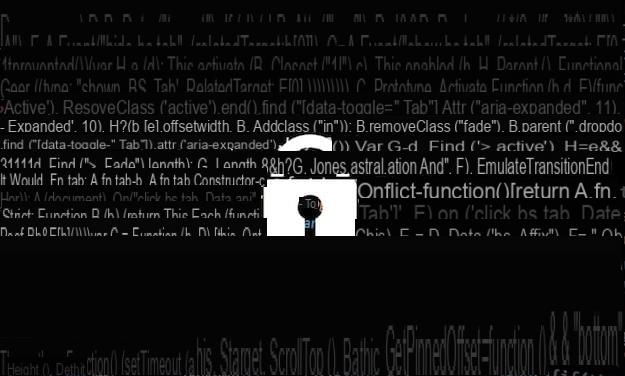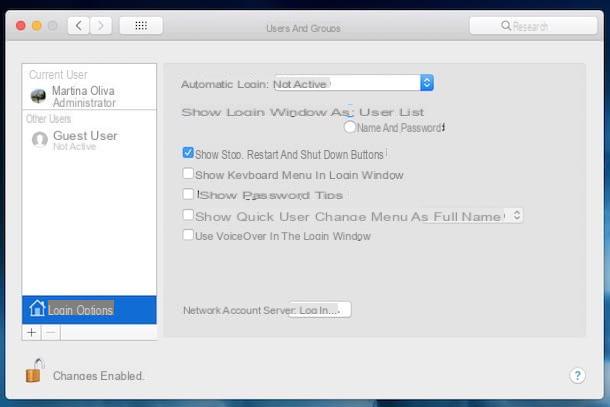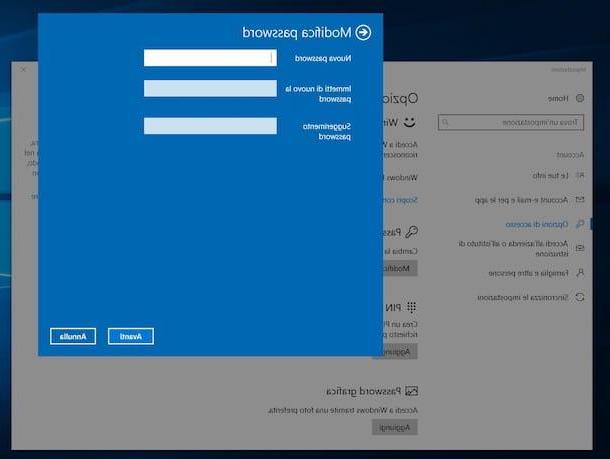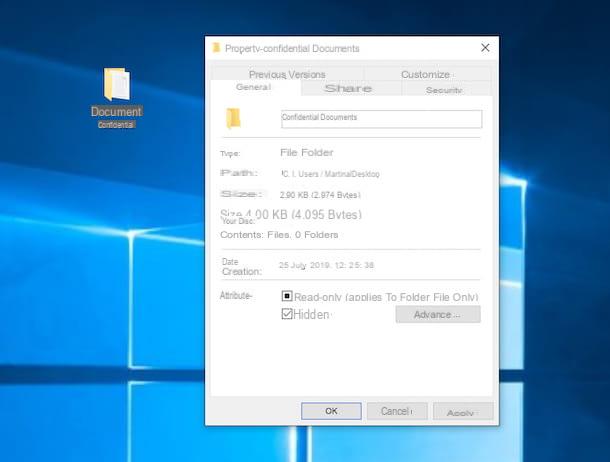How to clear Chrome stored passwords
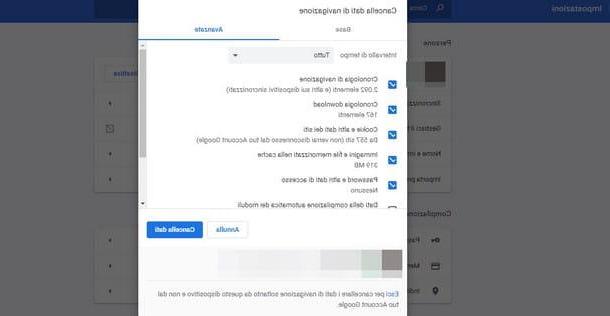
To delete the passwords saved in the browser Google Chrome for PC and Mac, first start the program using the icon in the Start menu Windows or within the Launchpad macOS, then click the button (⋮) situato in alto a destra e seleciona la voce Settings from the menu displayed on the screen.
In the window that opens, click on the entry Password, locate the service for which you intend to delete the password in the section Saved passwords, then click the button (⋮) placed next to it and select the item Remove from the menu that is proposed to you. Repeat the operation for each of the access keys you want to delete and that's it.
To cancel, however, all passwords at the same time, press the key combination Ctrl + H (o cmd + h, if you are using a Mac) to open the history, then click on the item Clear browsing data located in the navigation bar on the left, then select the tab Advanced and, after setting the option Tutto in the drop-down menu Time lapse, put the check mark next to the item Passwords and other access data (removing it from the others, if necessary). Finally, click on the item Clear data per confermare l'operazione.
If, on the other hand, you intend to trade from Google Chrome for Android, launch the browser app on your smartphone or tablet, press the button (⋮) located at the top right and select the items Chronology e Clear browsing data from the menu that is proposed to you. Then repeat the same steps seen above: tap on the card Advanced, add the check mark next to the item Saved passwords and, infine, sfiora la voce Clear data.
It was used Chrome for iOS, after opening the app, touch the icon (...) located at the bottom right, then select the item Chronology from the menu that appears, go to Clear browsing data, put the check mark next to the item Saved passwords (removing it, if necessary, from all the others) and confirms the willingness to proceed by touching the button Clear browsing data.
For more information about how to manage passwords on Google Chrome for PCs, smartphones and tablets, you can take a look at the thematic guide I created on this topic.
Caution: if you have activated the synchronization of passwords with the Google cloud, by deleting the passwords from your computer and / or from your mobile devices, you will also automatically delete them from the other devices to which you have associated your Google account.
How to delete passwords stored on Google

If you haven't turned on password sync in Chrome, but you have a Google account in which you previously saved passwords, you need to take additional steps if you want to get rid of them too. To do so, open any browser, visit the page dedicated to Google passwords and, if necessary, access the Gmail profile on which you intend to operate.
Once logged in, click on the icon basket (Delete) placed next to each of the passwords you intend to delete, bearing in mind that, by doing so, the passwords will no longer be available even on the other devices / browsers associated with the same Google account.
How to delete stored passwords Mozilla Firefox
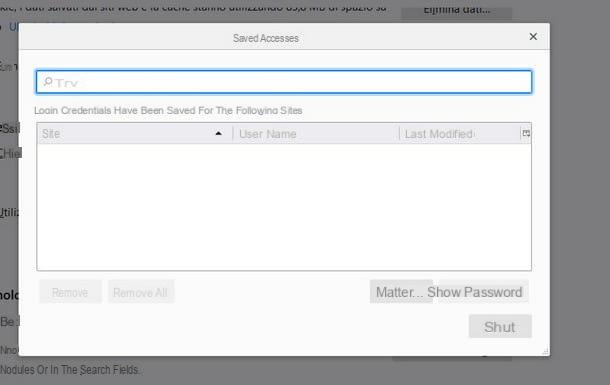
If it is your intention to delete the passwords stored in the browser Firefox for PC and Mac, start the program, then click on the button ☰ and select the item Options / Preferences give the menu to compare.
Once in the settings screen, click on the section Privacy and Security present in the sidebar, then scroll through the next window until you find the button Logins saved and click on the latter. Once this is done, select the service for which you want to delete the password and click on the button Remove or, alternatively, press the button Remove all to remove all passwords saved in the browser in one go.
It was used Firefox for Android, fai tap sul pulsating (⋮) located at the top right, select the items Instruments e Accesses from the proposed menu, then make a long tap on the service you want to delete and choose the item Delete to delete the relevant password, or on the item Delete everything to delete all access keys.
Su Firefox for iOSinstead, you have to tap the button ☰ at the bottom left, select the item Logins and passwords from the menu that appears and press on the option Modification, located at the top right. To finish and delete all saved passwords, tap the button Delete located at the top right.
If you want more information about password management in Firefox, I invite you to consult the tutorial that I have dedicated entirely to this topic.
Caution: also in Mozilla Firefox, if the password synchronization with the cloud is active, the deletion of the access data on a computer or on a mobile device involves the deletion of the same on all the other devices connected to the same account.
How to clear Edge stored passwords
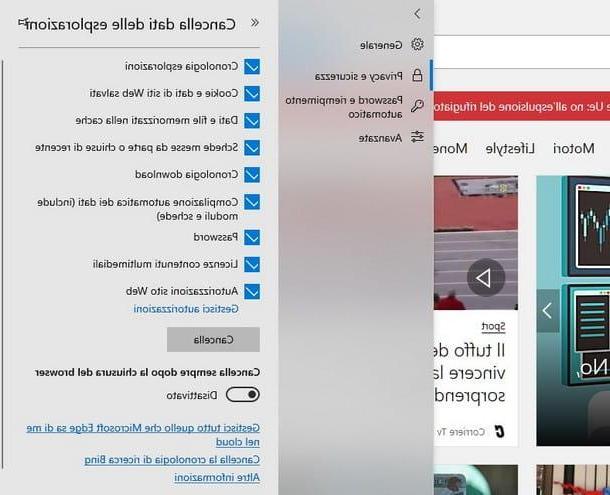
You use the browser built into Windows 10, that is Microsoft Edge? In this case, you can delete stored passwords in the following way: open the Microsoft navigation program, click on the button (...) resident at the top right and choose the item Chronology attached to the menu that is displayed.
Then click on the option Cancel the timeline, select the voice Password from the sidebar that appears and use the key Clear to get rid of stored accesses immediately.
Su Edge for Androidinstead, you have to tap the button (...) at the bottom left, select the item Settings from the proposed menu and touch the item Save password. At this point, tap on the site you want to cancel access to and tap on the icon basketat the top right, then repeat for all other websites.
Alternatively, access the main menu of the browser (always using the button (…), tap the items Settings, Privacy e Clear browsing data, then tap the card Advanced and, after selecting the item Saved passwords (and eventually removed the check mark from the others), touch the key Clear to delete the saved logins.
Su Edge for iPhoneInstead, do the following: tap the button (...) at the bottom left, tap the item Privacy attached to the displayed menu, touch the item Clear browsing data and, after placing the check mark next to the item Saved passwords, proceed with the elimination by pressing the button Clear browsing data.
Caution: if you have activated online password synchronization, deleting the access data of a site from your computer, smartphone or tablet will lead to the deletion of the same on all devices associated with the same Microsoft account.
How to clear Explorer stored passwords
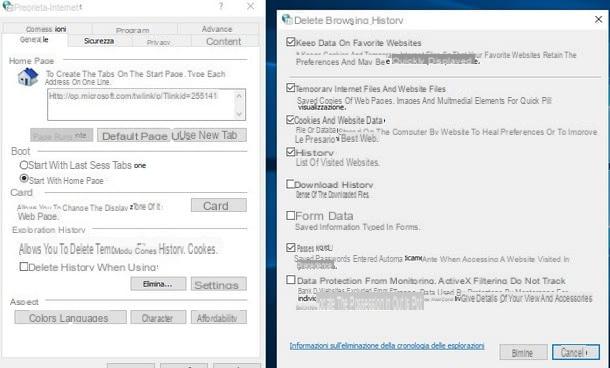
If you use, instead, Internet Explorer, you can delete passwords by using the Windows settings: open the menu Home (l'icona a forma di pennant located in the lower left corner of the screen), type the entry Internet options in the relevant search field and click on the first returned result.
Alternatively, you can access the same screen by clicking on the button (I.e. Internet Explorer, located at the top right, and selecting the item Internet options give the purpose menu.
Then click on the tab General, award bottone Delete collocato sotto the dicitura Esplorazioni chronology, put the check mark next to the item Password (removing it, if you see fit, from all other boxes), then press the button Delete And that's it.
How to clear Safari stored passwords
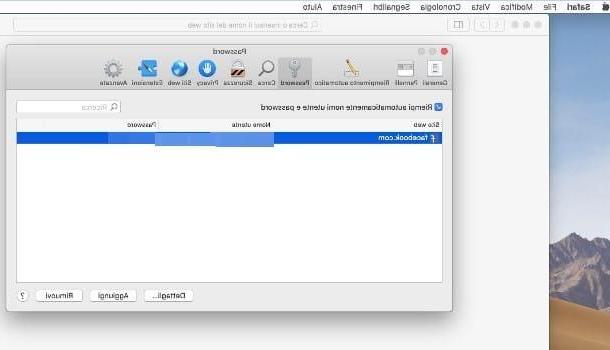
For Safari, the browser integrated in Mac, deleting saved passwords is just as simple: after starting the program, go to the menu Safari> Preferences (top left). In the window that opens, select the tab Password, then the website for which you want to delete the password, click the button Remove located at the bottom and repeat the operation, if necessary, for all the services displayed on the page.
In Safari for iPhone and iPadInstead, you can proceed with the elimination of passwords using the appropriate section of iOS, as explained in the chapter on eliminating passwords on the iPhone.
In any case, know that you can completely disable the saving of passwords in browsers, using the procedures that I described to you in my specific guide on the subject.
Caution: if you have activated the iCloud Keychain service, which saves to the cloud and synchronizes passwords on all devices associated with the same Apple ID, by deleting a password from your Mac, from your iPhone or from your iPad, you will also delete it from the other connected devices.
How to clear Android stored passwords
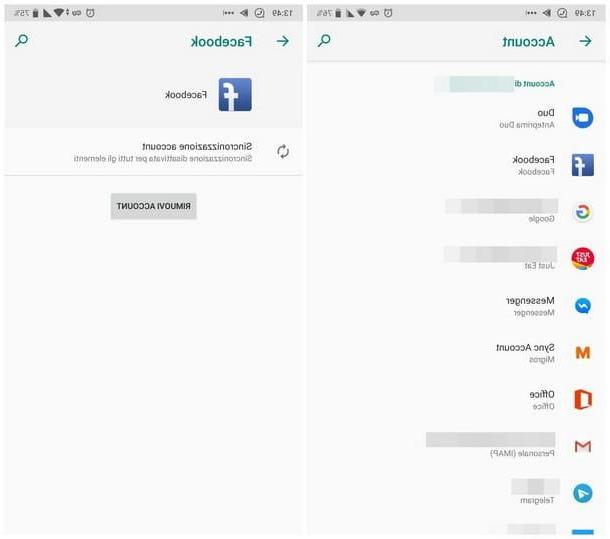
You want to clear the passwords saved on your device Android, that is, those associated with the various accounts stored on the phone? In this case, open the Settings operating system, by touching the d-shaped icongear placed in the drawer, choose the item Account (o Synchronization, depending on the version of the operating system in use) and select the profile of your interest from the proposed list.
To finish and completely delete the profile from the phone, tap the button Remove account. On some Android smartphones, this button / item is available in a separate menu, available at the top right, or within the section Other.
If you intend to delete the passwords stored within the apps, you must start the application of your interest, access its settings and select the item to make the logout. Once you get to the login screen, remove the check mark from the item Remember me / Remember me / Remember data or similar, and delete the Password saved (even if in the form of "dots") from the field dedicated to it, then close the app.
If you need an extra hand regarding the procedures described above, you can visit my guide on the elimination of passwords on Android, in which I have deepened the subject in great detail.
How to clear iPhone stored passwords
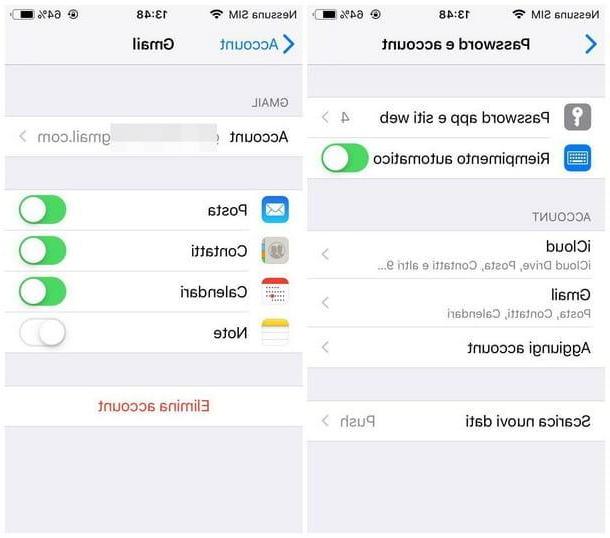
To delete the passwords of the accounts configured on iPhone, proceed as follows: open the Settings system by touching the icon of thegear located on the Home screen, select the profile of your interest from the proposed list, scroll to the bottom of the screen that opens later, touch the button Log out / Delete account and confirms the willingness to proceed by touching the appropriate button (eg. Delete the iPhone) which is shown to you immediately afterwards.
If, on the other hand, it is your intention to delete the passwords saved in Safari or in compatible apps, you have to act from the section Password apps and websites, also resident in Settings> Password.
After touching the appropriate item, authenticate using the Face ID, Touch ID or unlock code, tap on the item Modification located at the top right, put the check mark next to each of the services for which you intend to delete the password and, to proceed, tap the button Delete located at the top left. Keep in mind that, by doing so, the account in question will also be deleted from theApple ID paired with the iPhone and which, consequently, will no longer be available on other devices synchronized with the same profile.
Regarding the elimination of passwords saved in apps not listed in the aforementioned screen, it is necessary to act in the "classic" way, as I explained to you previously: start the app, access the Settings of the same, carry out the logout from the currently configured profile and then remove the check mark from the box Remember me / Remember password and delete the access key from the appropriate field, even if it appears in the form of "dots".
Come cancel password memorizzate