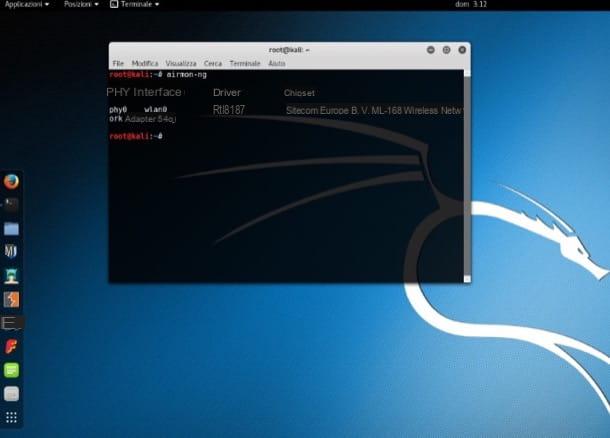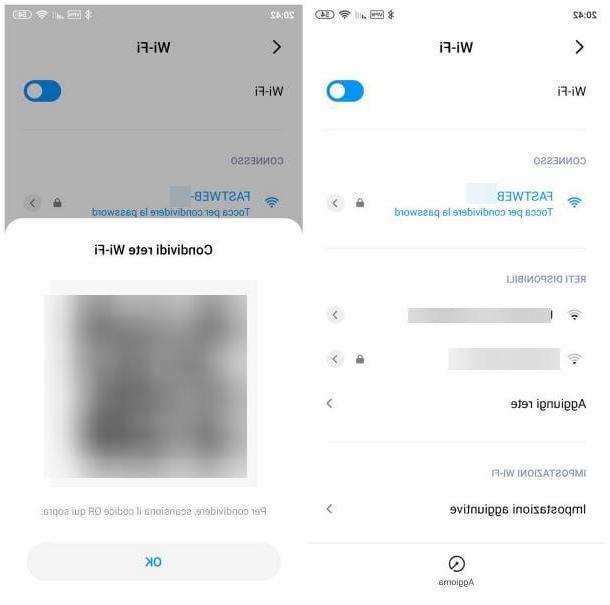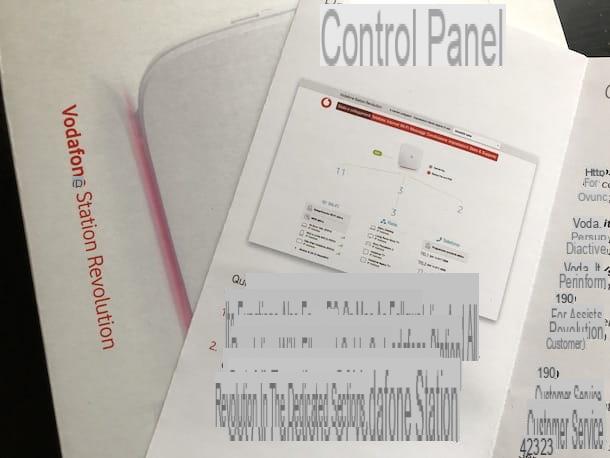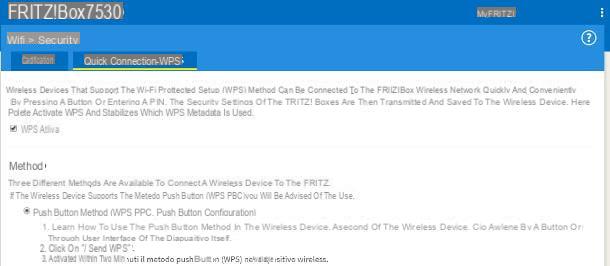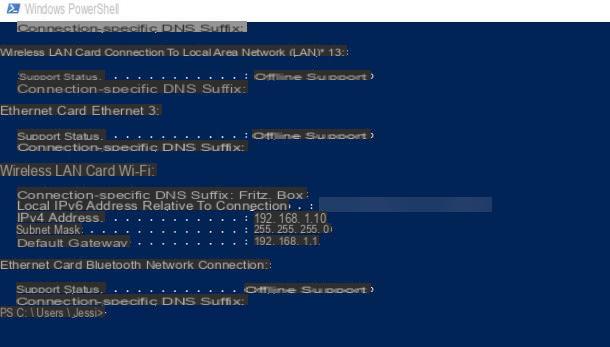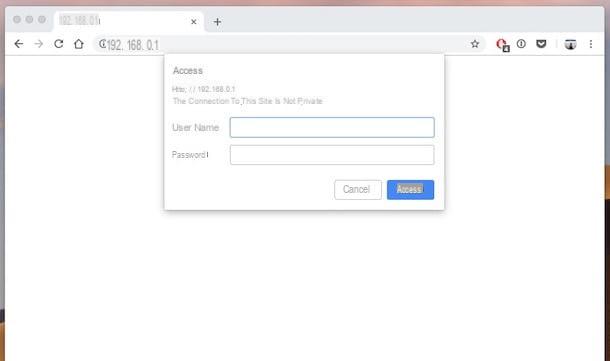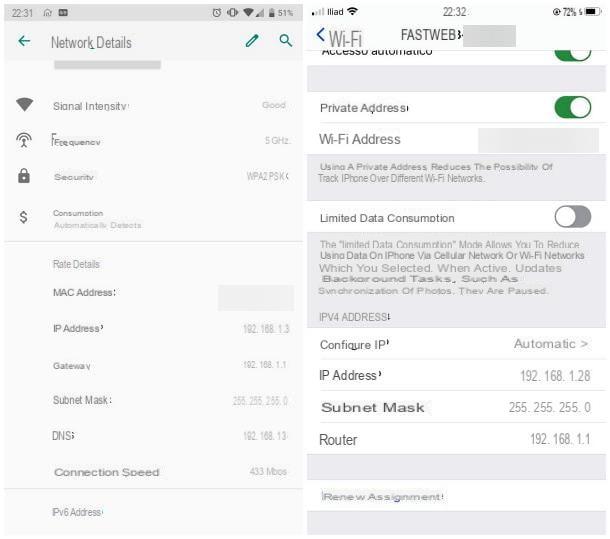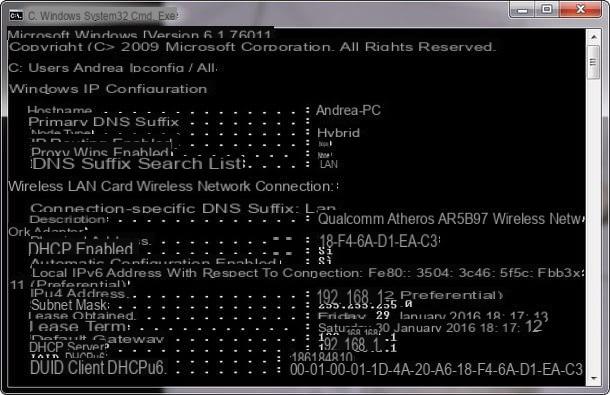How to change TIM modem password from computer
All you need to do to change the TIM modem password is to access the management panel of the latter and locate the section to set a new access key. The procedure varies according to the TIM modem in your possession: in the next paragraphs, therefore, it will be my pleasure to provide you with detailed information on how to change the password to access the control panel of the main modems supplied by the famous cittàn telephone company.
Preliminary operation

Before explaining how to access the TIM modem in your possession and provide you with the instructions to change the access password, it may be useful to know the address to access the device's Web interface.
Usually, the address in question corresponds to the IP address of the modem itself, which is 192.168.1.1. If you are having difficulty accessing the login screen of the modem access panel when typing the address in question into the address bar of your browser, it means that the IP address in question has been changed.
In this case, to verify the IP address of your TIM modem, you have a PC Windows, click the button Home, bottom left, and write "Cmd" in the search field. In the new screen that appears, enter the command ipconfig, press the button Submit on your keyboard and locate the IP address visible next to the entry Default gateway.
If, on the other hand, you have a Mac, open the System Preferenceby clicking on the icon rotella d'ingranaggio present in the bar Dock, click on the option Network and, in the new screen that appears, make sure that the item is selected Wi-Fi. Fatto ciò, click on your button Advanced, select the scheda TCP / IP, locate the wording Router and write down its IP address. For the detailed procedure, I leave you to my guide on how to find the IP address of the router.
How to change TIM HUB modem password

change the password of the TIM HUB modem, start the browser you usually use to browse the Internet and enter the address 192.128.1.1 (or the IP address you wrote down earlier) in the address bar located at the top.
In the new screen that appears, enter your login details in the fields Username e Password (if you haven't changed them yet, they are admin e admin) and click on the button to login.
If you do not remember the data to access the management panel of your router, the only solution to recover them is to reset the modem: by doing so, the device will be restored to the factory state and the original access data will be set again. To proceed, press and hold the button for about 10 seconds Reset located on the back of the modem and wait a few minutes for the device to reboot and connect to the Internet again.
After logging into the modem management panel, locate the entry admin (or the username you have set), at the top right, click on the relevant icon of the freccia rivolta verse il basso e scegli l'opzione Profile settings from the menu that opens. At this point, enter your current password in the field Your old password and specify the new passkey you want to use in the fields Your new password e Repeat your new password.
Infine, click your button Save password, to save your changes, and that's it. To learn more about TIM HUB features, you can take a look at my in-depth guide.
How to change TIM Fibra modem password
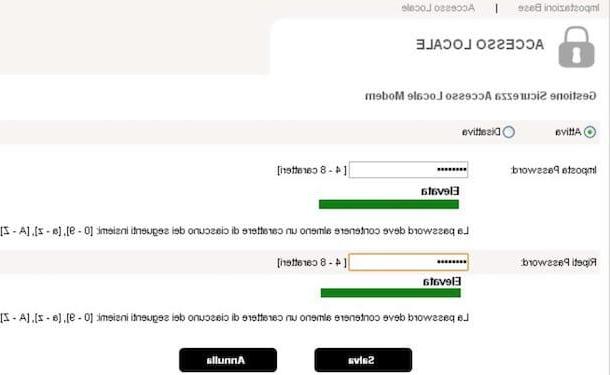
The procedure for change TIM Fibra modem password it's quick and easy. Again, all you need to do is access the modem management panel, locate the section to change the password and enter a new access key.
To proceed, enter the address 192.168.1.1 o http://modemtelecom in the address bar of your browser, in order to access the login screen of the modem access panel, type the username and Password you created when you first set up the device and click on the button OK, to login.
How do you say? Don't see any login screen and have never created credentials to protect your modem? If so, it means that the modem's security feature is disabled. To activate it and create your login credentials, select the item Basic settings, click the option Local access and put the check mark next to the item Activate.
At this point, both to change an existing password and to create a new one after activating the modem protection function, all you have to do is enter the new access key in the fields Set password e Repeat the password and click on the button Save, per salvare I modified it.
If, on the other hand, you have enabled modem protection but do not remember the access password, it is necessary to reset the device by losing the previously customized settings (e.g. the name and password of the Wi-Fi network). First, turn off the modem by pressing the key Power located on the back of the device and, with the modem off, press the button Reset. Once this is done, turn on the device again by pressing and holding the key Reset for 30 seconds.
When the button is released, the modem restarts automatically and, within a few minutes, you will be able to set a new password to access the modem management panel, following the instructions I have just given you.
How to change TIM Smart modem password
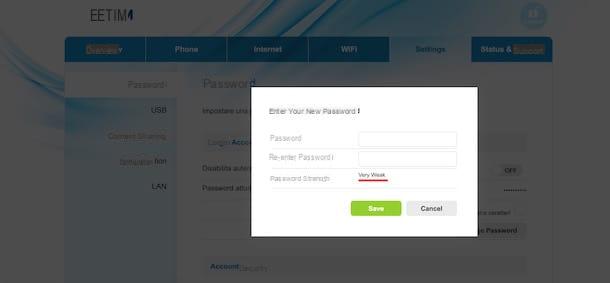
The procedure for change TIM Smart modem password varies according to the model of modem in your possession. If you have a modem TIM Smart Plus, you can follow the instructions I gave you in the paragraphs dedicated to changing the access key of the TIM Hub modem (the procedure is the same).
If, on the other hand, your intention is change the password of the TIM Technicolor modem, linked to the address 192.168.1.1I inserted the Password access in the appropriate field (the username is already entered by default and cannot be changed) and click on the button Log in, to login.
Now, tap on the item Administrator, top right, choose the option Profile settings from the menu that opens and, in the new screen that appears, enter the current password in the field Old Password. Finally, type the new passkey in the fields New password e Confirm password and click on the button OK, per salvare I modified it.
Finally, if you have a TIM Smart Sercomm modem, linked to the address 192.168.1.1, enter your credentials in the fields Username e Password (if you haven't changed them you can use admin/admin) and click on your button Login.
In the new screen that appears, tap on the option Settings located in the top menu, select the item Password in the left sidebar, locate the section Account login and click on the button Change password. At this point, enter the new password in the fields Password e Re-enter Password and press pulsating Save, to save the changes and set the new passkey.
It will be useful for you to know that in the screenshot Password, acting in the section Account login, you can also disable / enable password authentication. If, therefore, connecting to the control panel of your modem you have not been asked for a password, all you have to do is move the lever next to the option Disable password authentication da ON a OFF, to enable password access and set a secure passkey.
How to change TIM Wi-Fi modem password
If your intention is to change the Wi-Fi password at home, all you have to do is access the TIM modem management panel, as I indicated in the previous paragraphs, select the tab relating to the wireless connection and change the access key. Here is all explained in detail.
How to change TIM modem password from computer
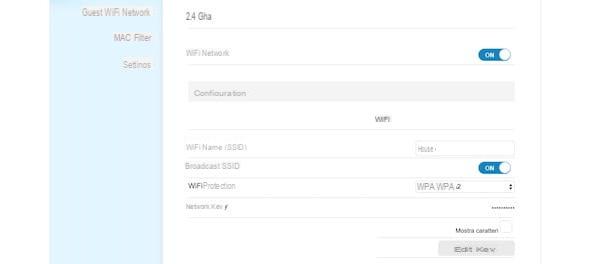
The procedure for change TIM modem password from computer varies according to the router model you own. Broadly speaking, all you need to do is connect to the address 192.168.1.1 through the browser installed on your computer (eg. Chrome, Firefox, Safari etc.), access the modem control panel, as I indicated in the previous lines, locate the section Wi-Fi and proceed to change the password.
After logging into the router's control panel, if you have a TIM Hub modem or TIM Smart Plus modem, then locate the box wireless, click the relevant icon of the rotella d'ingranaggio and, in the new screen that appears, make sure the tab is selected wireless. Now, press on WIFI network of your interest in the sidebar on the left, locate the section Access point, enter the new password to use in the field Wireless password and click on the button OK, per salvare I modified it.
If you have one TIM Fiber modeminstead, select the option Basic settings, click on the item Wi-Fi in the left sidebar and press the button Set up Wi-Fi network. Then enter the new password in the field Personal encryption keyclick on your button Save And that's it.
You have a TIM Smart Technicolor modem? If so, locate the box Wi-Fi on the main page of the modem control panel, click on WIFI network of your interest and, on the screen General Information, enter the new password chosen in the field Encryption key. Infine, premium pulsating OK, at the bottom right, to save the changes.
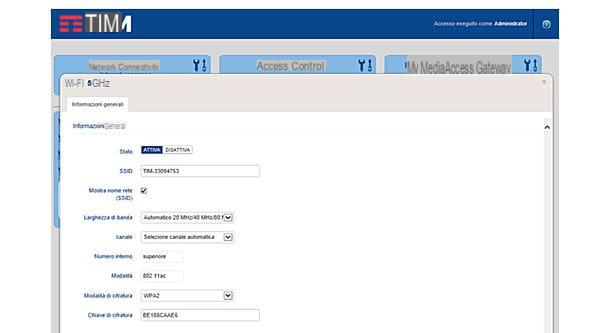
If, on the other hand, you have a TIM Smart Sercomm modem, select the voice Wi-Fi located in the menu at the top and, in the section Wi-Fi Networkclick on your button Edit key related to the wireless network of your interest. Then enter the new password in the fields Password e Re-enter Password and click on the button Save, to change the password of your Wi-Fi network. To find out more, I leave you to my guide on how to change TIM Wi-Fi password.
How to change TIM modem password from mobile phone
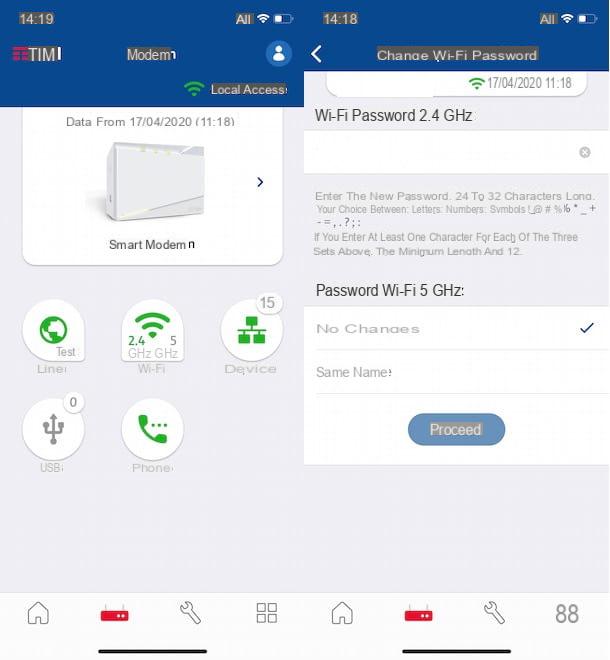
If you are wondering if it is possible change TIM password from mobile phone, you will be glad to know that the answer is yes. In fact, using the application Modem TEAM For Android and iPhone / iPad devices, you can manage the modem settings, including changing the Wi-Fi password.
To proceed, take your smartphone, make sure you are connected to your home Wi-Fi network and start the app Modem TEAM. Now, tap on the icon modem, in the bottom menu, click on the item Wi-Fi and, in the new screen that appears, select the WIFI network (Wi-Fi 2.4 Ghz, Wi-Fi 5 Ghz e Guest Wi-Fi networks) of your interest.
At this point, tap on the option Wi-Fi Password, delete the current password by pressing the button X, enter the new passkey in the field Wi-Fi Password and press pulsating Proceed, to save the changes. Simple, right?
How to change TIM modem password