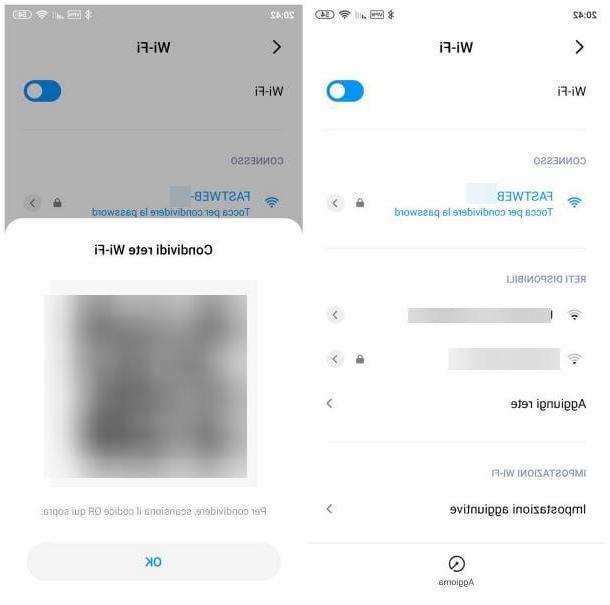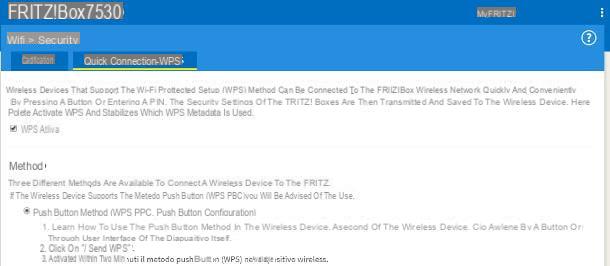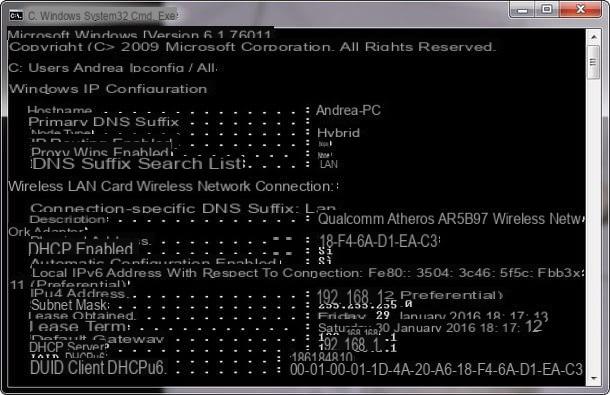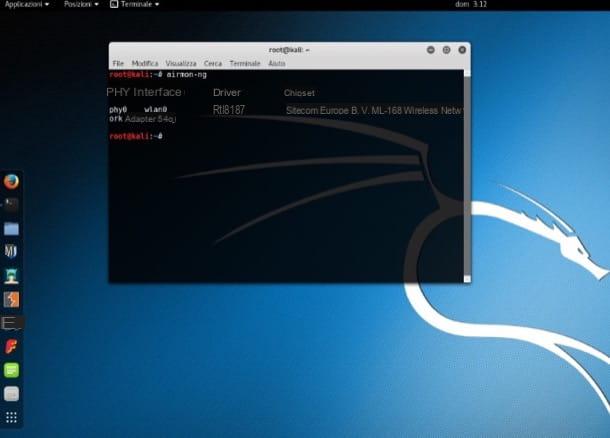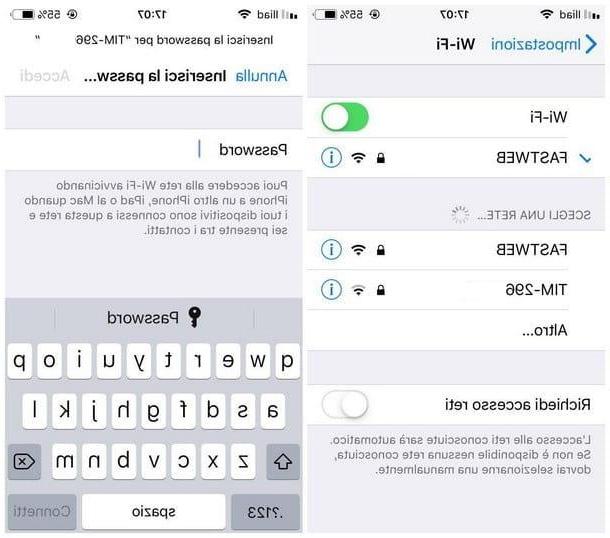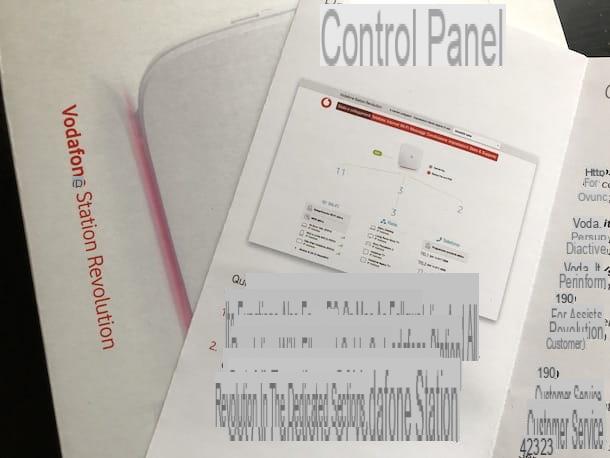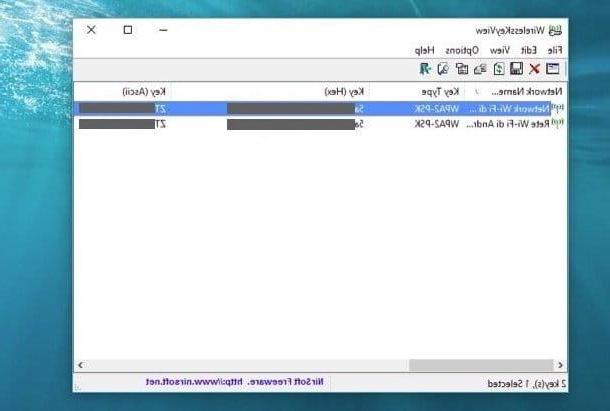Some clarifications

Before indicating which techniques you can use in your favor to test the wireless network in order to discover other people's WiFi passwords, it seems to me necessary to make some fundamental clarifications regarding the actual possibility of success.
Starting from the fundamental assumption that unfortunately wireless networks are violable but that fortunately if the targeted connection is well protected (for more details on this you can refer to the last step of this guide) a few clicks (or taps) and a bit of luck are not enough to succeed, nowadays the only real Achilles heel is represented by the WPS, ie the possibility of pressing a button on the modem / router to connect without entering any password.
In fact, if this mechanism is left active on the modem / router, it is possible to take advantage of the communications between the device in question and the machine that tries to connect and try to steal passwords of the reference network by sending repetition of the possible access keys until it is found the right one, attacks bruteforce In short. It is therefore precisely for this reason that modem / router manufacturers generally leave WPS off by default.
Taking into account the above reasons, in the current state of things it is therefore much easier to discover the passwords of the WiFi networks of others if the latter you have already connected at least once from a computer or mobile, it makes no difference.
Through Windows
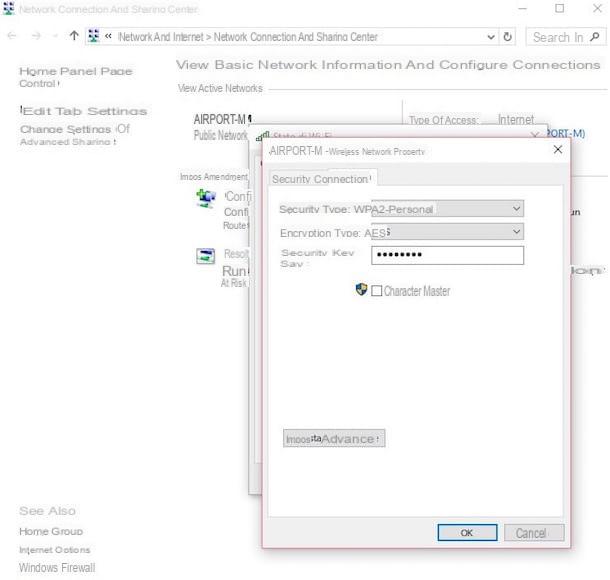
With reference to what was said in the previous step, if you are using a PC with an old version of Windows installed (Windows 7 or earlier) and if you have connected at least once to the wireless network of others that you intend to find out about password, you can succeed in your intent simply by relying on the tools attached to the same operating system.
More precisely, you have to click on thenetwork icon (Quella with him cleats WiFi) that is in the notification area, next to the Windows clock, and then you have to right-click on the name of the connection you are interested in from the menu that appears.
Then select the item Property and in the window that appears on the desktop click on the tab Safety. Then check the box next to Show characters and in correspondence of the field Network security key you will see the password of the WiFi network appear.
Is what you are using a PC with a newer version of Windows installed (Windows 8 / 8.x or Windows 10)? Then right click onnetwork icon (always the one with the cleats WiFi) next to the system clock, in the notification area, then select Open Network and Sharing Center give the menu to compare.
In the window that you will then see appear on the desktop, click on the name of the wireless network of your interest that is under the item Internet and presses the button Details. Then click on the tab Safety and you will finally be able to view the password of the reference connection in correspondence with the wording Network security key. If the password appears to be covered by dots, check the option Show characters to view it.
Via Mac
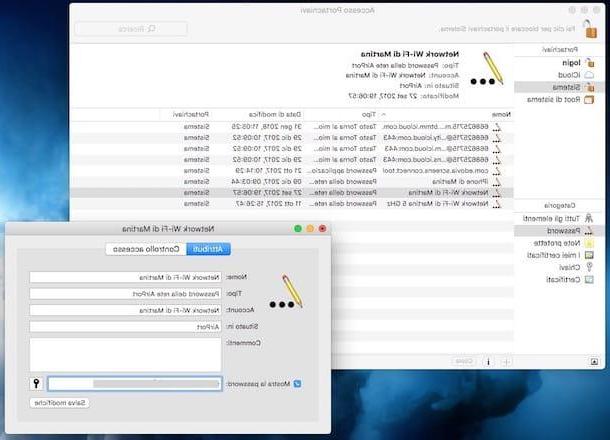
Are you using a Mac? Also in this case I propose the implementation of a practice to discover the password of the WiFi of others which, however, is only useful if you have connected at least once to the wireless network in question.
All you have to do is start the application Portachiavi access, which is available “standard” on macOS and through which user passwords and account information can be stored. To do this, presses on the relative icon attached to the folder Other of Launchpad (otherwise call it back via Spotlight, Crab or accessing the cartella Applications> Utilities). In the window that will appear on the desktop click on System e Password in the left sidebar and then double-click the target wireless network name.
In the new window that has opened, check the box for the item Show the password, enter the password of your user account on macOS and press on OK. If prompted, re-type your macOS username and password and press on Allow. Once this is done, you will finally see the password appear in correspondence with the field Show the password
Via Linux
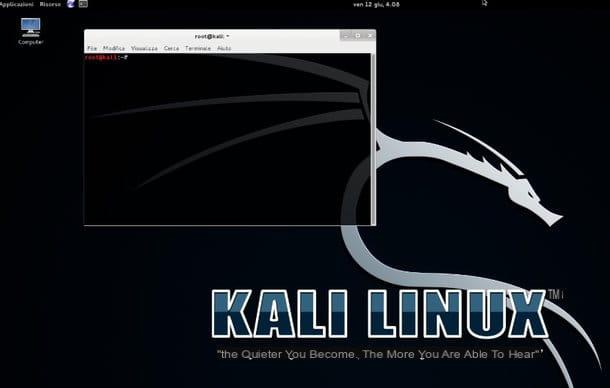
Also with regard to the Linux side, useful resources are available to find out the password of the WiFi of others. More precisely, to do this you can rely on Kali Linux, a free and cittàn-language Linux distro that provides its users with numerous tools to monitor and hack wireless networks through the use of advanced encryption algorithms. You can install it directly on your computer like any other operating system, you can use it in live version from DVD or pendrive or, again, via virtual machine.
To download it, connect to the project website, select the desired version from the table below the item Download Kali Linux Images and choose whether to download the relative ISO image via browser (HTTP) or via torrent files (Torrent).
As for the use, it is not very simple, this must be said, as all (or almost) the operations useful for the purpose must be performed from the command line but with the right amount of commitment, study and practice nothing. it's impossible. Obviously, considering the already mentioned complexity of use of the instrument as well as its usefulness not exactly, so to speak, orthodox, I will not be here to explain how it works.
However, if you are interested in this, you can do online searches on your behalf, for example through Google, and consult the various tutorials on the subject (mostly published on foreign portals and in English).
App to discover other people's WiFi passwords
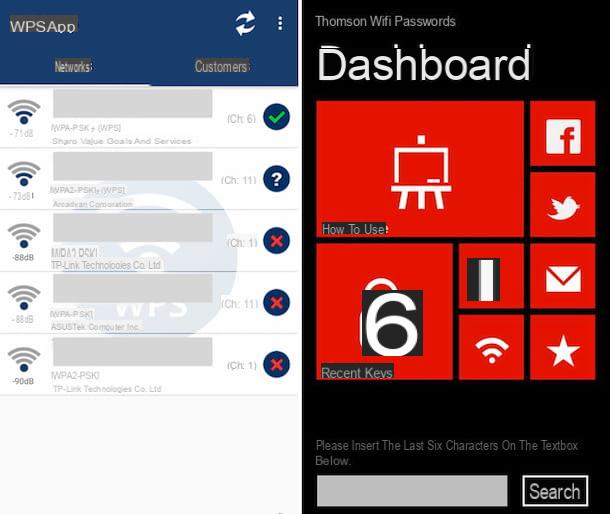
Discovering the WiFi password of others can also be feasible from smartphones and tablets. How? Using some special applications available for Android, for iOS and for Windows Mobile useful, in fact, to test the degree of security of the reference network by using the WPS technology or by providing some default passwords for the modems / routers distributed directly by the various telephone operators. Here they are.
- WPSApp (Android) - App that, through the use of different algorithms, allows you to test the degree of security of a given wireless network using the WPS protocol. Free (but possibly available in a paid variant without ads).
- WiFi Key Recovery (Android) - App that allows you to view the complete list of networks (and their passwords in clear text) to which you are connected with the device. Free.
- Wifi Pass (iOS) - This is an application that allows you to calculate the WPA password of the wireless network generated by default by the Alice and Fastweb modems / routers. Free.
- Wifi Password (Windows Mobile) - Application that allows you to identify the default passwords of the networks generated by the AlcatelThomson modem / router.
If you think you need more details about the operation of the above apps, you can read my article on applications to discover WiFi passwords through which, in fact, I addressed the issue in great detail, focusing specifically on resources for Android and for iOS.
Useful tips for securing WiFi networks
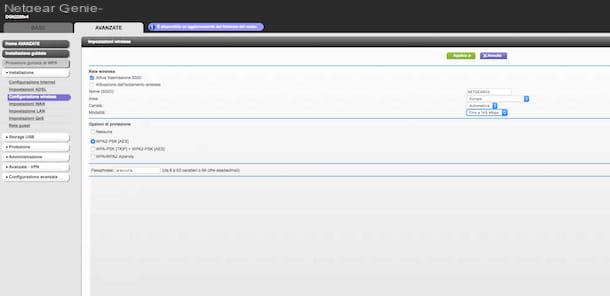
To conclude, as I told you at the beginning of the article, I would like to provide you with some tips that I sincerely hope will be useful to you or your neighbor to prevent someone else from discovering the password of your wireless network. Let's clarify immediately: as I have already explained to you at the beginning of the guide it is not exactly simple but considering that prevention is always better than cure and that prudence is never too much, I suggest you keep them in mind. Nothing complex, however, do not worry.
- Use encryption WPA2-AES - WPA2-AES is currently the most secure standard of all. However, if you encounter connectivity problems on some of your devices, you can adopt the WPA / WPA2 - TKIP / AES algorithm. For more info, you can check out my tutorial on how to set WiFi passwords.
- Use one secure password - Always change the default wireless network password generated by your modem / router. A “strong” password consists of at least 12-16 characters. Furthermore, it must not make sense and must be alphanumeric. For more info, you can check out my tutorial on how to make a secure password.
- Change the combination username / password - All modems / routers using a default username and password combination through which you can access their settings panel. I suggest you modify it and set a custom one to prevent malicious people from easily retrieving the credentials. For more info, you can check out my tutorial on how to change the modem password.
- Disable the WPS - As mentioned at the beginning of the article, this function, however convenient it may be, has security flaws that attackers could exploit to access the reference network. You can disable the function through the administration section of the modem management panel. For more info, you can check out my tutorial on how to access the modem.
- Enable the firewall - Enabling the modem / router firewall is recommended to avoid unwanted connections. For more info my post on how to disable firewall can be useful to you through which I explained how to disable it but also on what settings to act when active.
Unfortunately, as regards the specific indications on how to intervene on the settings of the modem / router used, I cannot provide you with exact information since I am not aware of the precise brand and model of your device which could therefore present a management panel different from the one. of another. However, if you feel you need more explanations, you can rely on my specific guides, the ones you find listed below.
- How to configure D-Link modems
- How to configure TP-Link modem
- How will I configure Netgear router
- How to configure Alice router
- How to configure Fastweb router
- How will I configure Infostrada router