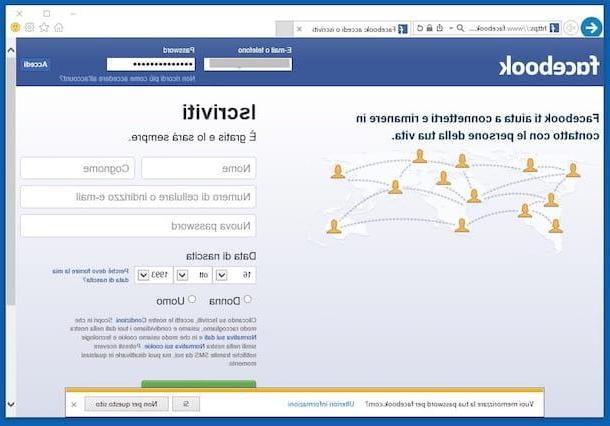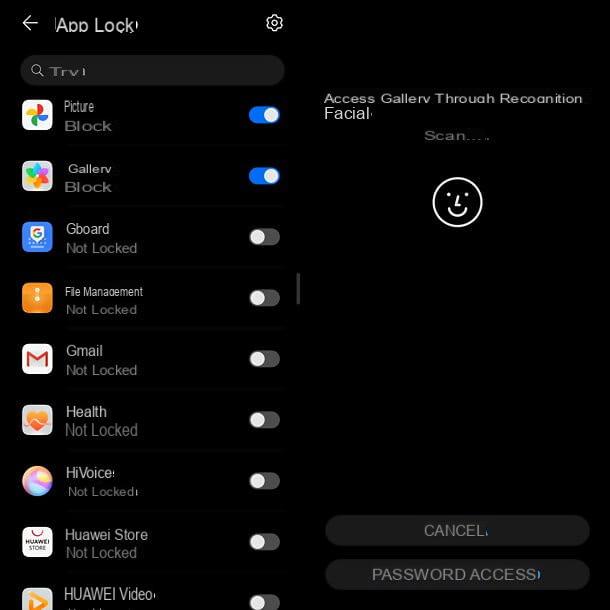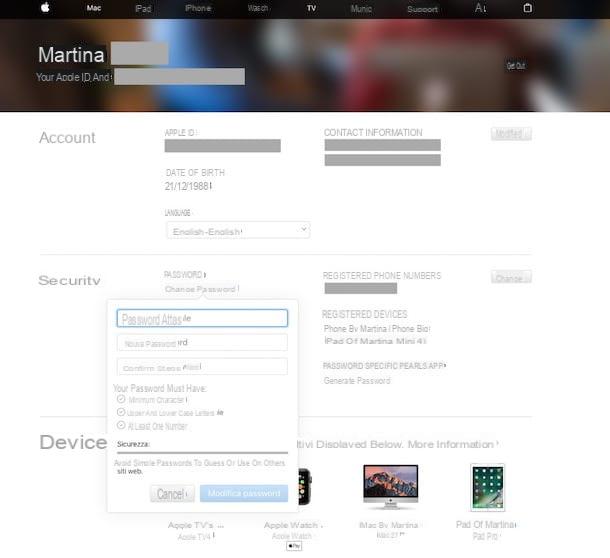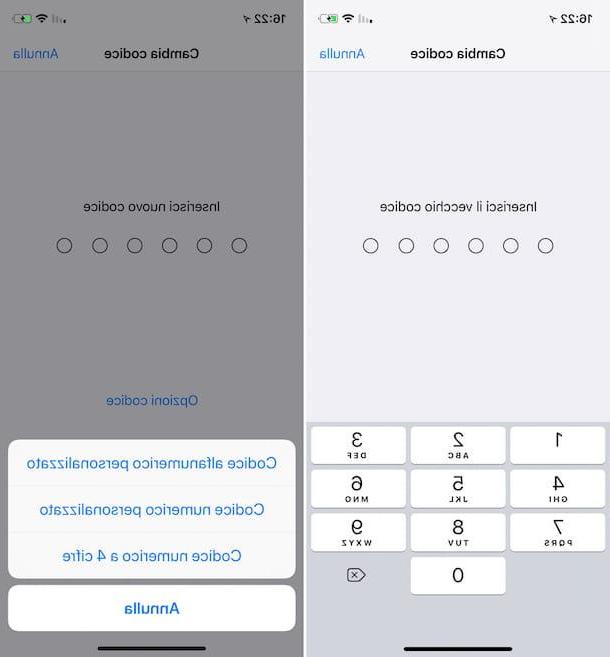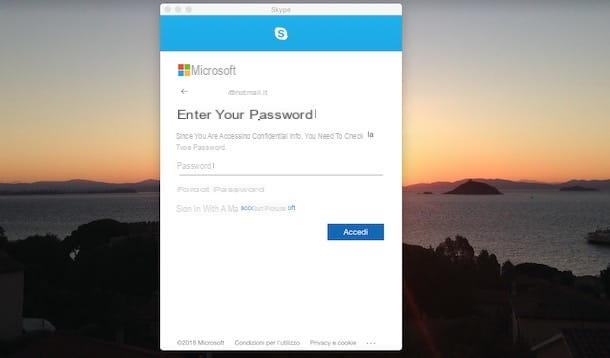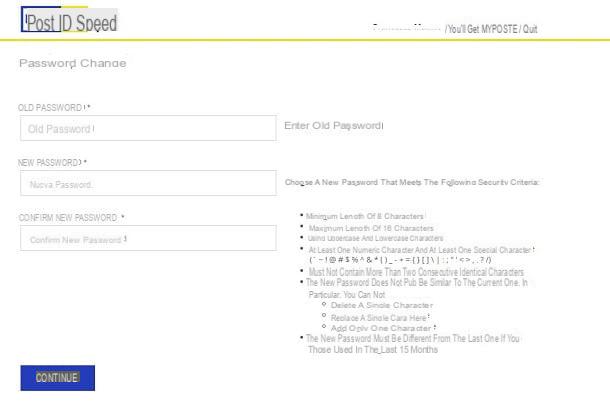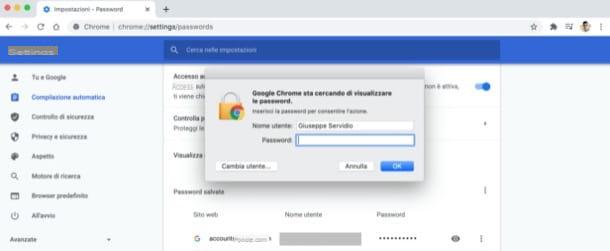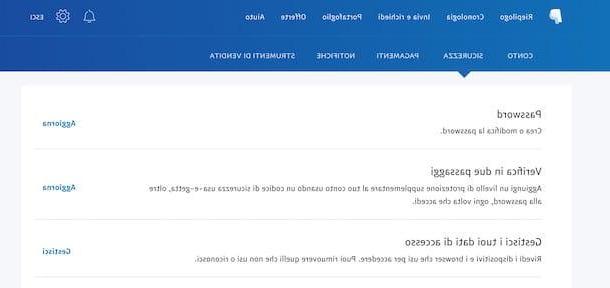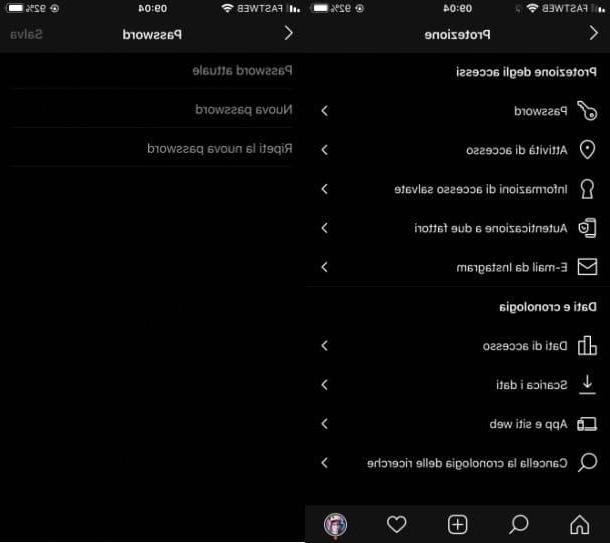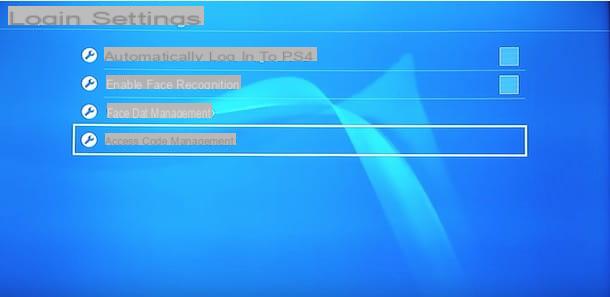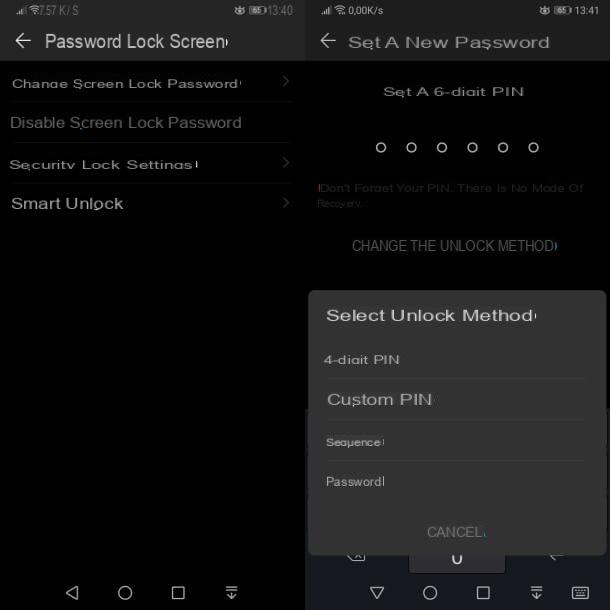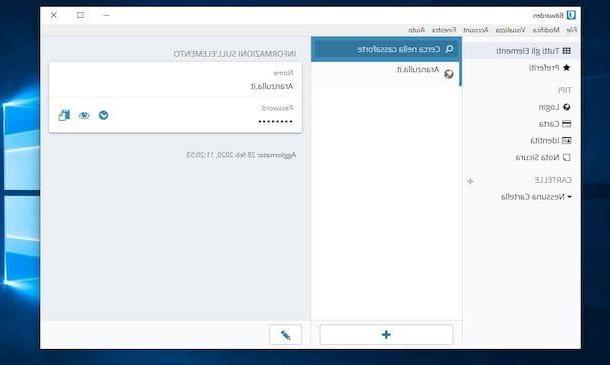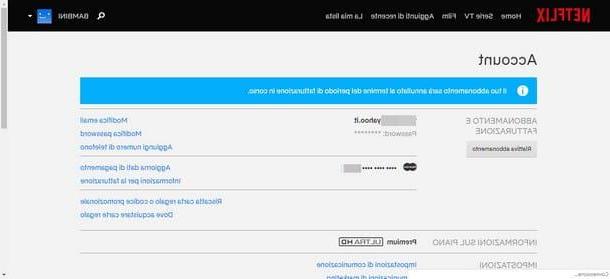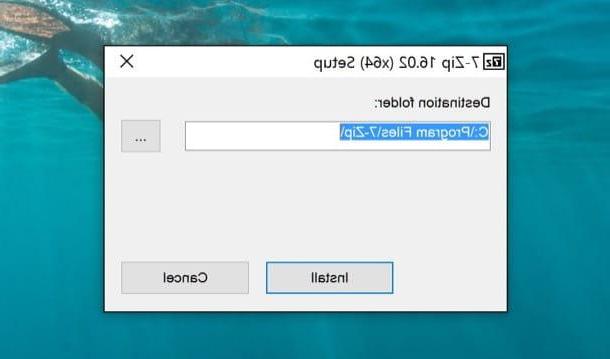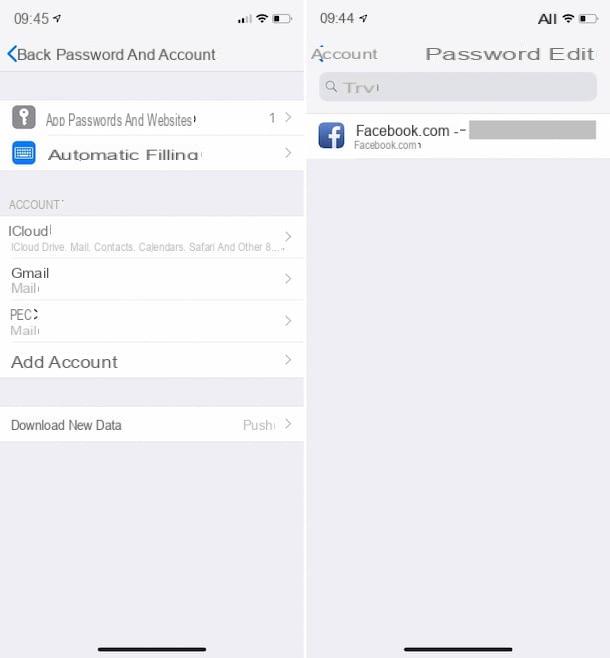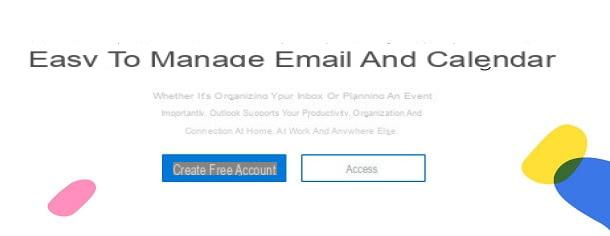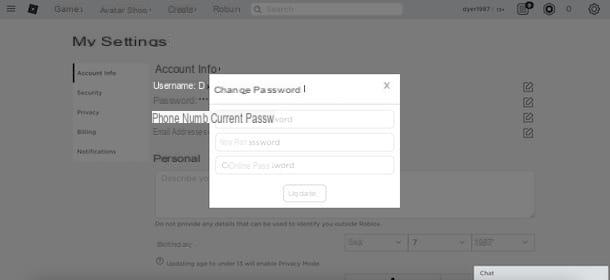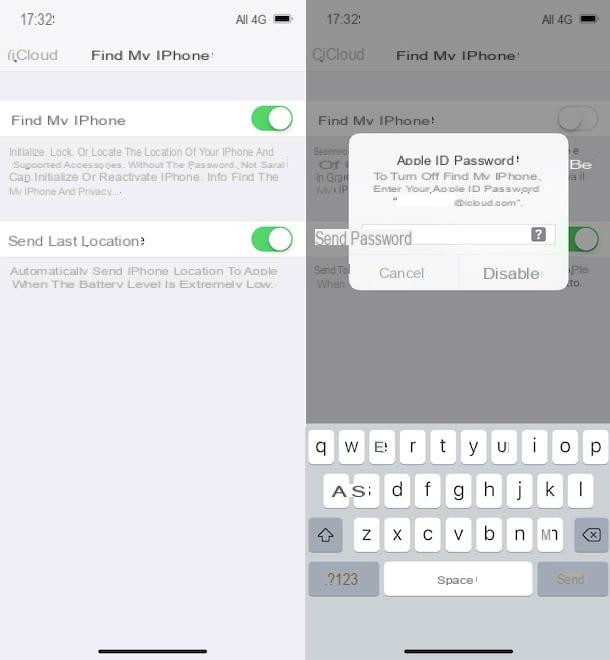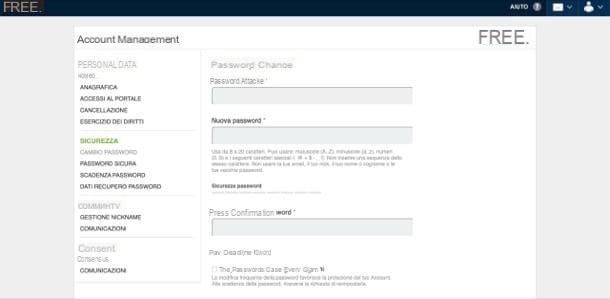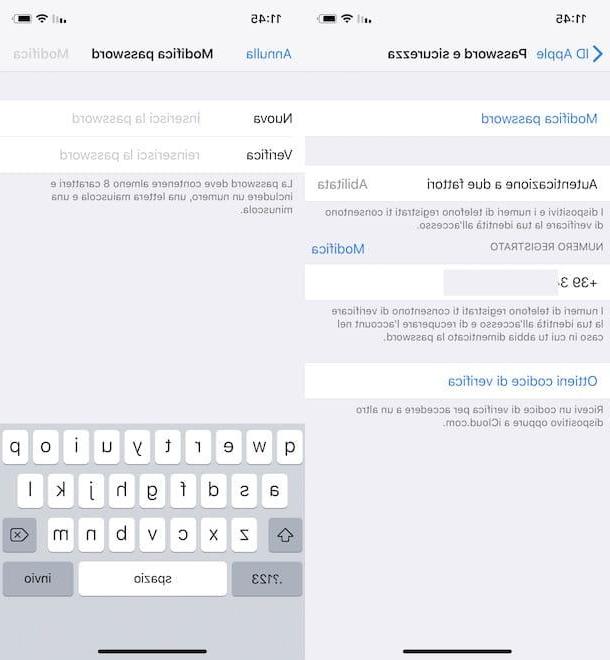How to recover forgotten email password

Before I actually explain to you how to recover the email password, it is good that you identify the service to which your e-mail box is associated: each service, in fact, has different recovery systems, although very similar to each other. However you can find the procedures for all the major email providers below, so just continue reading this guide to find the one that's right for you.
How to recover Gmail email password
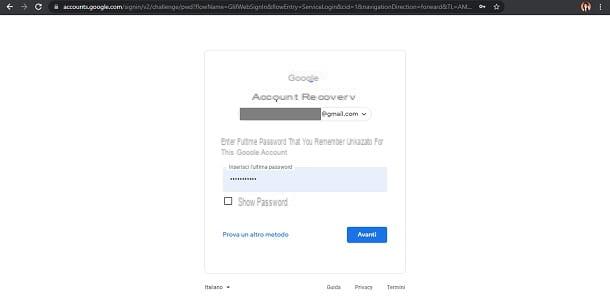
Let's start this guide on how to recover your email password starting from gmail, the Google home email service. If you do not remember the password to access your account, the first step you must take is to connect to the web page for assistance on Google accounts, fill in the field that is shown on the screen by typing your Gmail email address and click on the button NEXT.
The first thing you can do is enter a Password that you remember having assigned to the email previously. To do this, click on the button Try a different method and then on the voice Enter your password and try entering a Password associated with your account in the field below the item Enter the last password you rememberDopodiché by clicking on the button NEXT. By doing so, if the password matches the one you used previously, one of the security systems you have activated in your account will be triggered, which I will talk about in the next paragraphs, which will allow you to set a new password.
Alternatively, if you have connected aemail at recupero to the email you are no longer able to access by clicking on the button Try a different method a message will be sent to the recovery mailbox containing a code that you will have to insert in the box specific: after that you can set a new password in Gmail.
If none of these methods can help you, go directly to the next step by clicking the button Try to log in another way. At this point, if you have connected a telephone number to your mailbox, you can select the item Tap Yes on your phone or tablet: in this way, a screen of the Google app (available for Android and iOS) will appear on the phone corresponding to the number connected to the Gmail box, which will be used to confirm your identity. Then press the button YUP and by doing so you will gain access to your email.
If, on the other hand, you have activated two-step verification, click on the item Receive a verification code from the Google Authenticator app. Once this is done, open the authentication application you use, find the Google code that you view and type in the email recovery page, then click on the button NEXT. In this way, Google, after 6 hours from the request, will send an email to the address you are trying to recover, from which you can reset your password.
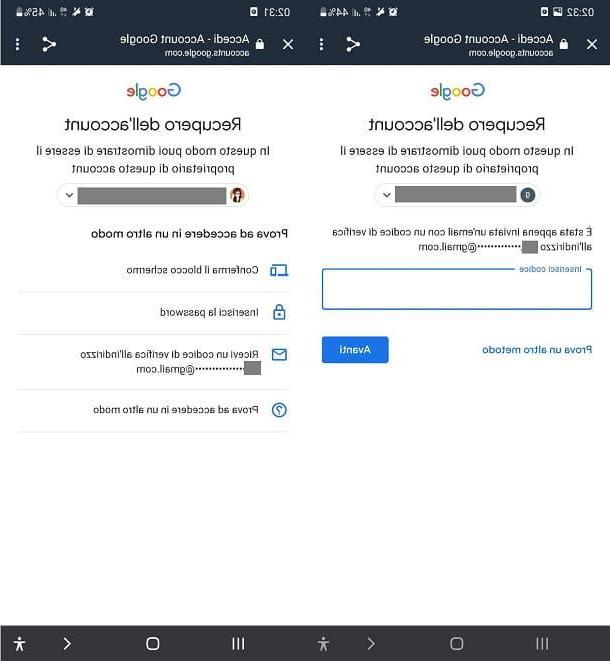
If you are looking to recover your Gmail account via smartphone or tablet, know that the procedures to follow are exactly identical to those I have just illustrated, so you can rely on those.
Through mobile devices, however, it is possible to unlock the Gmail account with an additional method, namely through the screen lock, available only if you've linked your Gmail account to a Android device you are using.
To do this, even in this case you have to open the Google support web page and enter thee-mail whose password you are trying to recover, and then press the button NEXT. At this point, press on the item Confirm the screen lock and then on the button Continue, finally use the unlocking method that you have set up on your device (for example your fingerprint or PIN).
The last step is to verify your identity through two-step verification. Then press on the item Receive a verification code from the Google Authenticator app. Once this is done, open the application Authenticator (or an alternative you use), extract the Google code that you view and type in the email recovery page and, finally, click on the button NEXT.
This way you can reset your password simply by filling in the fields Create password e Confirmation and, finally, by pressing the button Save password. Anyway, if you need a more detailed guide, I suggest you consult my specific tutorial where I show you how to recover Gmail accounts.
How to recover Live email password
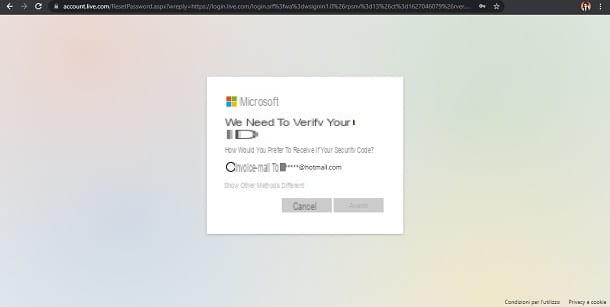
You have an email account Outlook.com (Or Hotmail o Live) and you are interested in understanding how to recover the email password, how much have you forgotten it? Then the first step you need to take is to connect to the password reset page of Microsoft's Webmail service, enter your email address and click on the button NEXT.
If you've turned on XNUMX-Step Verification, enter the temporary code that was sent to you, after which, etti therefore the checkmark next to the option you prefer to recover the password between indirizzo secondary email e verification code via SMS. Then type the initial part of the secondary email address or the final part of your mobile number (depending on the recovery method you have chosen) and continue by clicking on Get the code.
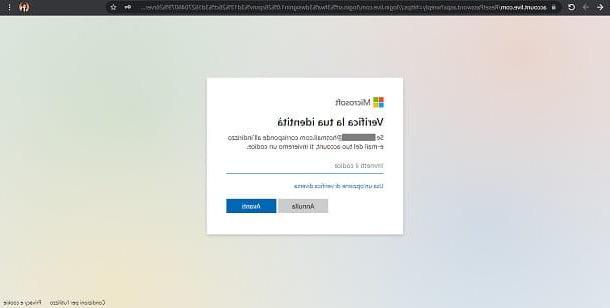
Now, enter on the site of Outlook il verification code that was delivered to you and then presses the button NEXT. Then type the new password which you intend to use for your Outlook account in the fields New password e Confirm Password and finally click the button NEXT located at the bottom of the page to complete the procedure and thus recover your account.
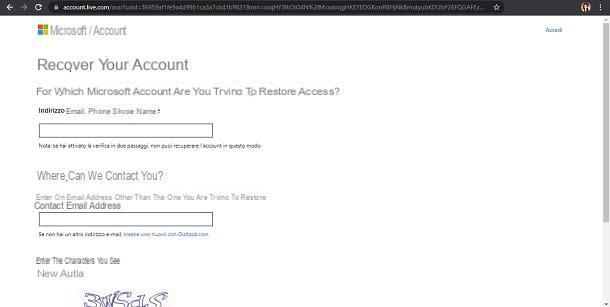
Don't remember the alternate email address you gave Microsoft in the past, haven't associated any Microsoft phone numbers and / or apps with your account, and don't already have a verification code? Then check the box next to the item Non ho alcuna di quete info annexed to the section We need to verify your identity and press pulsating NEXT.
In the new web page that will be shown to you at this point, indicate a alternate email address in the field below the item Where can we contact you? to allow Microsoft to contact you and verify your identity. Later it exceeds the captcha typing i characters that are shown to you and press the button NEXT placed at the bottom.
Log in now to your alternate email account, open the message received from the company and follow the instructions given to you to reset your password.
If the solution I have just shown you is not for you, to recover your account you can also use Windows Hello, in case you have already configured it previously for your account on your PC with Windows 10 or later. In this case, just open the official Outlook website and press the button first Log in and then on the voice Log in with Windows Hello or a security key. Finally enter the PIN you have chosen for Windows Hello and confirm.
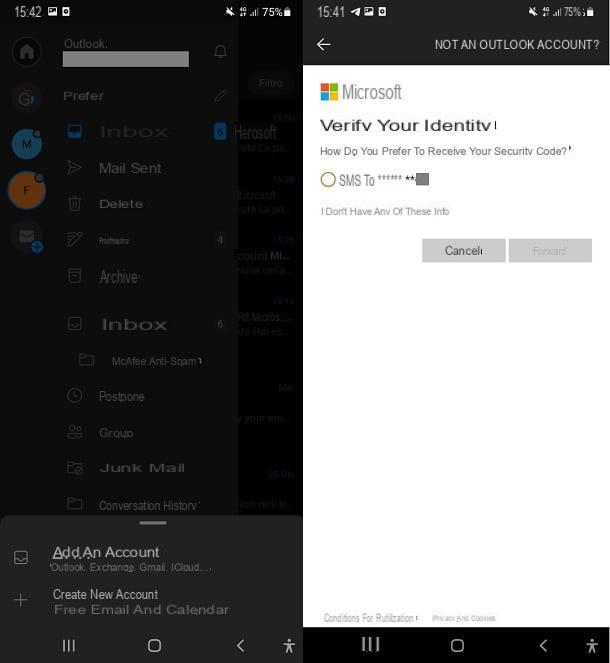
If, on the other hand, you are looking to recover Outlook password via smartphone or tablet, know that the procedures indicated are the same that can be performed through the app Outlook for Android and iOS / iPadOS, as trying to reset the password via the app you are sent back to the previously indicated screens, via web browser.
To access it, open Outlook and press onhouse icon at the top of the screen and then on theicona dell'ingranaggio.
Before proceeding with the explanation, please note that you cannot recover the password of an account on mobile devices if it is already connected within the Outlook app. If this is the case, you will first need to unlink the account from Outlook and then follow the directions I am about to give you.
Press, therefore, onletter icon to add a new email and then press the button Add an account. Then type thee-mail for which you are trying to recover the password and give confirmation. If you need additional guidance on recovering your Outlook password, you can check out my guide on this.
How to recover iCloud email password
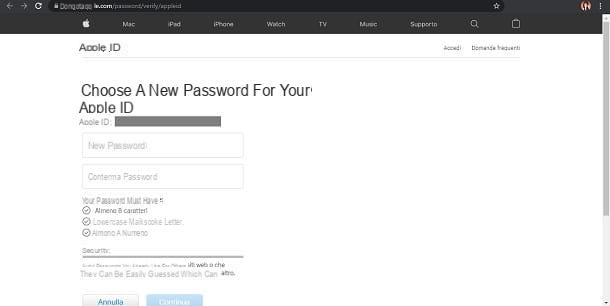
If you are looking to find out how to recover iCloud password because you can no longer remember it, know that the procedure is not difficult at all.
To recover your password, start by going to the official iCloud site and clicking on the item Forgot l'ID Apple or the password?. Then enter yours Apple ID in the required field and then press the button Continue. Then enter yours cellphone number and then click the button again Continue.
Next, enter the code you received via notification or SMS to the phone connected to the iCloud account and click on the button Continue. A code to the email you connected to the account, which you will have to enter in turn on iCloud and then press the button again Continue.
The last step to take is to choose a new password: digitize in the fields New password e Confirm password and finally, click on the button Continue.
Please note: If you visit the iCloud site from an iOS / iPadOS device or a Mac associated with an Apple ID, you may be "lucky" and be able to log into your account with the local Face ID, Touch ID or password of your Mac.
If you need more detailed instructions, I refer you to my special guide where I show you in detail how to recover your iCloud password.
How to recover Facebook email password
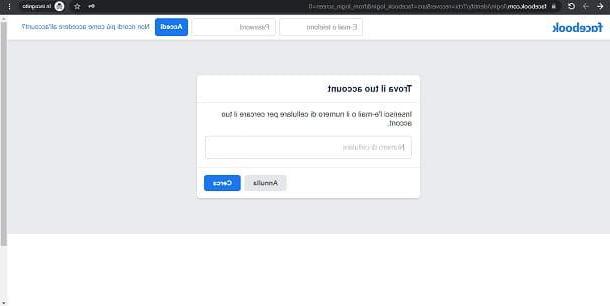
Are you desperate after forgetting the Facebook password and can't recover your account anymore? No problem: just keep reading to find out how to recover facebook password.
First, then, open Facebook and press the button Forgot password?. Afterwards, you will be asked to enter the cellphone number or theassociated email to the account you are trying to recover. After entering the recovery contact, press the button Search and, in no time, his Continue.
Then enter the code that was sent to the contact you selected and then press the button Continue. Then type the new one Password you want to set up for account in box and finally press the button Continue.
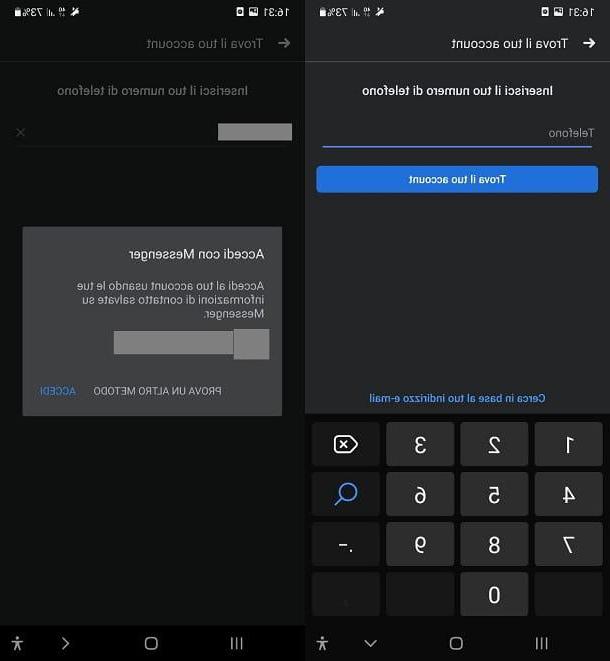
recover your Facebook account password via mobile devices you have to open the Facebook app for Android or iOS / iPadOS and then press on the item Forgot Password. Then enter the telephone number (or thee-mail, tapping on the voice Search based on your email address) and then press the button Find your account.
Continue by pressing the button TRY ANOTHER METHOD and then Continue to receive a code to the email address connected to the Facebook account; type the code within the app, then press the button Continue. Finally, type the new one Password in the appropriate box and press the button Continue.
If you need more precise information, I invite you to consult my guide where I show you how to recover your Facebook password. Also, you may be interested in my guide on how to recover Facebook accounts via trusted contacts or other methods.
How to recover Alice email password
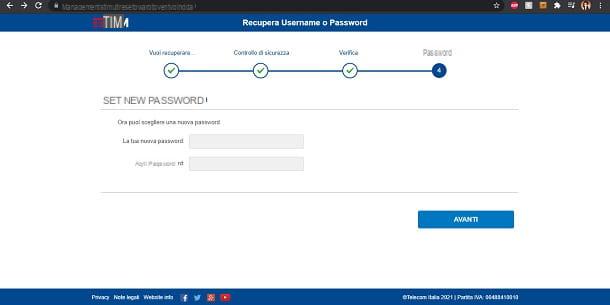
recover Alice's email password, Now TEAM Mail, the first thing you need to do is go to the official website of the service from a PC, smartphone or tablet (there is no mobile app) and click on the item retrieve username and password. At this point, enter your email in the field username and select il domain that you used to create it, then click on the button PASSWORD RECOVERY.
Before continuing you must pass the security check, then resolve the captcha and then press the button NEXT twice. Once this is done, you will receive a SMS on the phone connected to the email you are trying to retrieve, containing a code that you will have to type into the site. Once you've done that, hit the button NEXT.
The last step is to fill in the fields Your new password e Repeat password with the new one Password you want to set to the account. Once this is done, all you have to do is click on the button NEXT. For more information, read my guide on how to change Alice Mail password.
How to recover free email password

If you are looking to recover the password of the Libero email, you just need to follow a few simple steps, which I list below.
First, then, open the official Libero website and enter yours e-mail in the appropriate field and then click on the button NEXT. Then click on the item Forgot password?: on the page that opens you have to re-enter yours e-mail, solve the captcha and then click on the button CONTINUE.
Now you have to choose the recovery method you want to use, choosing from a code sent to thesecondary email or via SMS to telephone number connected to the email and then click on the button again CONTINUE.
All you have to do now is fill in the fields NEW PASSWORD e CONFIRM NEW PASSWORD with the Password you want to set. After performing these steps, finally, press the button CONTINUE.
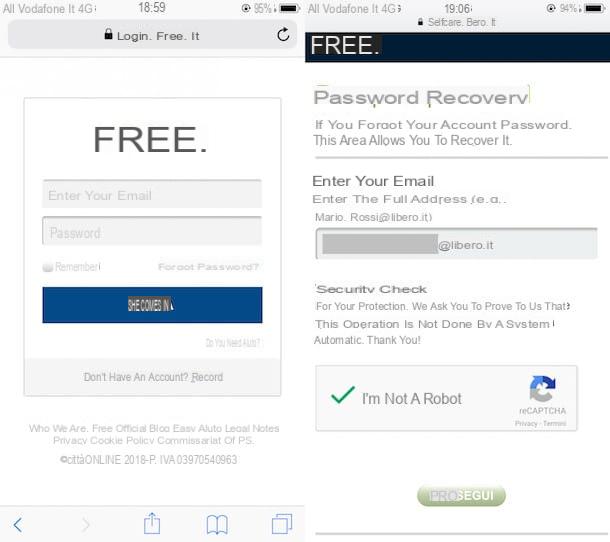
If you want to recover your Libero email password via smartphone or tablet, you should know that at the moment it is not possible to do this from the Libero app for Android and iOS / iPadOS. For this reason, if you want to recover your password through your phone or tablet, you have to do it through the browser: the steps are exactly the same as I listed earlier.
If you still need more "tips", I invite you to read my guide where I explain how to recover Libero password.
How to recover email password