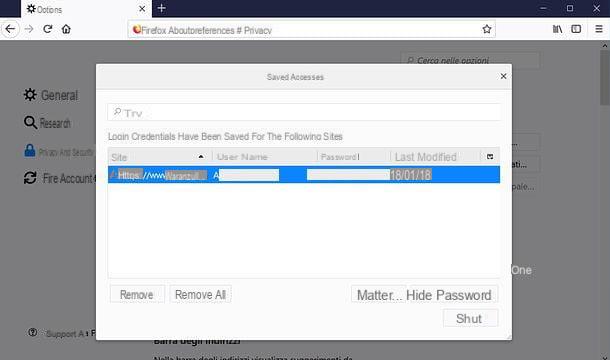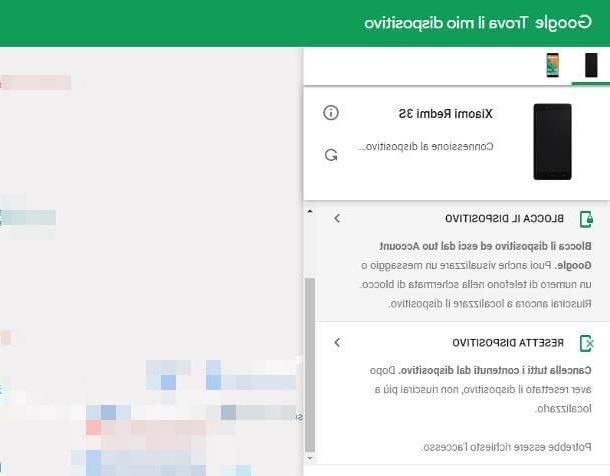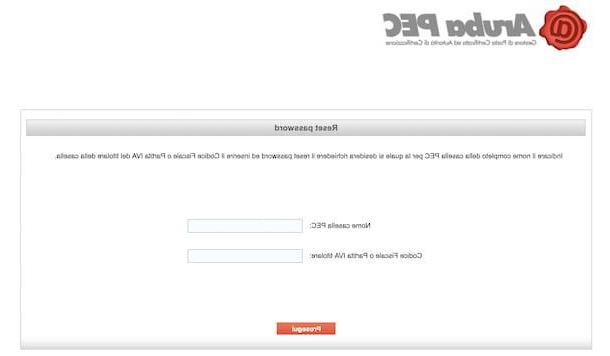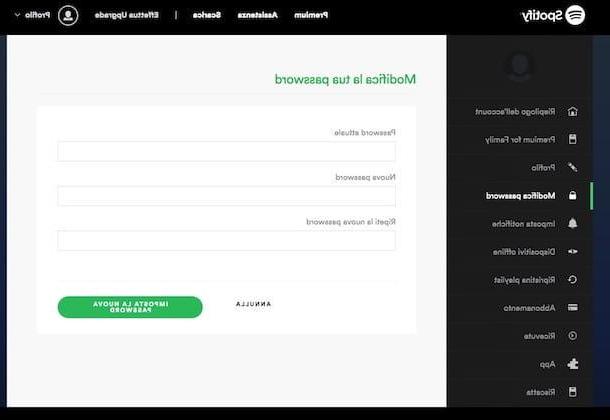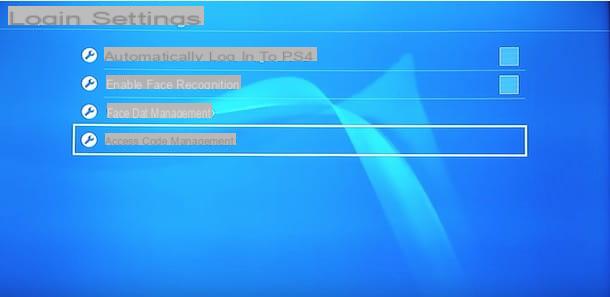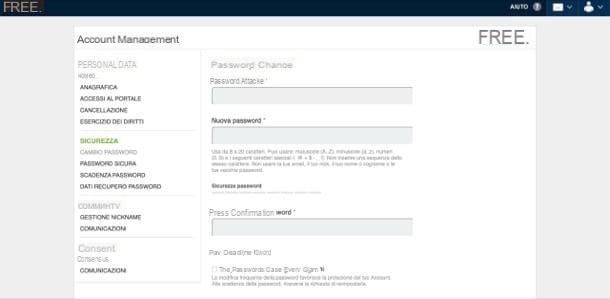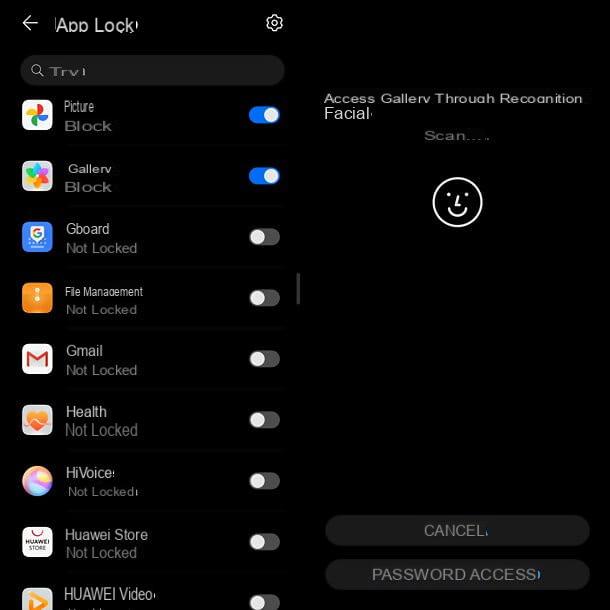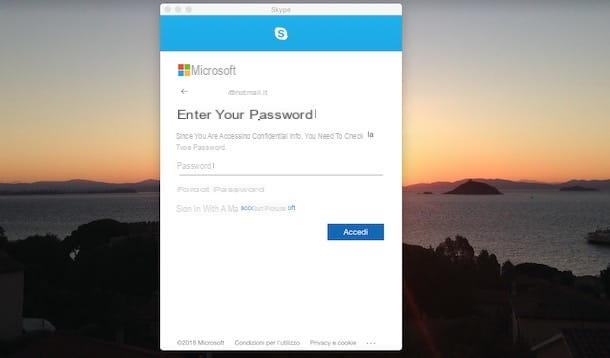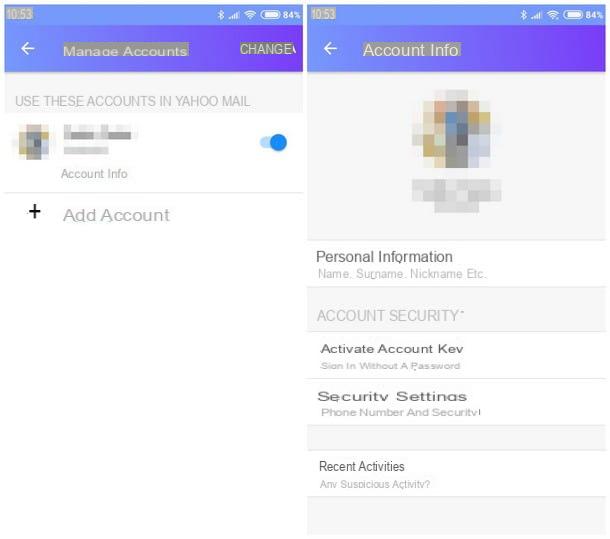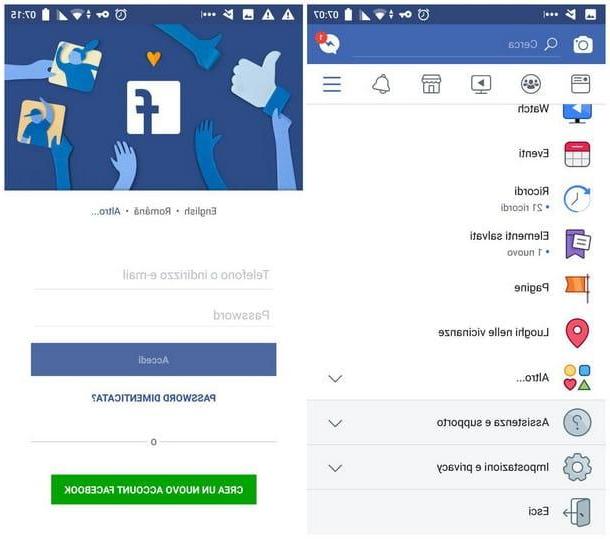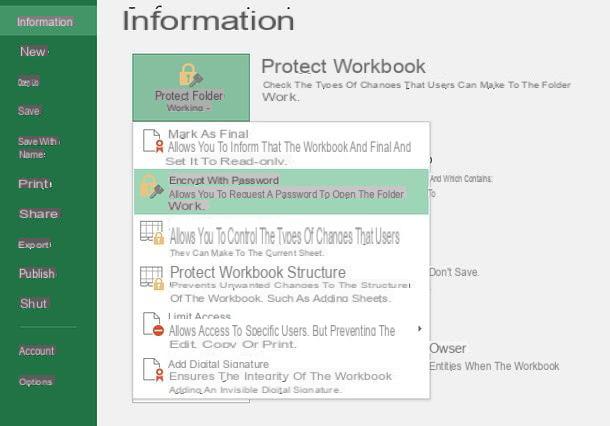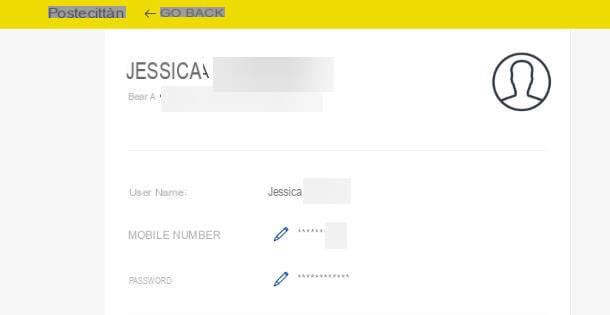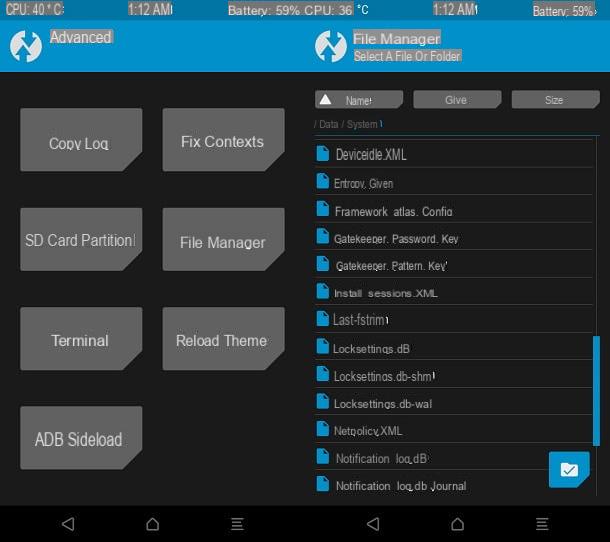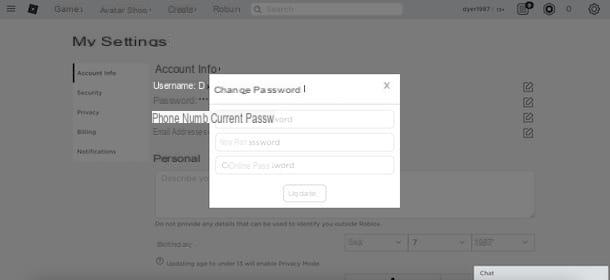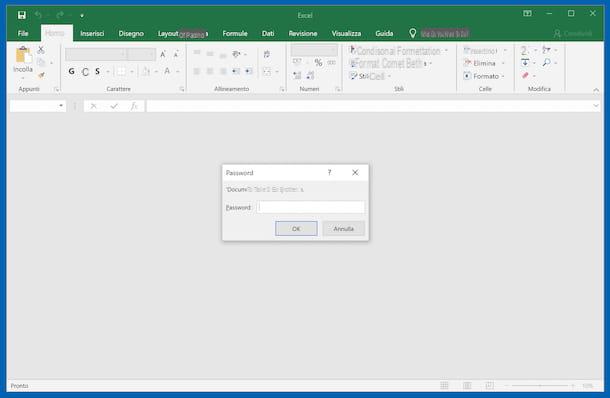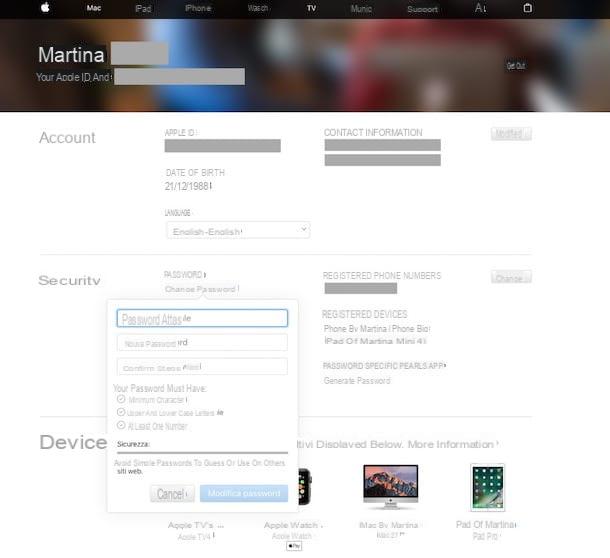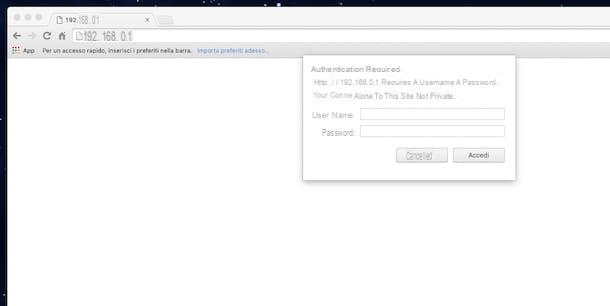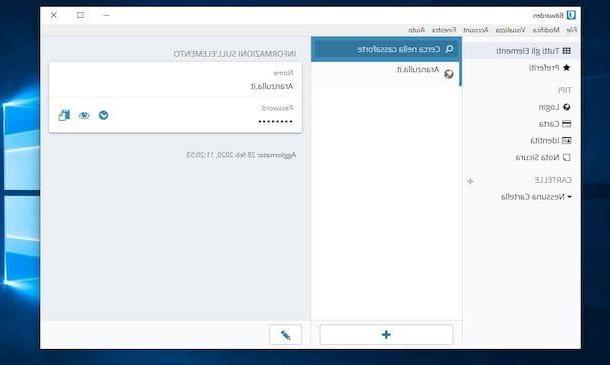How to change the password on the mobile
If you want change the password on the mobile phone what you have to do is follow the instructions that I will give you in the next chapters, in which I will explain how to change both the access PIN and the password of the account you have associated with the device for data synchronization. Whether you have an Android terminal or an iPhone, you will find all the instructions you need right below.
Change password on Android mobile
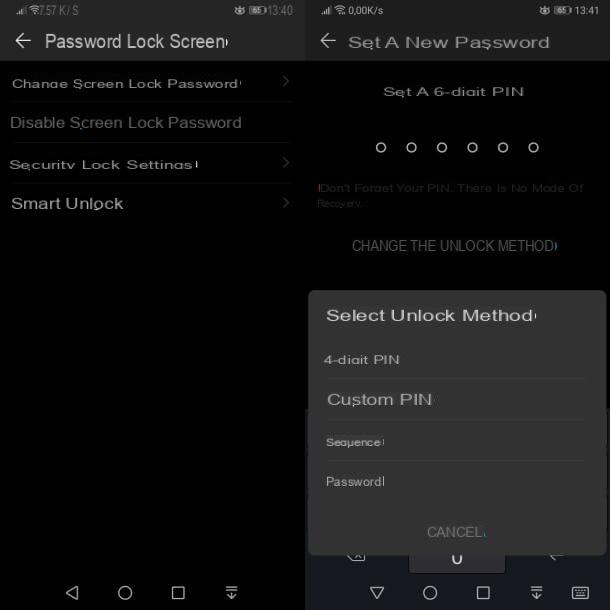
What you need to do for change password on android cellphone, is to act directly on the system settings. To do this, launch the app Settings, which you find on the home screen (the gear icon), and select the items Security and password> Lock screen password from the screen that is shown to you.
At this point, scegli la voce Change your screen lock password and enter the PIN you currently use on your smartphone, then pressing the button NEXT. On the next screen, you will be prompted to enter the new PIN to replace the previous one.
If you want to change the type of access password to unlock the phone, press on the wording Change the unlock method and choose one of the options that are shown to you in the on-screen box: 4-digit PIN o 6-digit PIN, to enter, respectively, a 4 or 6 digit number; Personalized PIN, to enter a 4 to 16 digit number code; Sequence, to indicate the method of unlocking with points union or Password, to type an alphanumeric password of variable length from 4 to 16 characters.
After entering the new password, enter it again on the new screen. If you have followed to the letter what I indicated in the previous paragraphs, the new password will be immediately acquired and replaced with the previous one.
Have you forgotten the screen unlock password and cannot, therefore, proceed to replace it with the procedures I have described to you in the previous lines? No problem! You can find the solution to this problem by consulting my guide on how to unlock an Android smartphone.
If, on the other hand, your goal is to change the Google account password associated with your Android phone, what you have to do is carry out the recovery procedure, using the advice in one of the following chapters of the tutorial.
Change password on iPhone mobile
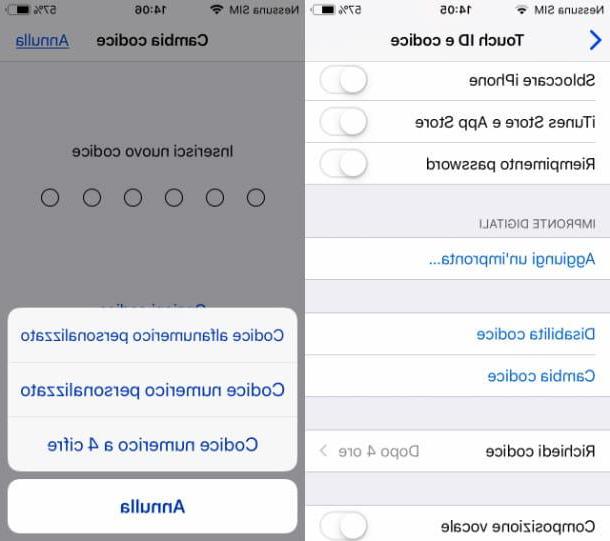
If you want change the password on the iPhone and then change the code you have set for the screen lock (and for access to features such as downloading apps from the App Store), first of all, access the Settings of the device, through theicona dell'ingranaggio that you find on the home screen.
At this point, select the voice Face ID and codice (o Touch ID and codice) and scroll down the screen until you find the wording Change codice. So tap on the latter and enter the PIN you are currently using. On the next screen, enter the new 6-digit PIN or, alternatively, choose one of the alternative unlocking methods by pressing on the wording Code options.
In the box that is shown to you, choose Custom alphanumeric code, to set a password consisting of numbers and letters; Custom numeric code, to enter a numeric-only code or 4-digit numeric code, to choose a 4-digit PIN. At this point, after typing the password, enter it again on the next screen and wait for the operation to be completed.
Forgot your iPhone unlock password? In this case, I advise you to read what I have suggested in this guide of mine. Instead, if you want to know how to change the password of the iCloud account associated with your iPhone, what you need to do is consult this other guide of mine dedicated to the topic.
How to change your password on your mobile
Using your mobile phone, you can change the password of some services you access on a daily basis, such as Facebook, gmail o Outlook. In this regard, I advise you to carefully read the following chapters, in which I will also talk to you about how to change the password associated with the WiFi networks you are connected to.
Change Wi-Fi password from mobile
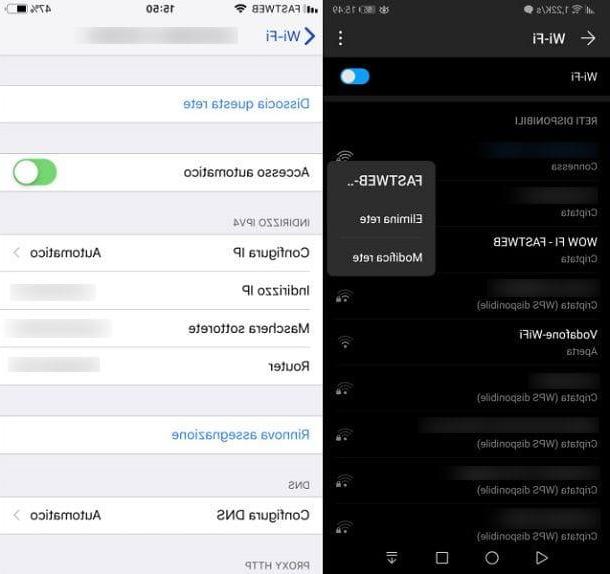
When you change the access key to a Wi-Fi network previously associated with your smartphone, the device generally requires the entry of the new password automatically. In some cases, however, for example for some public networks or when there is a configuration error, the mobile phone may not ask for the password and thus prevent access to the stored wireless network.
To bypass this problem, you can change the password of the Wi-Fi network simply by deleting the parameters of its configuration on the smartphone. How? I'll explain it to you right away. Up Android, all you have to do is start the app Settings (the gear icon on the home screen) and select the items Wireless and networks> Wi-Fi on the next screen. At this point, keep your finger pressure on the network name e premi sull'opzione Delete network, nel riquadro che ti comes mostrato.
Su iPhoneinstead, you need to launch the app Settings, through theicona dell'ingranaggio present on the home screen, and choose the item Wi-Fi from the menu that opens. At this point, click on the icon (I) next to the WIFI network, so you detect access problems and select the wording Disassociate this network Give it to you, come on purpose.
Now, all you have to do is reconnect to the wireless network, so that you are prompted to enter the password associated with it. If you don't know how to access a wireless network from a smartphone, you can read my guide on how to connect to Wi-Fi.
If, on the other hand, your goal is to change the Wi-Fi password, intended as a key required by the modem to allow access to the devices that you want to connect to its network, and you want to do it using a smartphone, you will have to act via the browser. In fact, you will need to access the modem configuration panel and follow the instructions I gave you in my guide on how to change the Wi-Fi password.
Finally, in case you simply want to change the password of the administration account that allows access to the modem configuration panel, I can advise you to read the suggestions I have given you in this guide of mine dedicated to the subject.
Change your Gmail password on your mobile
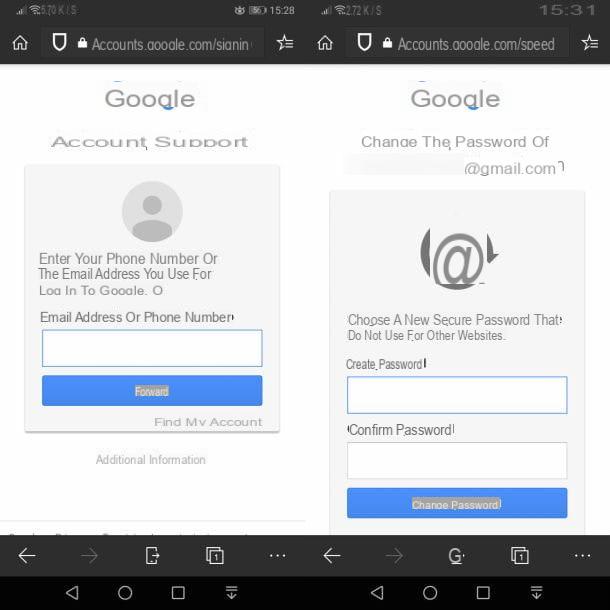
gmail is a Google email service for sending and receiving messages. In case you want change the password to the Gmail account using your mobile phone, because you have forgotten it, what I recommend is to carry out the recovery procedure through the web browser, from the official Google website.
After reaching the link I provided you, click on the button Log in, top right, and type theemail address of your Google account, using the appropriate text field. At this point, press the button NEXT and then presses on the wording Did you forget your password.
Once this is done, on the new page you are redirected to, type again theemail address whose password you want to change and press the key NEXT. Well: from this point on, you will be prompted to use one of the many password recovery methods, based on the ones you set up on your Google account (e.g. mobile number or secondary email address).
If the proposed recovery method does not go well, click on the wording Try another question, to go to the next one. After verifying your identity, you will find yourself in a new screen that will ask you to enter your new password, using the appropriate text fields. When you have typed it, press the key Change Password, to confirm the change.
To learn more about this topic, I suggest you read my guide on how to change your Gmail password.
Change Outlook password from mobile
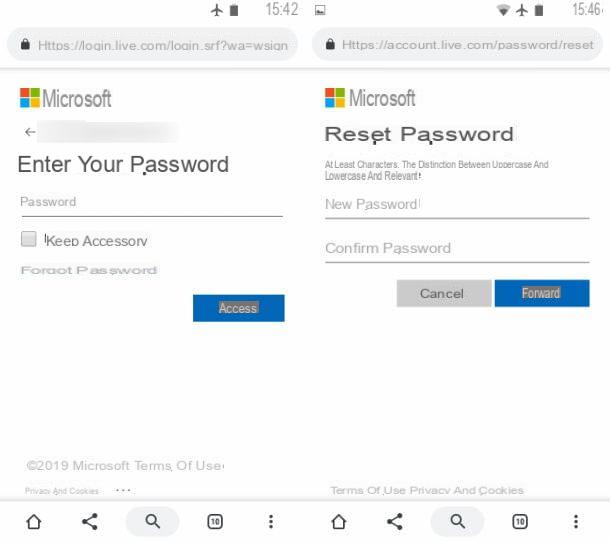
Outlook is the Microsoft service that allows you to send and receive e-mail messages, very similar to that of Google, which I told you about in the previous chapter.
If your intention is to change the password associated with the Microsoft account of this service, what you need to do is reach the Outlook website, via the web browser of your smartphone. After reaching the Outlook home page, press the key Log in and type, in the appropriate text box, theemail address of the Outlook account for which you want to reset the password, then pressing the key NEXT.
Now, click on the wording I forgot the password, in order to start the password recovery procedure. Then type theemail address in the appropriate box that is shown to you and press the button NEXT.
In the new screen that appears, choose one of the methods set up on your Microsoft account to allow you to verify your identity, in order to continue with the password reset (eg secondary email address or security question). Well, we're almost there: once the verification is complete, enter the new password in the appropriate text boxes and press the button NEXT, to confirm the procedure.
In case you need more information on how to change the password from your Outlook account, I suggest you read my guide dedicated to the subject.
Change Facebook password from mobile
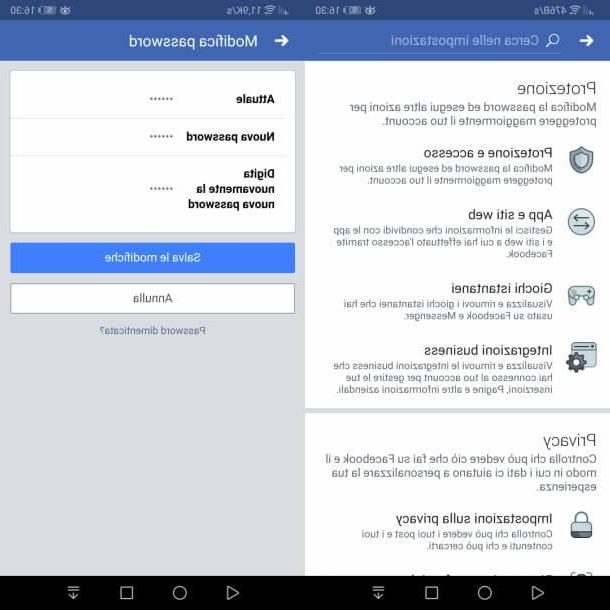
If you want to change your account password Facebook, an easy and immediate solution that you can follow is to use the app of this social network, available for Android and iOS, by acting from the section relating to the account settings.
After starting the app, then tap on the icon ☰, which is located at the top right on Android and bottom left on iPhone. Once this is done, from the options shown to you, select the items Settings> Security and access> Change password.
Now, all you have to do is enter the old password in the text box Current and then type the new password in the boxes below. When you have completed this stage, press the button Save the changes, to confirm the operation.
If you don't know your current password, you can click on the wording below Forgot Password and follow the on-screen procedure, which will require you to confirm your identity using the method set up on your Facebook account, before you can choose a new password.
Do you want to change the password to the Facebook account because you can no longer log in? In this case, you must carry out the recovery procedure, through the procedures that you can consult in this guide dedicated to the topic.
How will I change the password to the cellulare