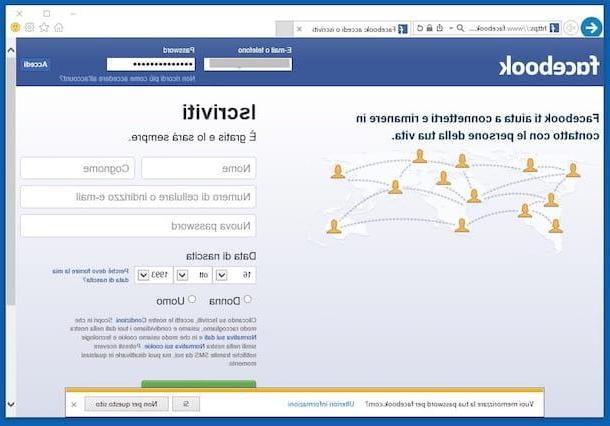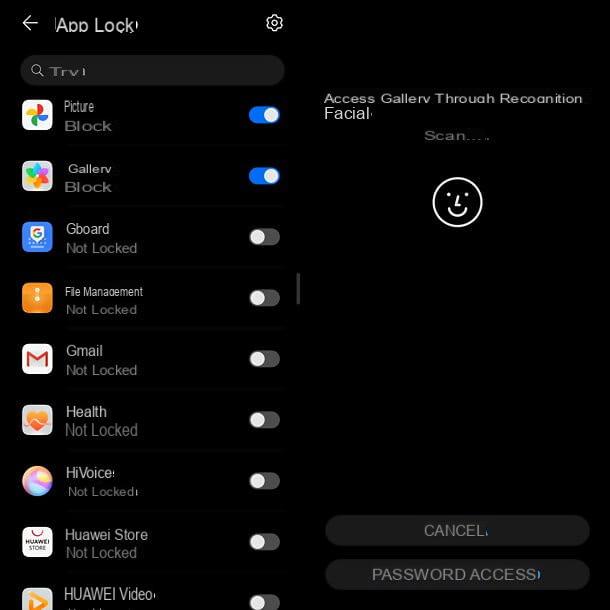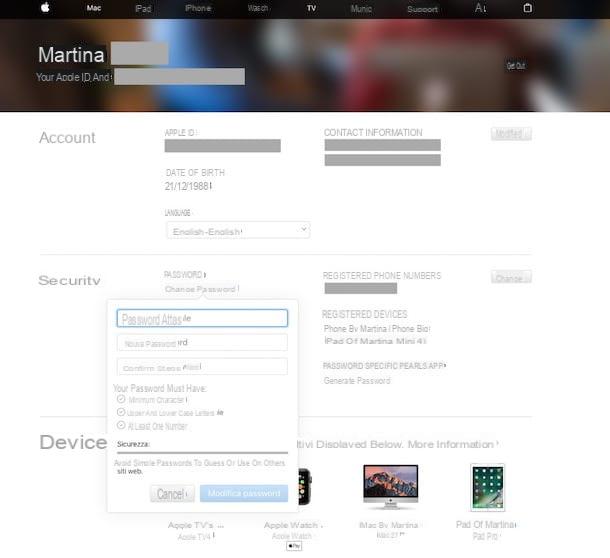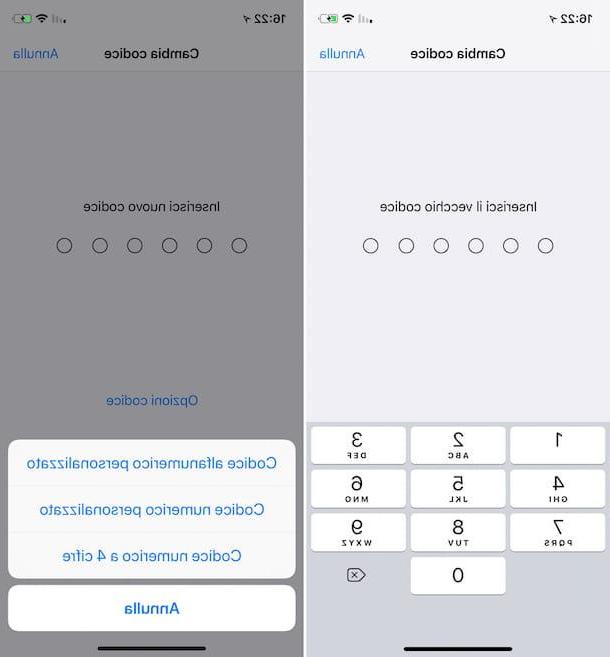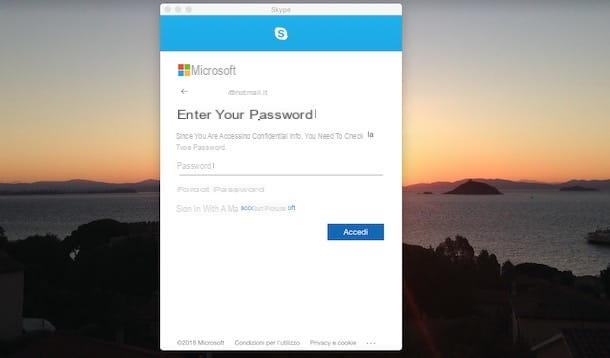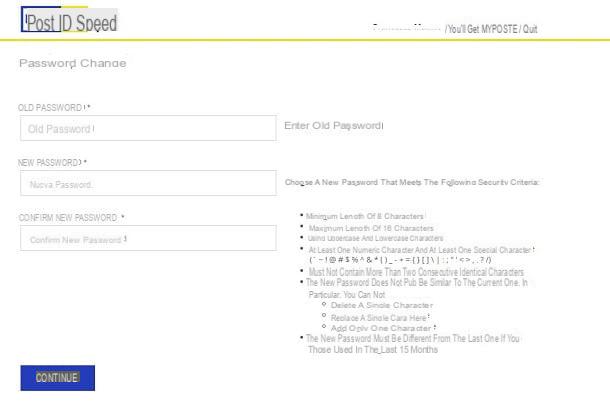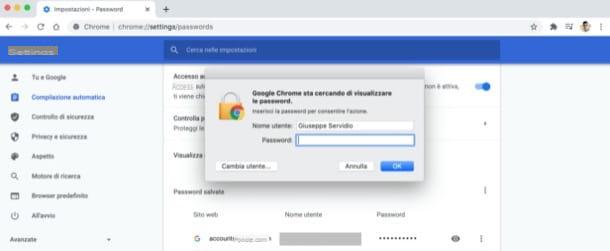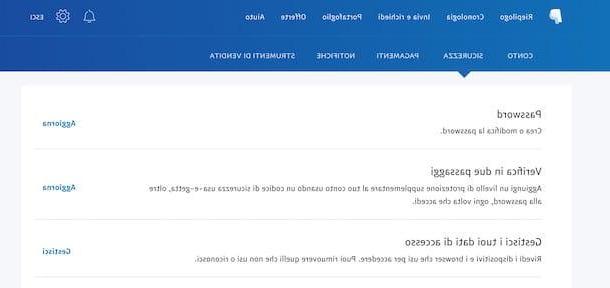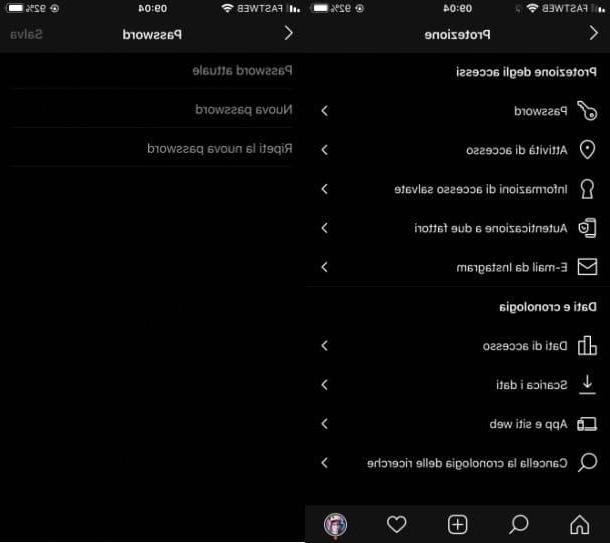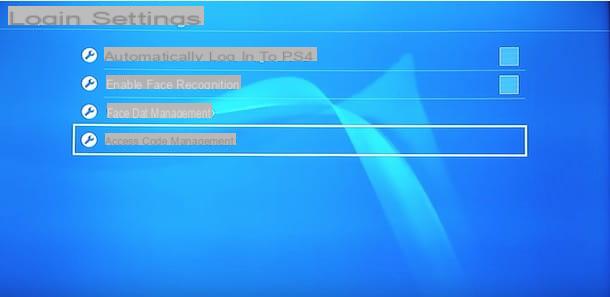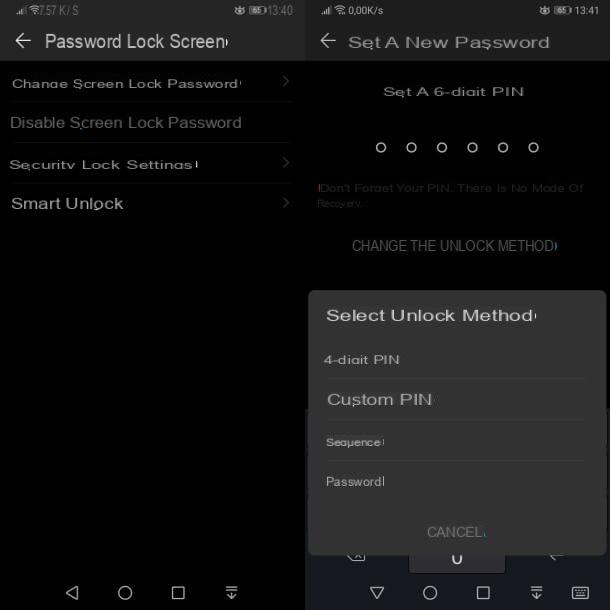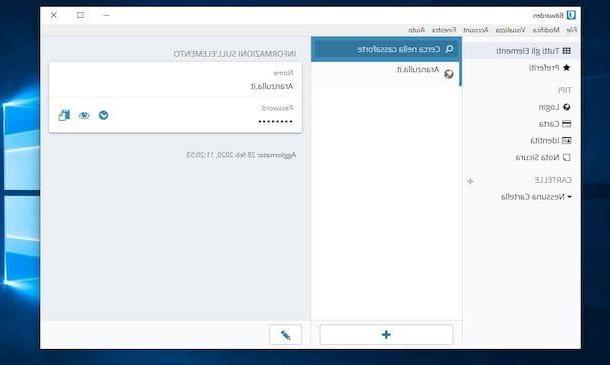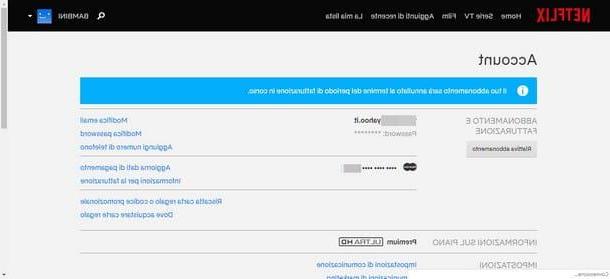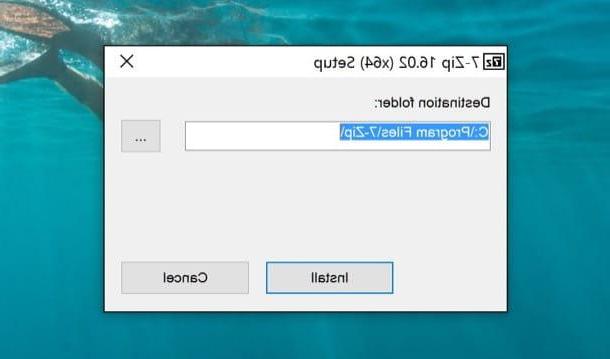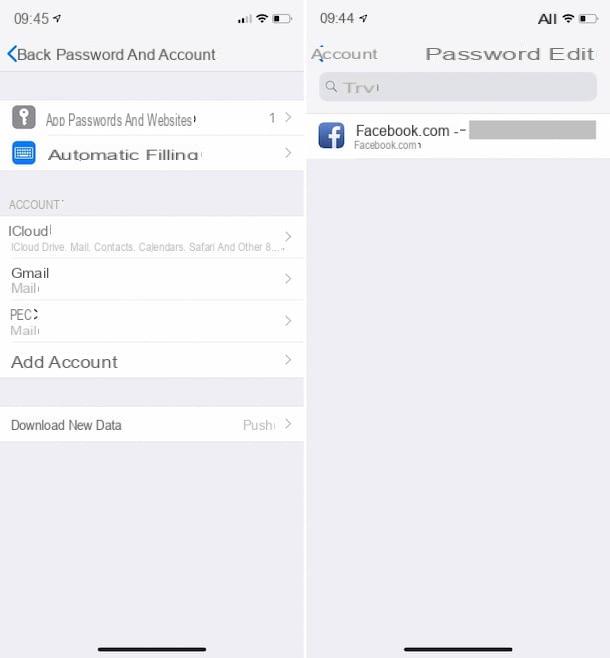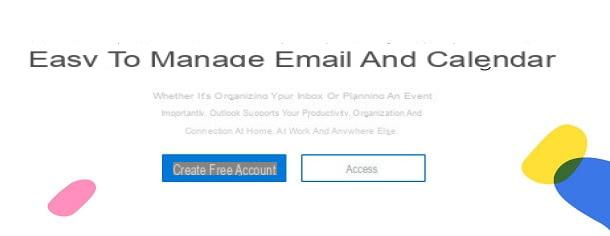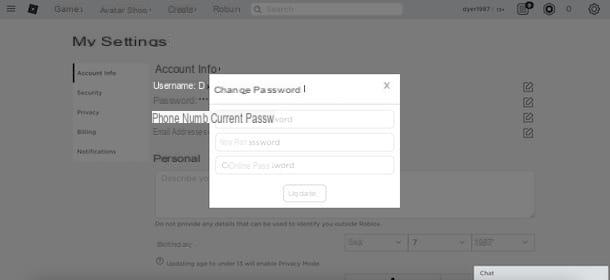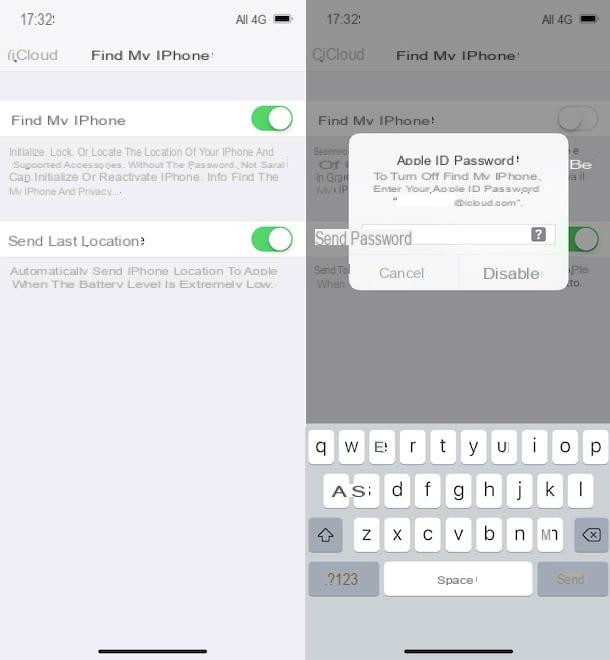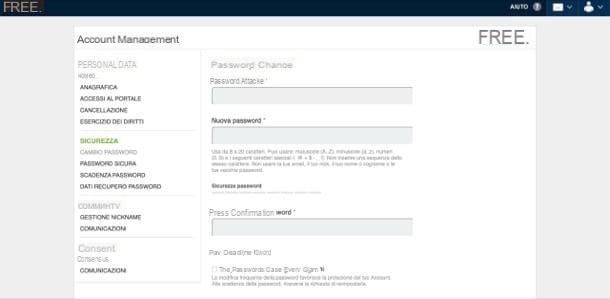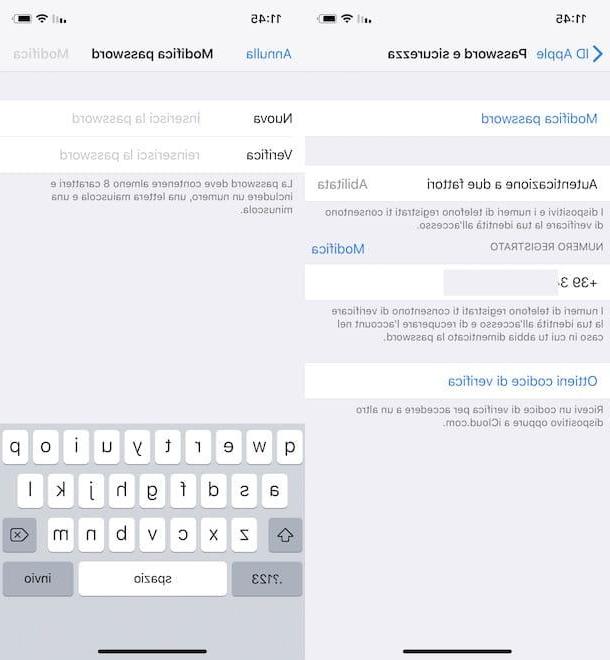What are the most used router passwords?
As I told you at the beginning of the guide, routers have configuration and parameter customization interfaces which are accessible via a web browser. From the configuration interface of a router you can adjust all the parameters relating to online browsing and security of the reference network.
To access the interface in question, just type the IP of the modem in the address bar of the browser, navigate to the browser and enter the required access credentials: username e Password. Unless they have been modified by the user, these data coincide with those set by default from the manufacturer.
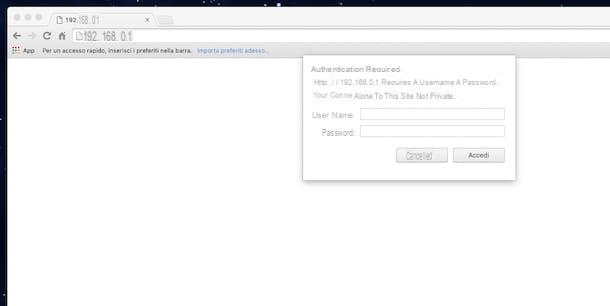
Taking this into account, it is not so difficult to imagine how an attacker can easily get hold of the configuration panel of a modem in the event that this data has not been changed. In fact, it is enough to carry out some research online, perhaps on the manufacturers' own websites, to trace this information as it is not private. The same info are usually also accessible in the User Manual of the router and through thelabel attached directly to the device (usually below or to the side).
Based on what has been said, I am sure you are asking yourself: but what are the passwords of the most used routers? To find out, you can connect to the website RouterPassword which, as the name implies, goes to group and list the access data of all the main modems currently on the market.
To view the passwords of a given modem model, simply access the home page of the service, select the brand of the reference device from the drop-down menu displayed and click on the blue button Find Password. You will therefore see a list appear with all the main router models produced by the selected company with the username / password combination to be used to access the relevant configuration panel next to it.
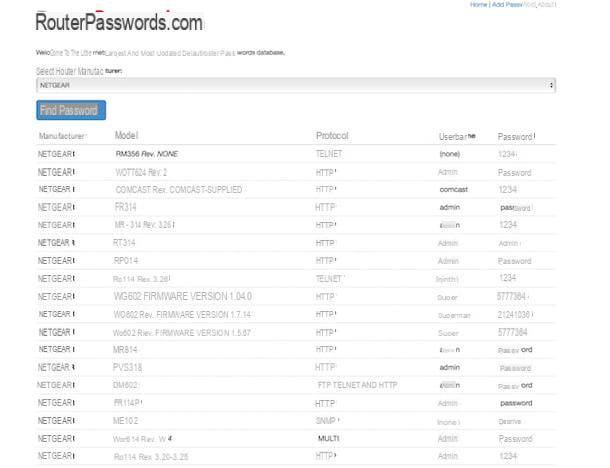
Alternatively, you can rely on CIRT. This is another Internet site used for the purpose in question whose operation is good or bad similar to that of the aforementioned service.
To use it, all you have to do is connect to its home page, select the brand of the reference router from the list in the center of the screen or carry out a direct search via the item at the top and locate, in the new page that will open, the exact name of the modem model. In the relevant table you can then view the login data.
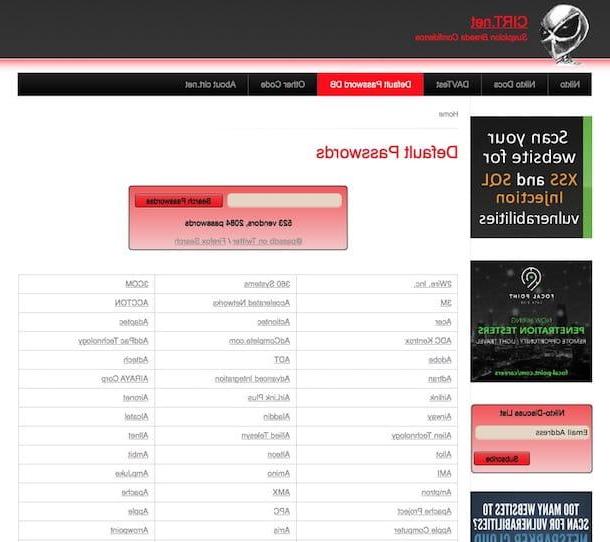
Secure your router and wireless network
If you don't want to run into any danger, the first thing to do with your router is to change the password to access its settings. Considering then that caution is never too much, another thing that I strongly advise you to do is to change the password used for the wireless network (especially if even in this case you are still using the default one). Then there are some further measures that can help you increase the security level of your network. To find out more, keep reading, you will find everything explained below.
Change the login password
To be able to change the password used to access the router you must go to the control panel of the device. To do this, as anticipated at the beginning of the guide, open the browser you usually use to surf the net, type the IP in the address bar (usually it is 192.168.0.1 or 192.168.1.1 but it is also reported in the user manual of the device and / or on the label affixed to it) of the modem and press the button Submit sulla tastiera of the computer.
In the login screen that you see appear, enter the access data to the modem (even in this case they are shown on the label affixed to the router and / or in the user manual of the device), for example admin / admind or admin / password and presses the button to log in.
Once logged in, go to the section relating to user management or in that for the maintenance or administration then select the option through which you can change password on the modem.
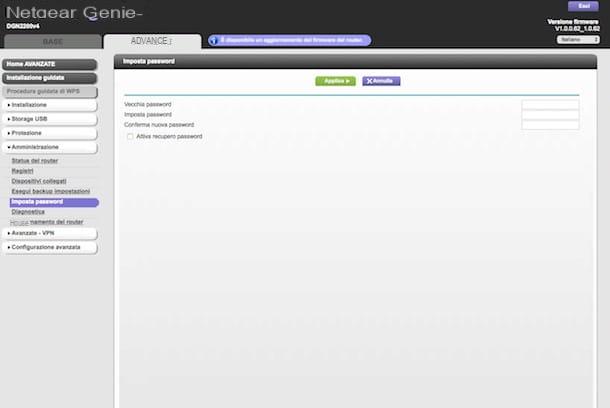
Now fill in the fields displayed on the screen by typing the old password first and then the new one (if you want some advice on how to define a hacker-proof access key, refer to my article on how to make a secure password) and then press the button OK, Apply, Save or Change Password. Please note that after confirming the application of the changes made in some cases the modem may restart automatically. If this happens, don't worry, everything is normal.
Change the Wi-Fi password
To change the password used for the wireless network, on the other hand, all you need to do, after logging in to the control panel of the router as seen together in the previous step, is in the section of the same dedicated to wireless network configuration and try to locate the field for changing the key WEP / WPA.
Now set the type of network access key you want to use on the router then type the password you want to use to protect your wireless network in the appropriate field on the screen and click on the button OK, Apply, Save or Change Password. Keep in mind that even in this case, after confirming the application of the changes made, in some cases the router may restart automatically.
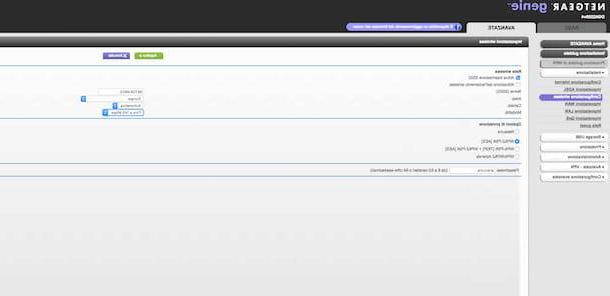
Obviously, after changing the password of the wireless network, remember to enter the new combination chosen also in the appropriate section dedicated to wireless connections on all your devices that you intend to connect to the Internet otherwise you will not be able to surf the Internet, at least not with the network in question.
Further useful tips
To conclude, as I told you a few lines above, I would like to provide you with some advice that I sincerely hope will be convenient for you to avoid that unauthorized third parties can sneak into the control panel of the router and / or can use the wireless network without your explicit consent. it eventually generated. Here they are.
- Use encryption WPA2-AES - As things currently stand, WPA2-AES is the safest standard of all. However, in case you encounter connectivity problems on some of your devices, you can choose the WPA / WPA2 - TKIP / AES algorithm. For more details on this, please refer to my tutorial on how to set WiFi passwords.
- Disable the WPS - The function in question, however convenient it may prove to be, actually has security holes that cybercriminals can exploit to access the reference network. I therefore suggest that you disable the function by accessing the section of the modem management panel relating to administration.
- Enable the firewall - Activating the router's firewall is highly recommended to avoid unwanted connections. For more details on this you can refer to my guide on how to disable firewall through which I explained how to disable it but also on what settings to act when it is active.
- Download and install security updates - Checking the availability of any security updates for the firmware of the modem used, downloading and installing them is another highly useful practice to avoid unwanted access. Usually the availability of updates of this type is reported directly in the device management panel and to carry out the installation it is sufficient to follow the simple guided procedure proposed on the screen.
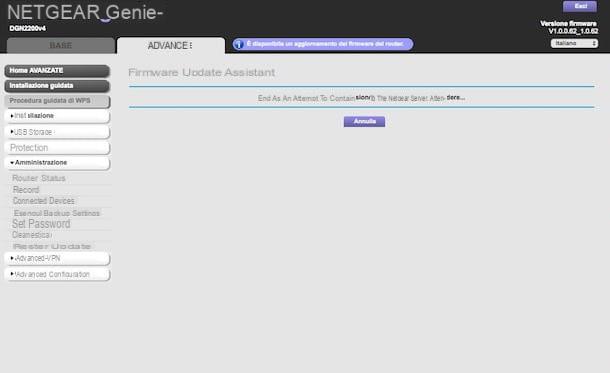
Unfortunately I cannot be more specific in my indications as each brand of router has a configuration panel structured in a different way. To find out what steps you need to take for your specific modem model, you can read one of the following tutorials.
- How to configure D-Link modems
- How to configure TP-Link modem
- How will I configure Netgear router
- How to configure Alice router
- How to configure Fastweb router
- How will I configure Infostrada router
How do attackers find the passwords of wireless networks?
After having seen which are the passwords of the most used routers and after having reviewed the main measures to prevent any malicious people from sneaking into the control panel of the router without permission, let's also try to understand, for mere information, how a hacker does to perform an operation of this type in the case of passwords applied to wireless networks.
To carry out an operation of this kind, you can make use of tools such as those that I have reported in my dedicated guide, in fact, to programs to discover WiFi passwords. The most famous of all, which isn't really software, is Kali Linux, a Linux distro - therefore an operating system - which includes all the "instrumentation" necessary to test the security of wireless networks. It does not require special hardware components to function but its use is rather complex.

Similar solutions are also available for smartphones and tablets, in the form of an app. For more details on this, you can refer to my tutorial dedicated to applications to discover WiFi passwords through which I have proceeded to indicate various resources that can be used both on Android and iOS.
The passwords of the most used routers