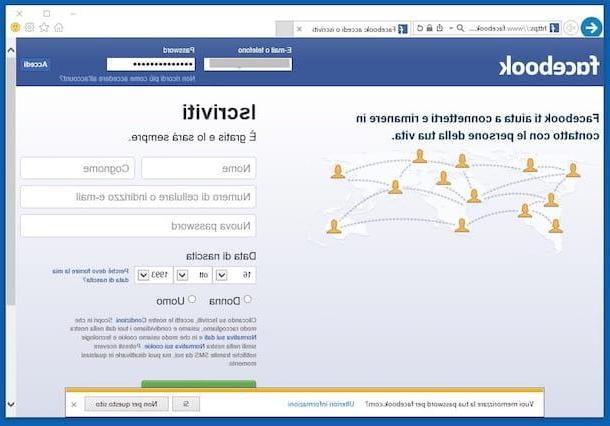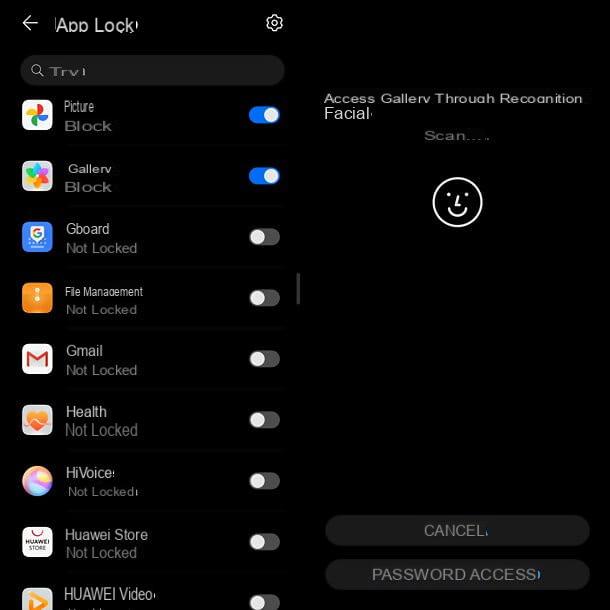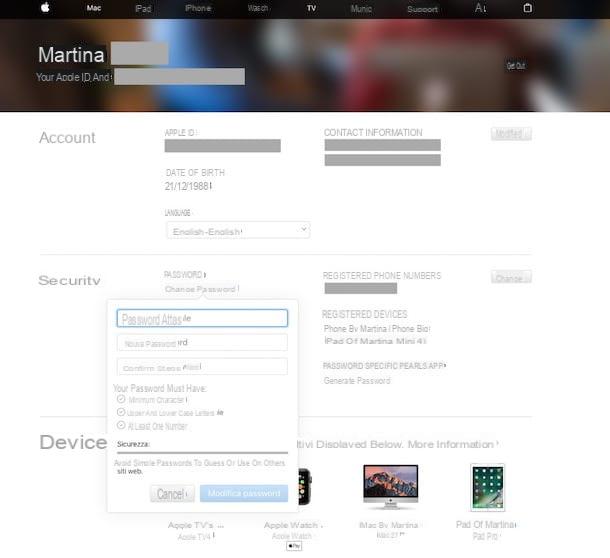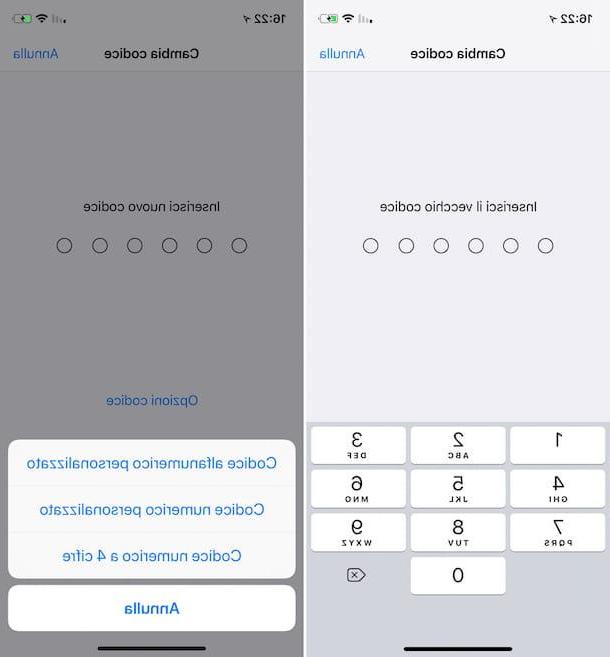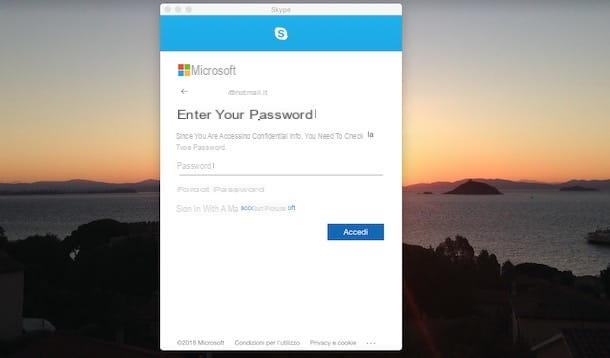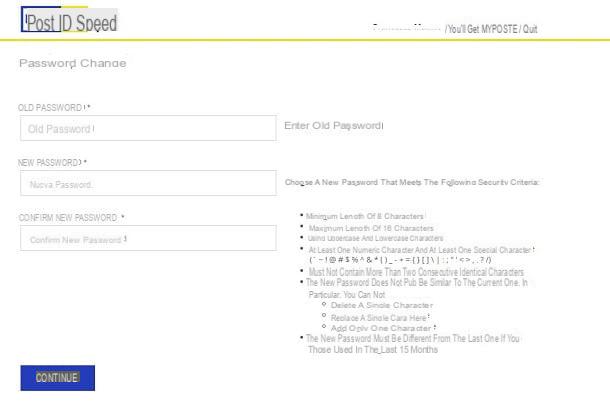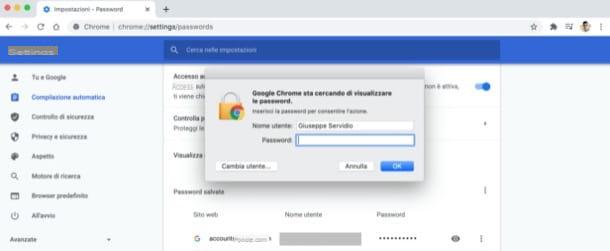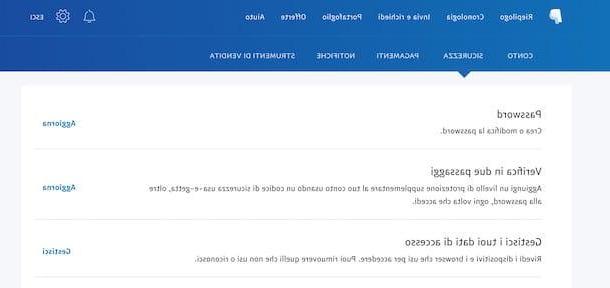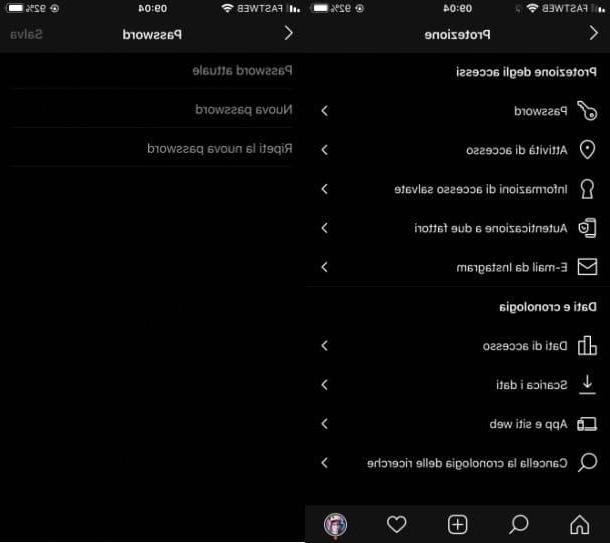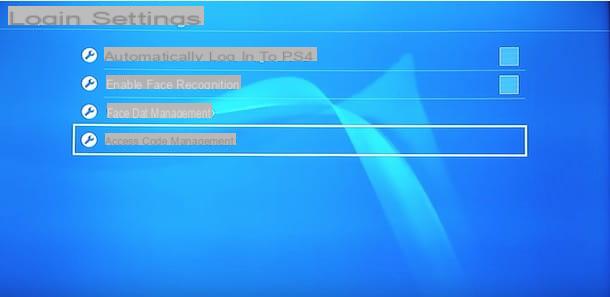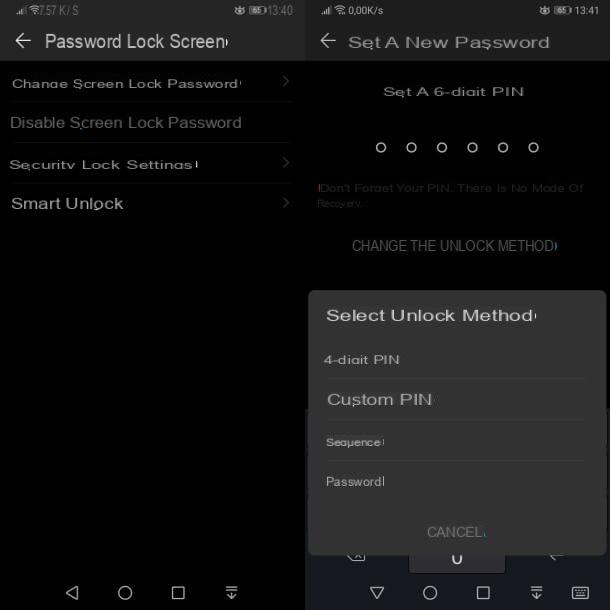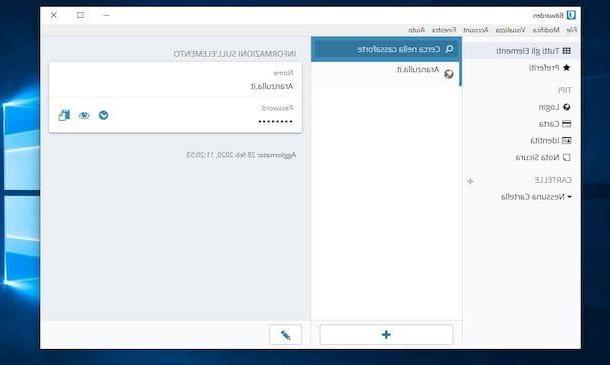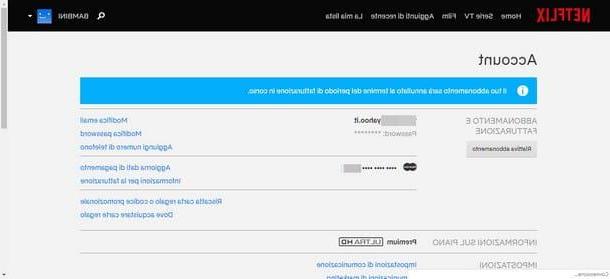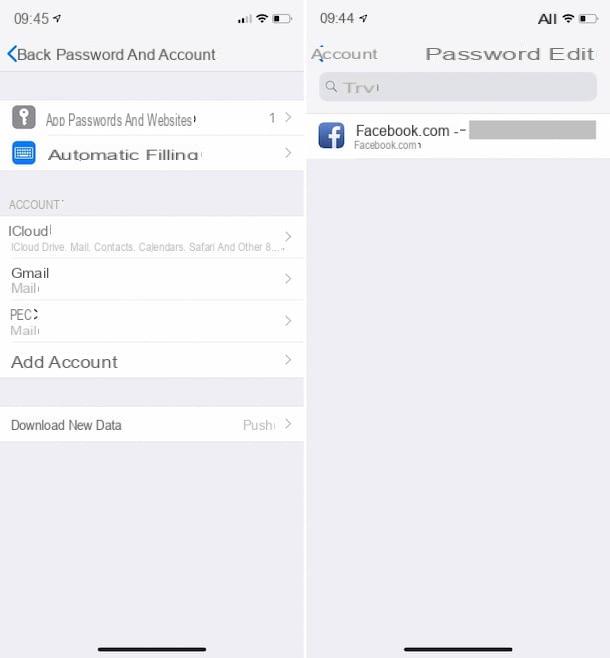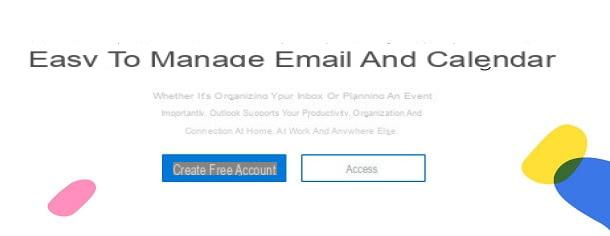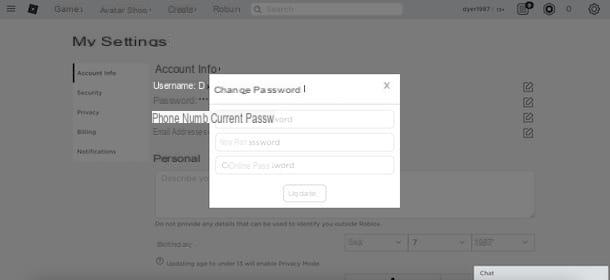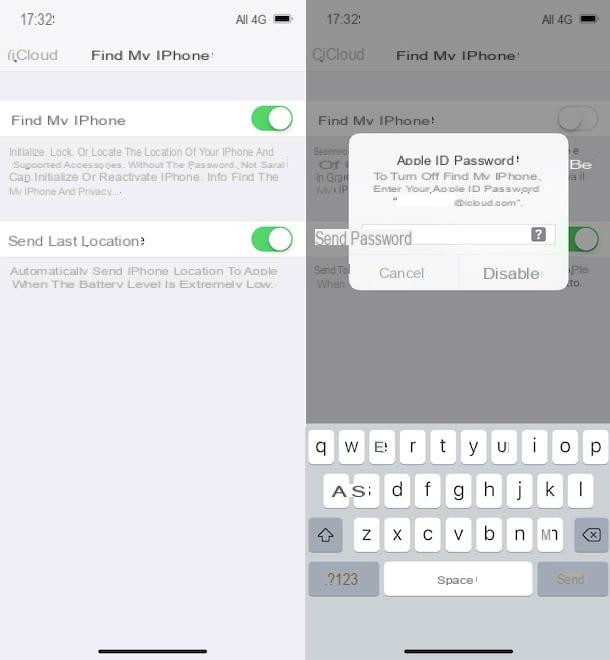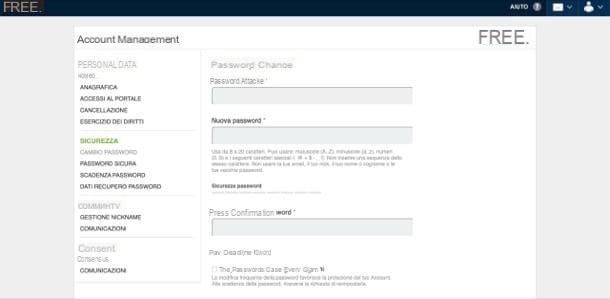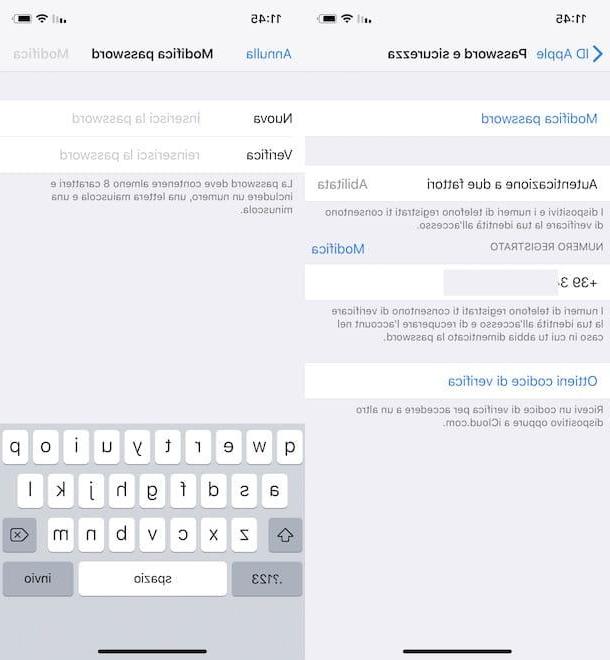Extract RAR file with password on Windows
If you want to know how to extract RAR file with password and use a PC Windows, I recommend you to use the free 7-Zip software which allows you to extract all major compressed archive formats (including password protected RAR archives) and create ZIP and 7Z files quickly. Its interface is fully translated into cittàn and supports the extraction of files by drag-and-drop, ie by dragging to their destination folder.
To download 7-Zip on your PC, connect to its official website and click on the link Download located next to the item 32-bit x86 if you are using a 32-bit version of Windows or next to the entry 64-bit x64 if you are using a 64-bit version of Windows. When the download is complete, double-click on it to open the file you just downloaded (eg. 7zxx-x64.msi) and, in the window that opens, first click on Yes and then install e Close to finish the setup.
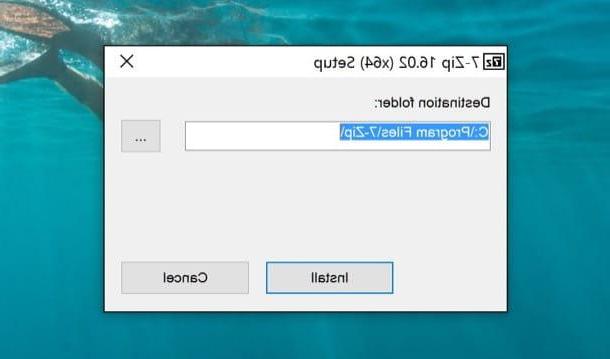
Now, start 7-Zip File Manager from the menu Home Windows and select the item options from the menu Instruments of the program. In the window that opens, click first on + twice in a row and then on Apply e OK to make 7-Zip the default program for opening compressed archives.
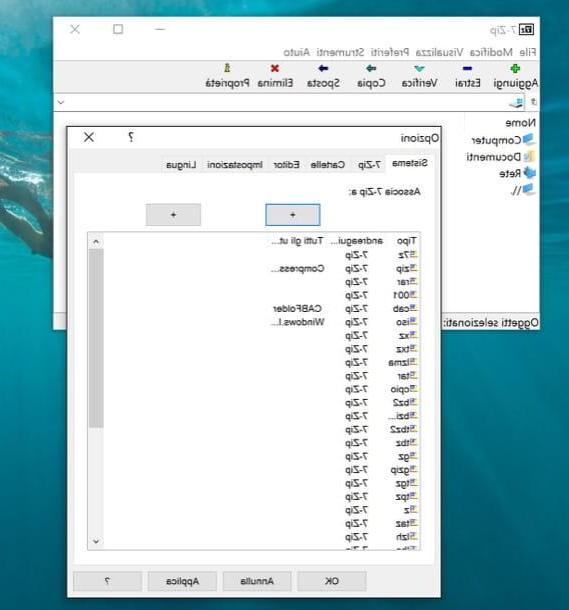
At this point all you have to do is open the password-protected RAR file by double-clicking, drag the files to be extracted into a folder of your choice and type the archive protection password. Finally click on OK and the data will be extracted one after the other.
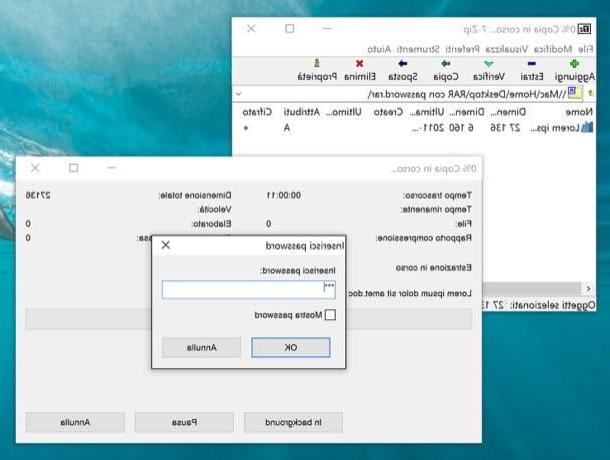
If you need to extract a multi-volume archive (i.e. divided into several parts), move all the files that compose it into the same folder and perform the extraction starting from the file without numbers at the end of the name or ending with 00.
Extract RAR files with password on Mac
Extract RAR file with password it's a breeze on systems too Mac. All you have to do is contact The Unarchiver, a free application for macOS that allows you to extract all the main formats of compressed archives with a simple double click on them. It is very fast and also supports password protected RARs.
To download it on your Mac, linked to this page and click on the blue button View in the Mac App Store to launch the MAS. In the window that opens, first click on Free and then Install the app. Finally, type your Apple ID password (if necessary) and click Log in to start the download and installation of the program.
Now, you just have to open the RAR archive to extract by double clicking on it, select the folder in which to extract its contents and enter the password necessary to unlock it. The data included in the archive will be copied to a folder with the same name as the RAR file.
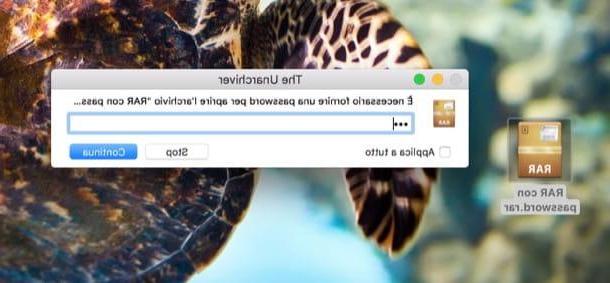
If The Unarchiver does not automatically set itself as the default application for opening compressed archives, click on any file in RAR format and press the key combination cmd + i on your Mac keyboard. In the window that opens (the window with the file information), expand the field Open with, select The Unarchiver from the drop-down menu below and click on the button Edit Everything per salvare i Cambiomenti.
Extract RAR file without knowing the password
Forgot the right password to open a protected RAR file? Then try to contact cRARk. It is a free application that allows you to recover the passwords of archives in RAR format using the hardware acceleration of NVIDIA and AMD graphics cards. It is available for all major operating systems: Windows, macOS and Linux, but only on Windows it has a graphical interface that allows you to use it without accessing the command line (i.e. the Windows Prompt or the macOS and Linux terminal).
To download cRARk on your PC, connect to the program's website and click on the item cRARk v. xx with CUDA support, Win64 - recommended for NVIDIA GPU if you use a computer equipped with an NVIDIA graphics card or on voice cRARk v. xx with OpenCL support, Win64 - recommended for AMD GPU if you use a computer equipped with an AMD graphics card. If you have a 32-bit operating system, download cRARk using the links on the right.
When the download is complete, create a folder named crark in C: and extract into it the files contained in the RAR archive hosting cRARk. The file crack me requesting the password is just a sample file that is used to test the program, you can also leave it where it is.
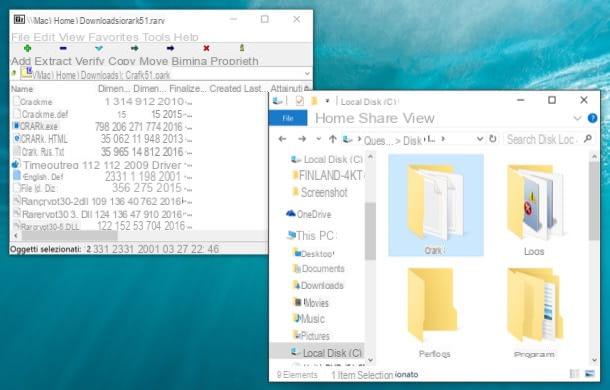
At this point you have to download the GUI, that is the graphical interface of cRARk to avoid using the program from the command line. Then go back to the cRARk website, click on the link Crark GUI wrapper for Windows, and extract the contents of the archive crack_gui.zip in the folder crark that you previously created in zip.
Now, take the RAR archive whose password you want to find out, rename it so that its name does not contain spaces (ex. archive with password must become archiveconpassword o archive-with-password) and copy it to the cRARk folder.
Next, launch the cRARk GUI (the executable cRARk GUI.exe) and click on your button Search to select the RAR archive whose password you want to find out. When the operation is complete, make sure there is a check mark next to the item CRARK, select the option english give menu to tendin Password definition file and presses the button Home to start the password search.
A Command Prompt window will open where the password to extract the RAR archive should appear within a few minutes.
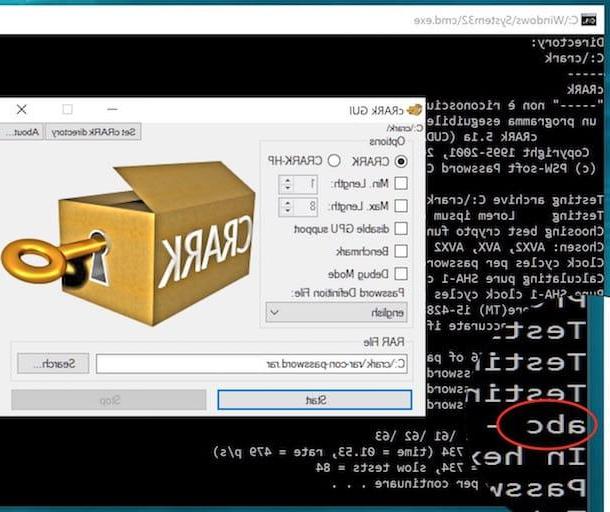
Please note that cRARk can only recover passwords from archives that are protected with a keyword consisting of no more than 6-7 characters. In addition to the English one, you can also use other files with definitions to find out the password (such as Spanish, Russian or others downloaded from the Internet).
Please make good use of cRARk and similar applications. Breaking the password of a RAR archive that you don't have permission to open could be against the law. I have published this tutorial for informational purposes only and therefore I do not take any responsibility for the use that could be made of the indications contained in it.
How to extract RAR files with password