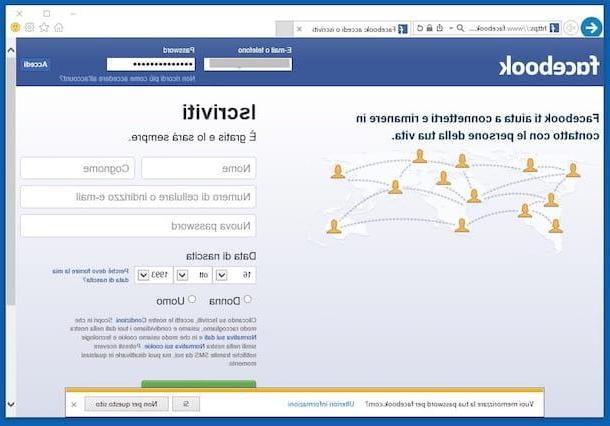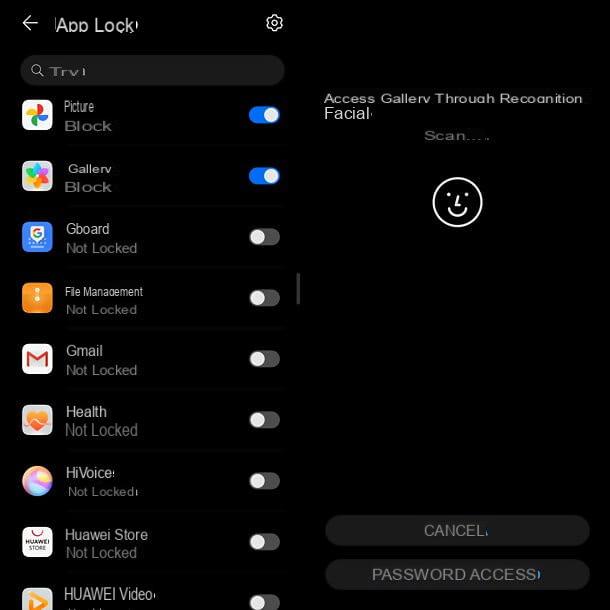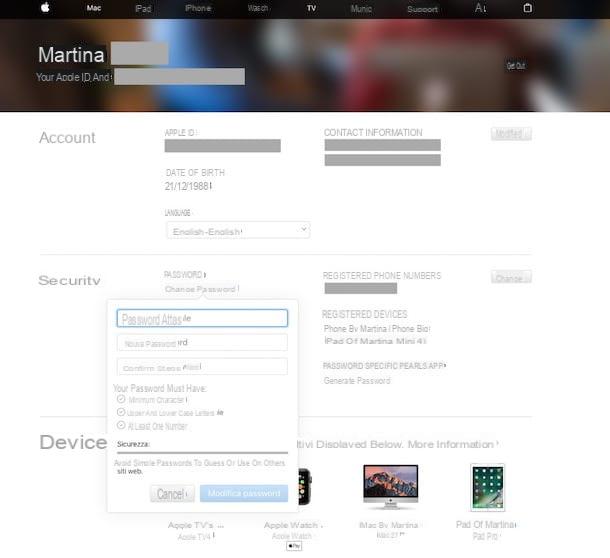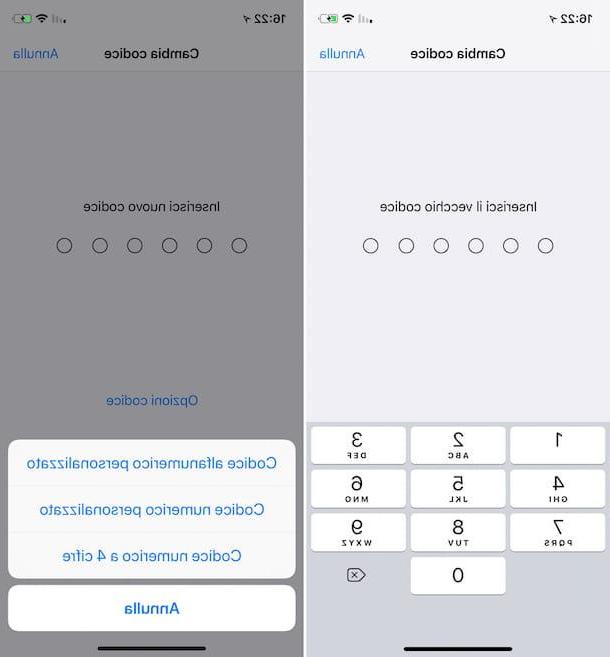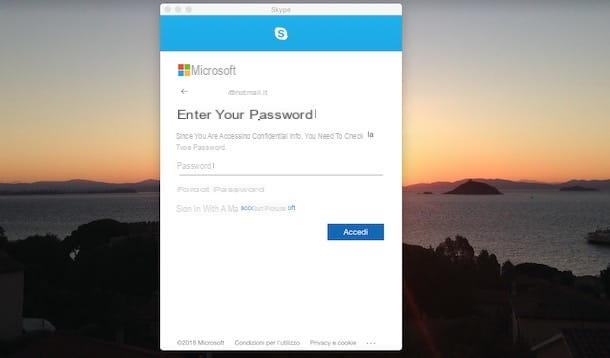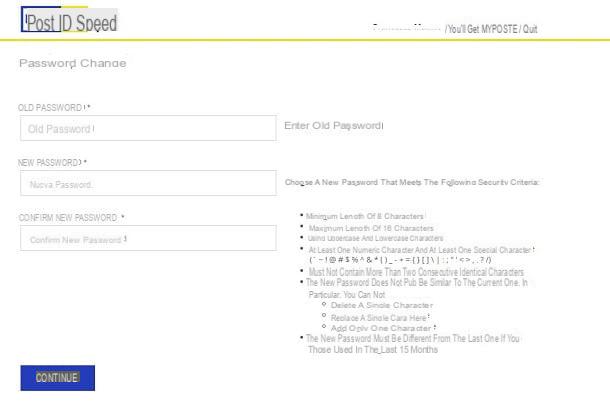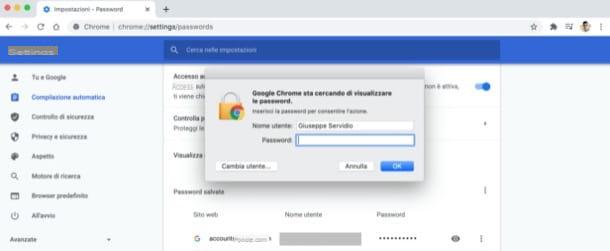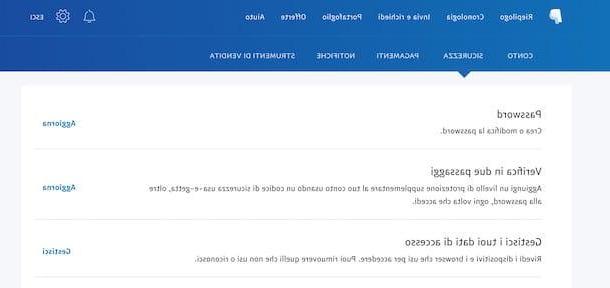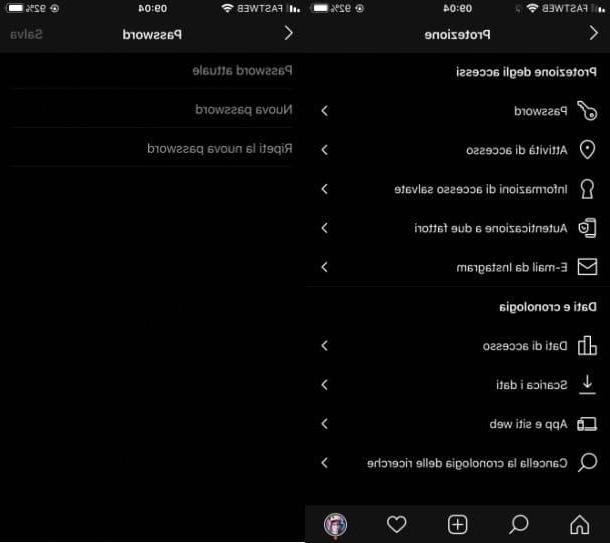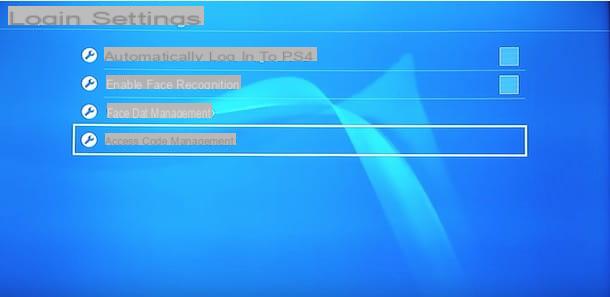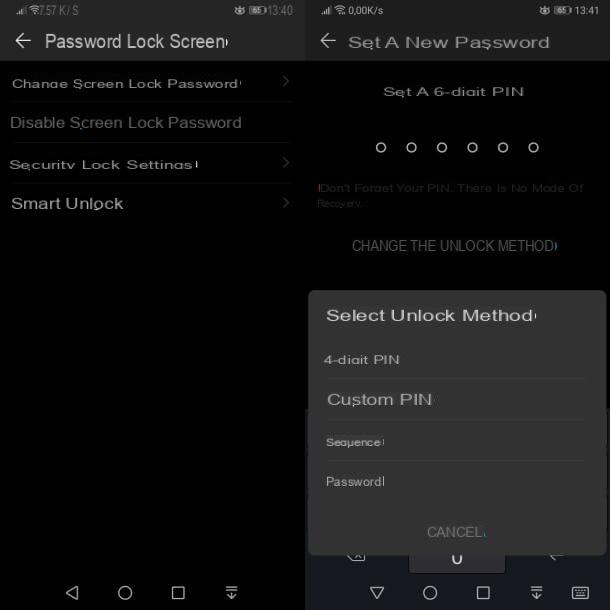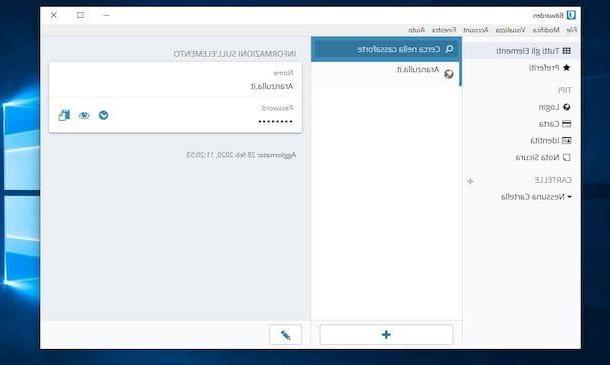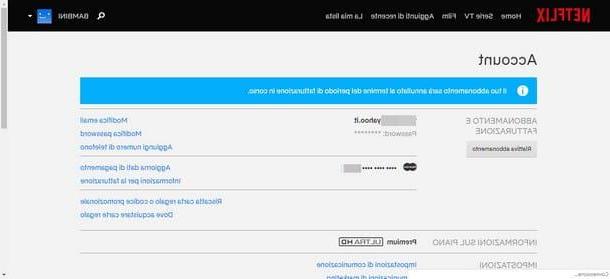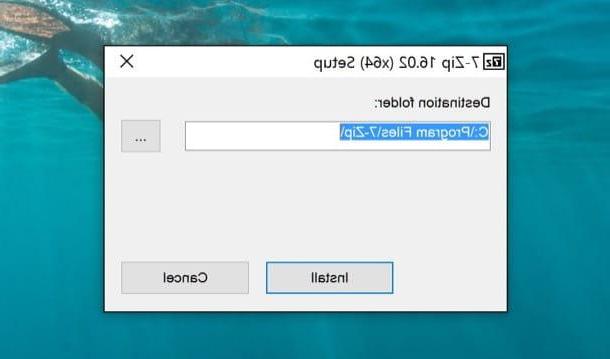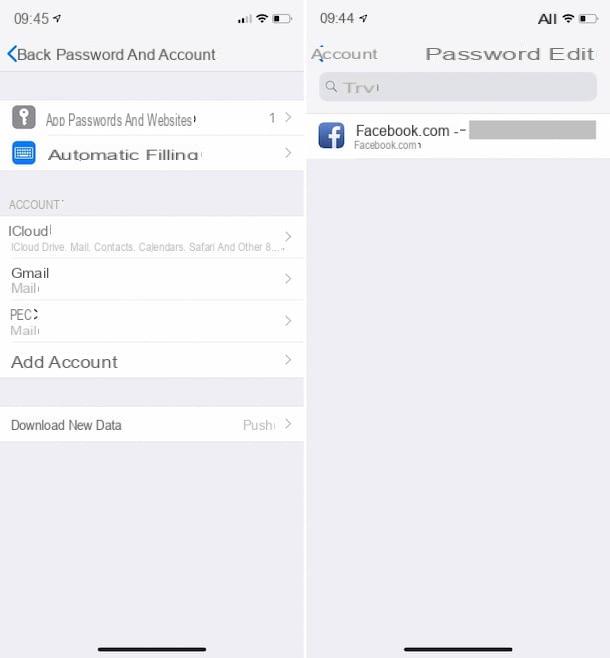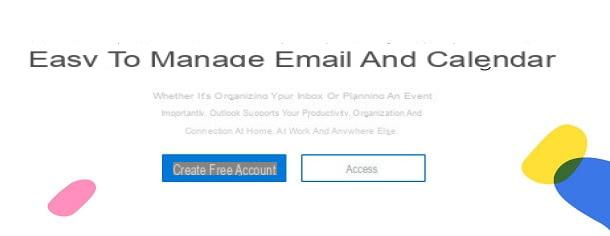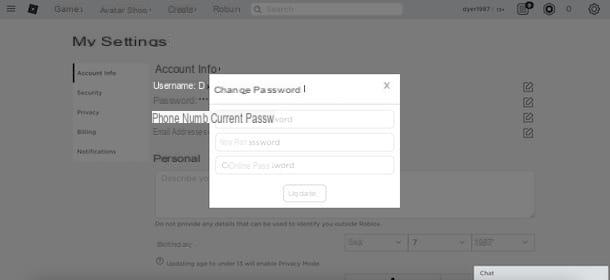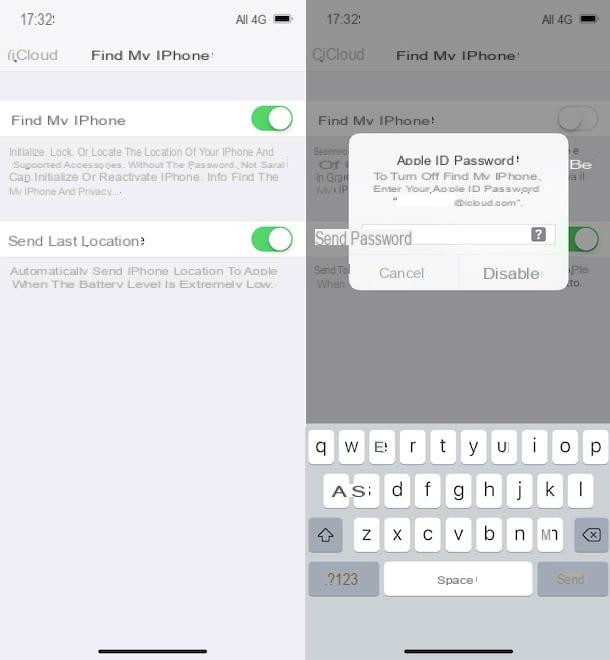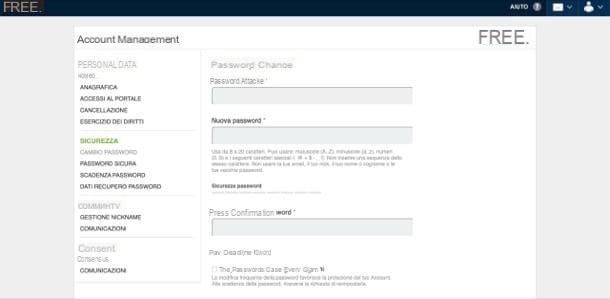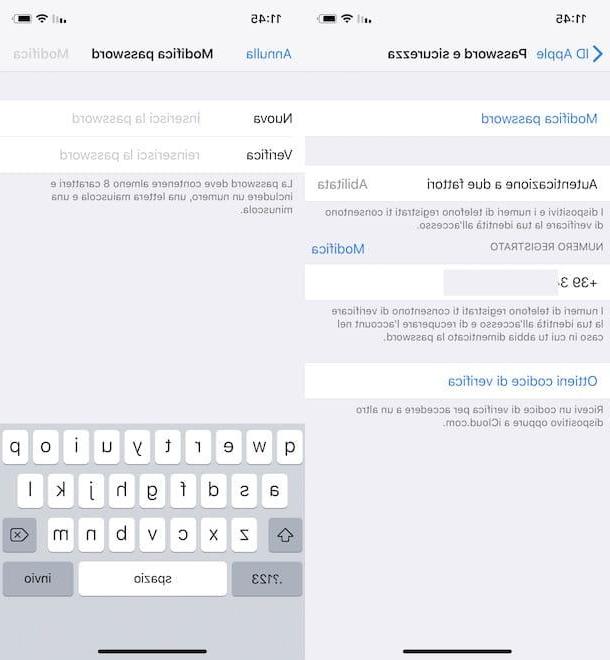Preliminary information

Before explaining to you how to recover fortnite password, I must provide you with some preliminary information relating to the correct completion of this operation.
First of all, you must know that, in case you have forgotten your account password, but also if you want to recover it due to unrecognized login attempts, you will need to proceed through the official website of the popular video game. epic Games, using the browser you usually use to browse the Internet.
Furthermore, you must take into consideration that, as regards the password change, the new security key of your account must contain at least seven characters and at least one number, cannot contain spaces and must not be the same as one of the last five passwords. that you used.
Having said that, if you want to succeed in the intent you have proposed, continue reading this tutorial of mine.
How to recover Fortnite account passwords
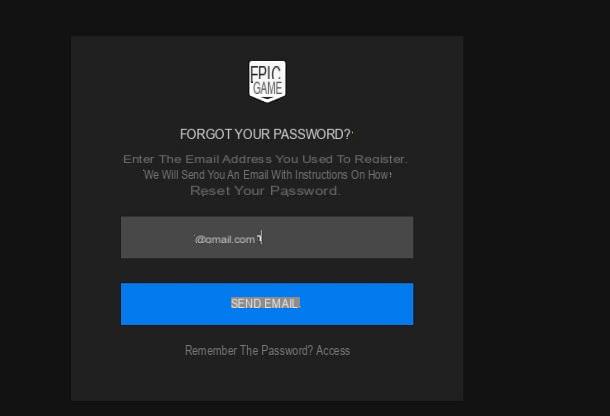
If you need to recover your Fortnite account password, first connect to its official website and press the button Log in located in the top menu.
Then answer in the affirmative to the warning relating to if you already play Fortnite, in order to see the text field dedicated to the login for your Epic Games account. Once this is done, click on the button Forgot Password and, in the next text field that is shown to you, type theemail address that you used to sign up for Fortnite.
At this point, log in to your inbox, in order to view the email received from Epic Games: then press the button Reset password located inside it and type, in the new text field that is shown to you, the new password you want to set up for your account.
Now, confirm the password, also typing it in the text field Confirm password and finally, press the button Reset password, per portare a terminate l'operazione.
Finally, click the button Log in to login to your account, then typing the new login data in the text fields related to access and pressing the button Sign in now.
How to change Fortnite password

In case you want to change the password of your Fortnite account at a later time, you can do it by always connecting to the official website of the famous Epic Games video game. First, then, log in to the Fortnite website, move the mouse cursor over yours name located in the top bar and, in the menu that is shown to you, click on the item Account.
Now, press on the wording Password and security located in the left side menu and change the password indicating, in the respective text fields, the Current Password and new password you want to set.
Repeat the new password also in the confirmation text field and complete the operation by pressing the button Save Changes.
How to protect your Fortnite account
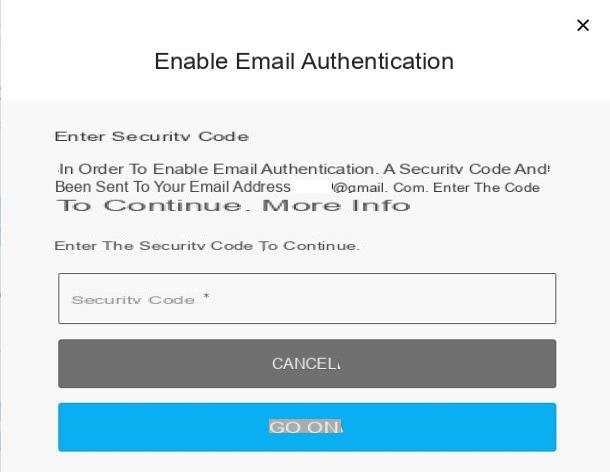
To avoid unpleasant situations such as the need to change the password of your Fortnite account following unrecognized login attempts, it is advisable to protect your account by activating thetwo-factor authentication.
It is, in fact, an optional login method designed to provide additional security to your account. Up Fortnite Two-factor authentication can be enabled through the use of an authentication app (such as Google Authenticator for Android and iOS / iPadOS) or via the email address for your Epic Games account.
Once this feature is enabled, each time you log into your account using a new device or client, you will also be prompted to enter a unique security code which will be provided to you via the authentication app of your choice or will be sent to you by email.
That said, to activate the option in question, connect to the official Fortnite website and reach the Account> Password and security section.
Now, choose whether to enable two-factor authentication via app (Activate the Authenticator app) or whether to enable authentication via email (Enable email authentication).
Once this is done, follow the instructions shown to you to correctly activate this additional security measure. In case of doubts or problems, refer to my tutorial where I explain how to enable 2FA Fortnite.
How to recover Fortnite password