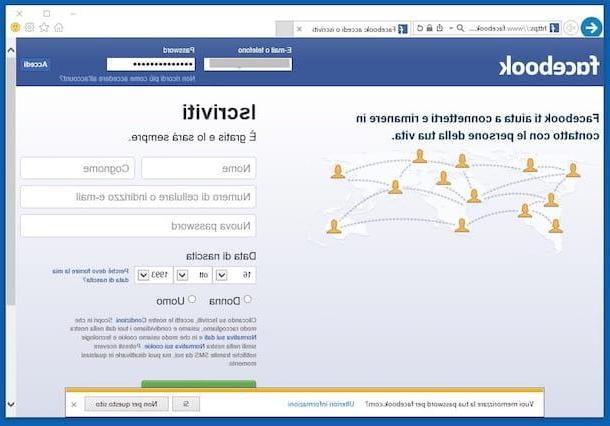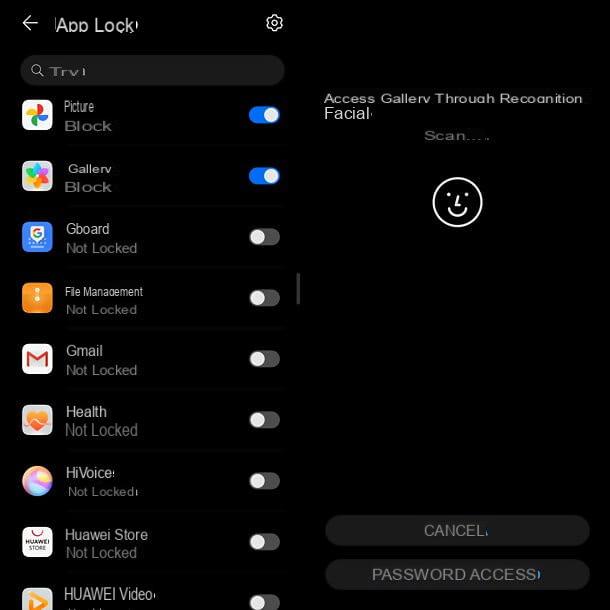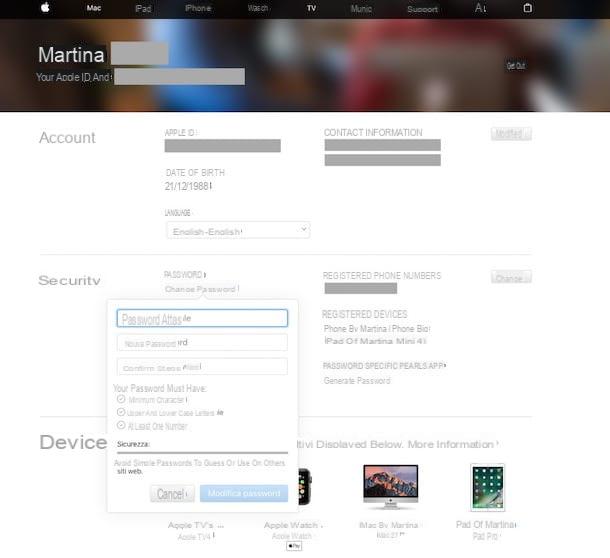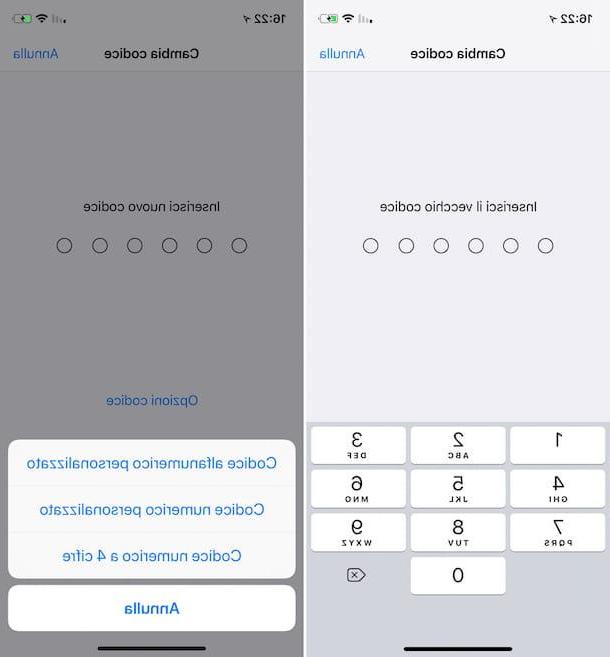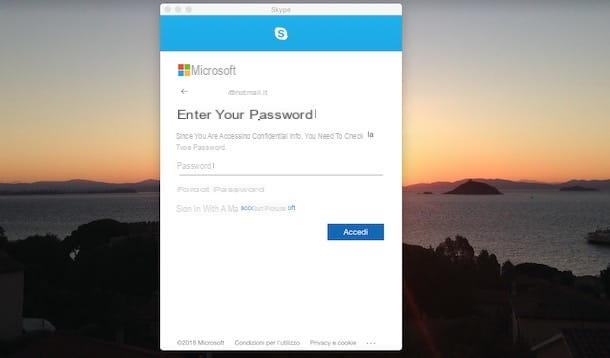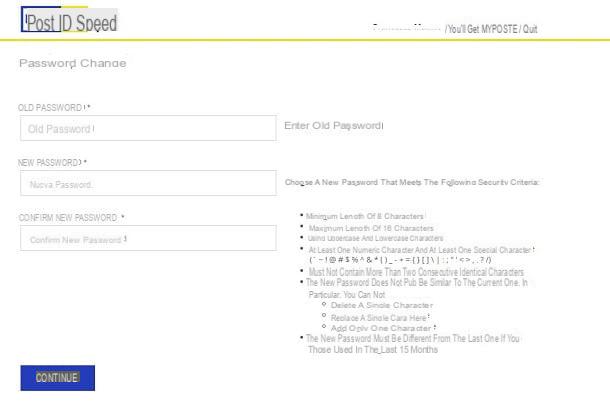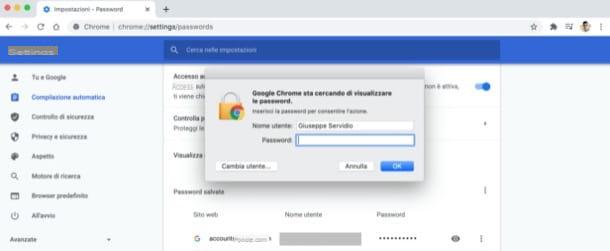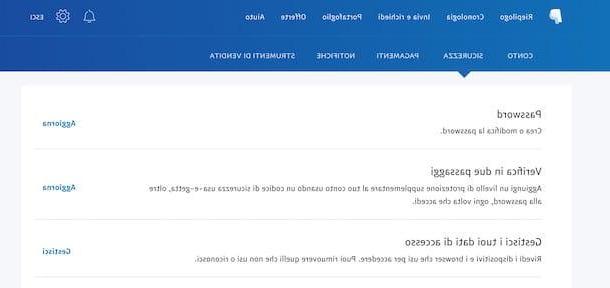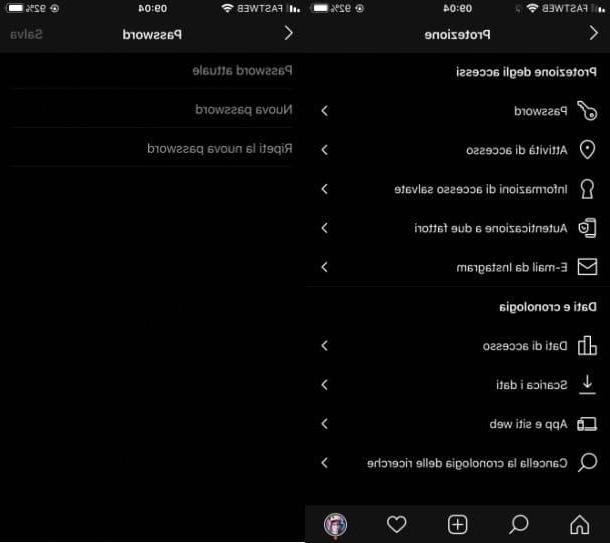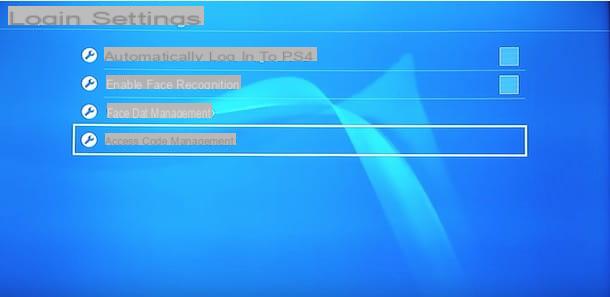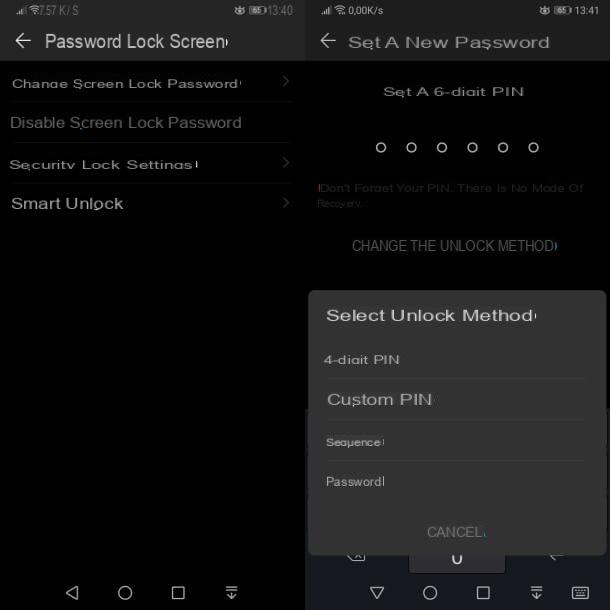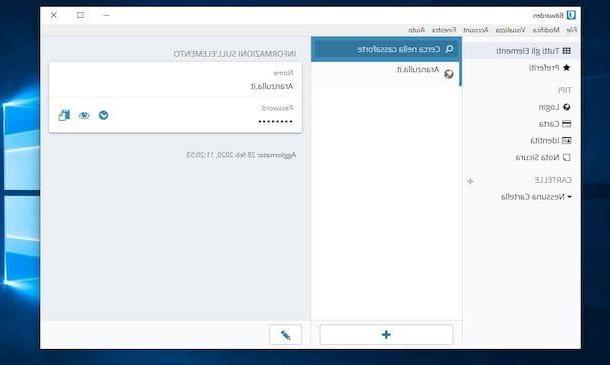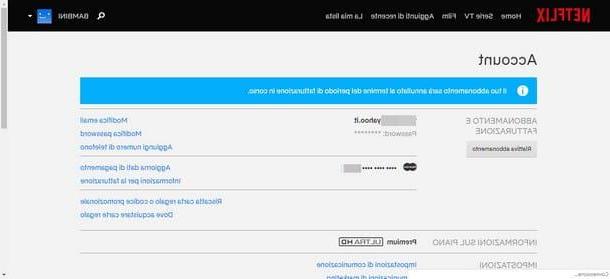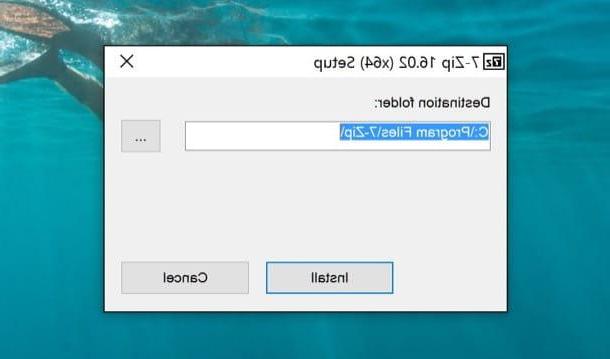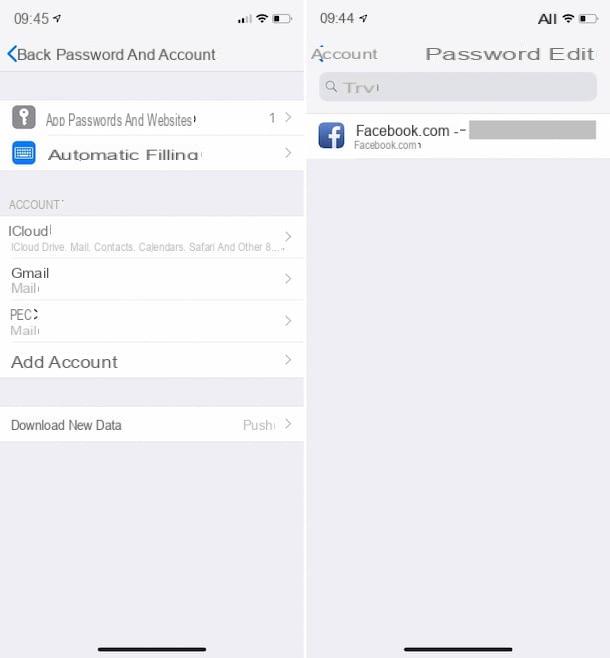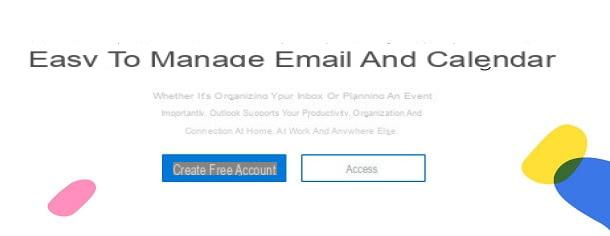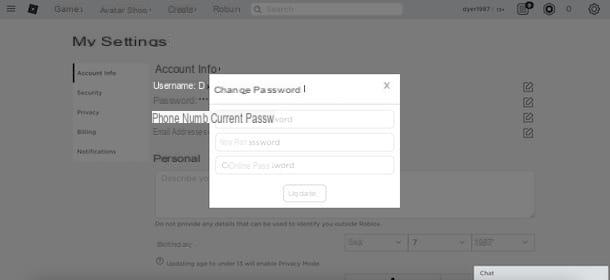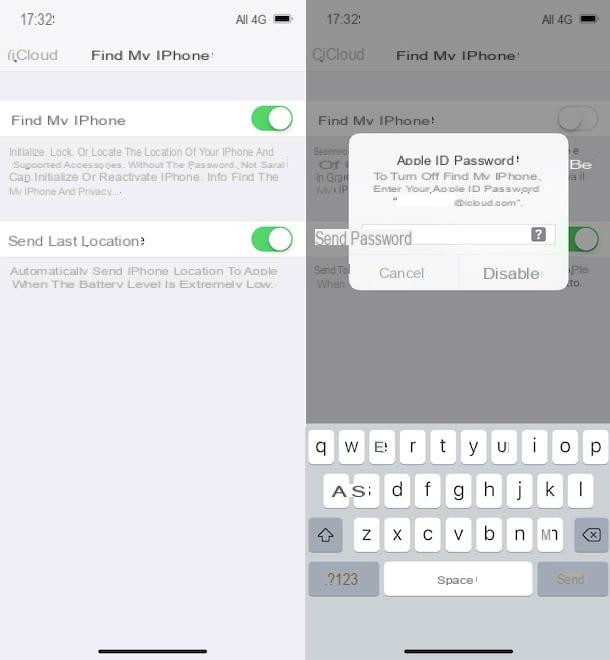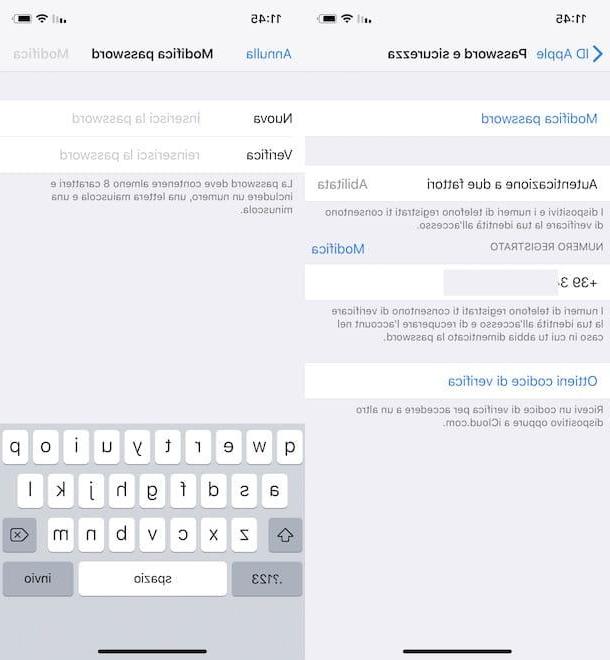How to change Libero Mail password on PC
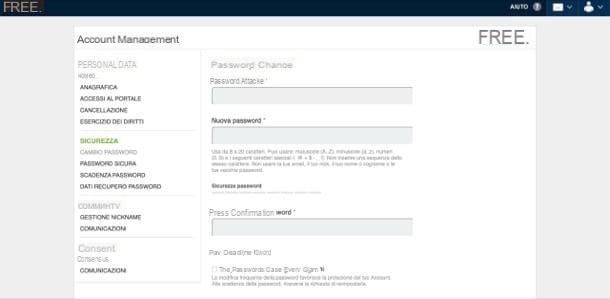
If you want to change the password to access your Libero account by acting on PC, you need to go to your email address settings and proceed from there. Connect, therefore, to the login page of the Libero.it portal, insert your email in the appropriate text field, located at the top right, and click on the button NEXT. Then, enter the Password associated with your account and click on the button Log in.
Once logged in, click on the icon wheel at the top right (in the blue bar) and select the item Change Password give the menu check if you press.
On the page that opened, fill out the form that is proposed to you by typing yours Current Password in the appropriate field and the new password you want to use for your account in the fields New password e Confirm new password.
When the operation is complete, put the check mark on the box I'm not a robot and, finally, click on the green button Save, in order to save the changes made. If you want, you can also set the service so that your password automatically expires (and therefore must be changed) every 180 days: just put the check mark next to the wording The password expires every 180 days before saving the new password.
Do you want to change your Libero account password because you can't remember the old one anymore? Well, in that case, after connecting to the Libero login page, insert your email in the appropriate text field, click on the button NEXT and then click the link Forgot password?.
At this point, type your Libero Mail address in the field insert your email, check the box I'm not a robot (to pass the security check) and click on the button Continue. Then choose whether to answer one Security Question, receive ae-mail with the link to reset the password or receive a SMS with the instructions for changing your password and click on Continue.
The email and SMS options are only available if you have also provided a secondary email address or your mobile number during registration. Once you have selected one of the available options, complete the password reset procedure following the instructions displayed on the screen and type the new password you want to use to access your Libero account in the appropriate text fields.
For more information on the Libero password recovery procedure, I refer you to the in-depth analysis that I have entirely dedicated to this topic.
How to change Libero Mail password on smartphones and tablets
You wish to know how to change Libero Mail password on smartphones and tablets? The procedure to be implemented is similar to the one I showed you in the previous chapter. Let me show you in detail how to act on both Android that of iPhone.
How to change Libero password on Android
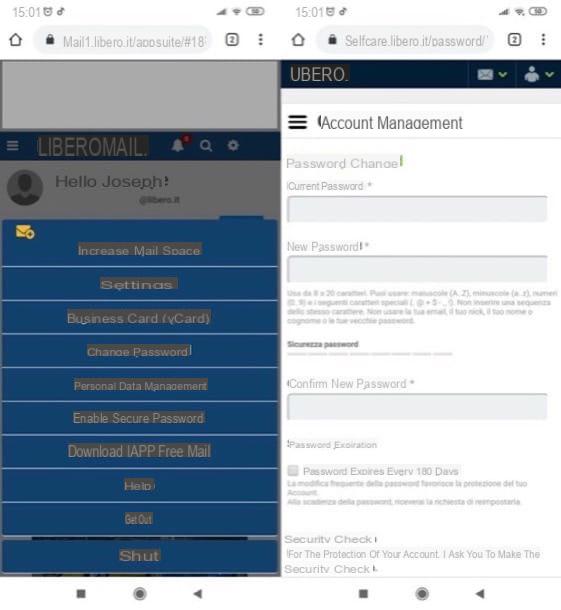
want change the password of Libero on Android? Also in this case, to do so, you simply need to connect to the login page of the service via the browser in use on your device, go to your account settings and modify it directly from there. At the time of writing, it seems that the operation is not executable from the Libero for Android app.
Connect, therefore, to the Libero login page, insert your email in the appropriate text field, tap the button NEXT and, after entering the current Password of your account in the appropriate text field, click on the button Log in.
Now, tap on the icon of wheel placed in the blue bar (at the top), presses on the wording Change Password from the opened menu and, on the page that opens, fill in the fields Current Password, New password e Confirm new password with the requested information.
When the operation is complete, put (if you want) the check mark on the box The password expires every 180 days, to let Libero remind you when you need to reset it, put the check mark on the box I'm not a robot, tap the button Save And that's it.
If, on the other hand, you wish to change the password of your Libero account because you no longer remember the one currently set, after going to the Libero login page, insert Your email in the appropriate text field, tap on the button NEXT and then presses on the link Forgot password?.
At this point, insert your email in the appropriate text field, put the check mark on the box I'm not a robot, fai tap sul pulsating Continue and choose the available recovery method (eg. Security Question, use of aemail at recupero o a recovery mobile number), based on the information you provided to Libero during registration, and then presses the button Continue. Now you just have to follow the instructions that are provided to you on the screen (based on the recovery option available for your account)
If you want further instructions and details regarding the Libero password recovery procedure, it will be useful to read the in-depth study that I have entirely dedicated to this subject.
How to change Libero password on iPhone
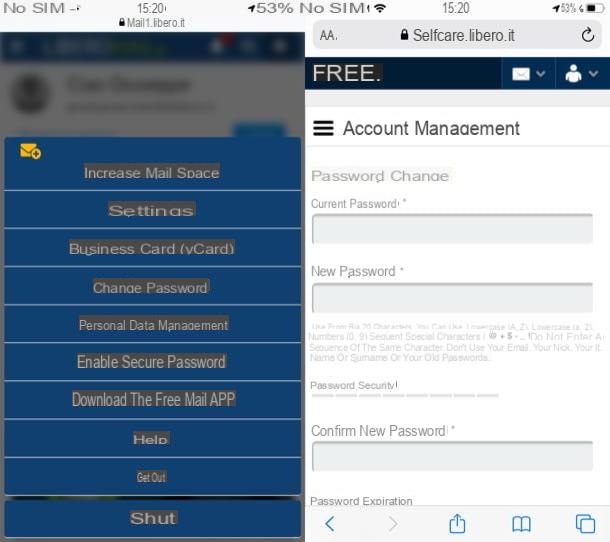
You would like to know how to change Libero password on iPhone? Well, the procedure to follow is identical to that indicated in the chapter on Android and therefore, even in this case, you have to act from the browser, since not even the Libero app for iOS / iPadOS allows you to complete the operation in question. .
Therefore, go to the Libero login page, insert your email in the text field visible on the screen, press the button NEXT and, after entering the current one in the appropriate field Password of your account, tap the button Log in.
Once logged in, presses the symbol of wheel located in the blue bar located at the top of the page, tap on the wording Change Password in the opened menu and then fill in the fields Current Password, New password e Confirm new password with the information necessary to complete the procedure.
If you wish, then, put the check mark on the box The password expires every 180 days, to receive a notification of a password change from Libero, put the check mark in the box I'm not a robot and, finally, presses the button Save.
Don't remember the password currently set on your Libero account and want to know how to reset it? Again, first go to the Libero login page, insert your email in the appropriate text field, tap the button NEXT and then click on the link Forgot password?.
Subsequently, insert your email in the text field on the opened page, tick the box I'm not a robot, pig sul sul bottone Continue and select the recovery method you want to use, based on those available (eg. Security Question, use of aemail at recupero o a recovery mobile number). Please note that the recovery methods that will be proposed to you will depend on the contact information you provided to Libero during registration. Once you have selected the recovery method that suits you best, tap the button Continue and follow the instructions you see on the screen to recover your account.
If you need more information on how to recover Libero password, read the guide that I have entirely dedicated to the subject: I'm sure it will help you.
How to change password Libero