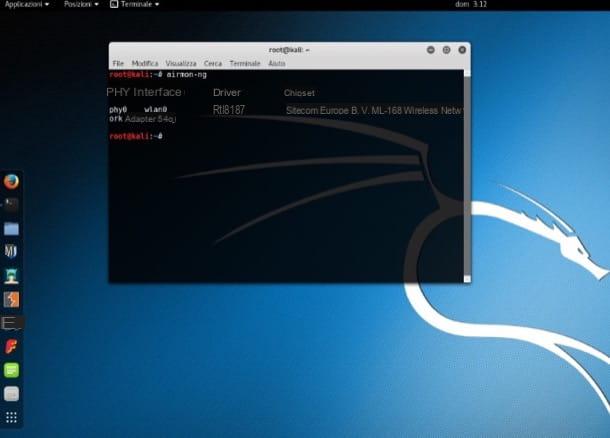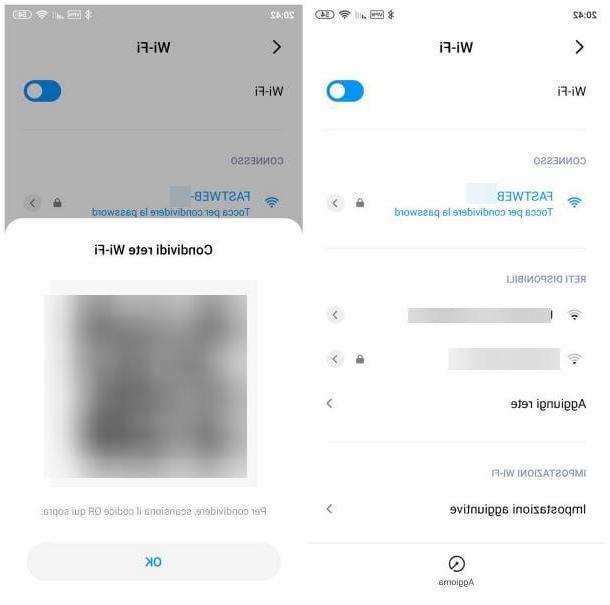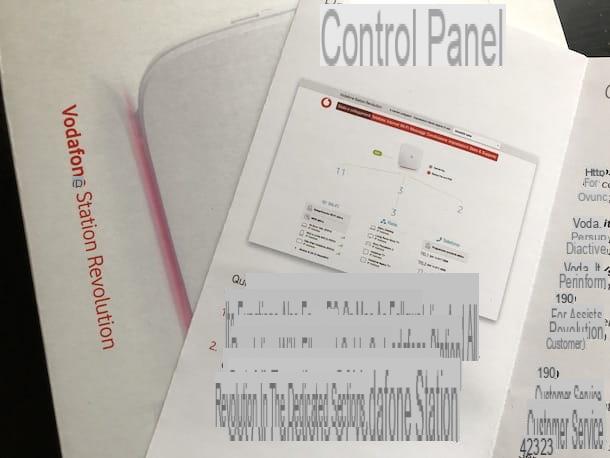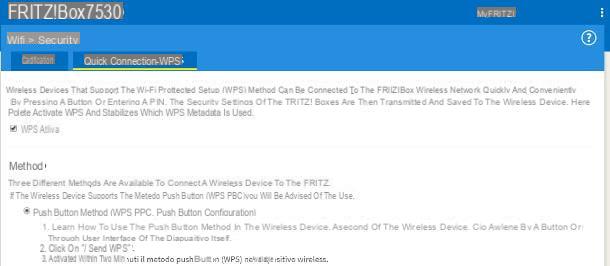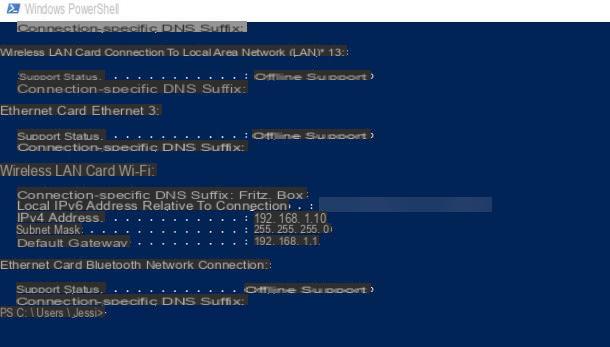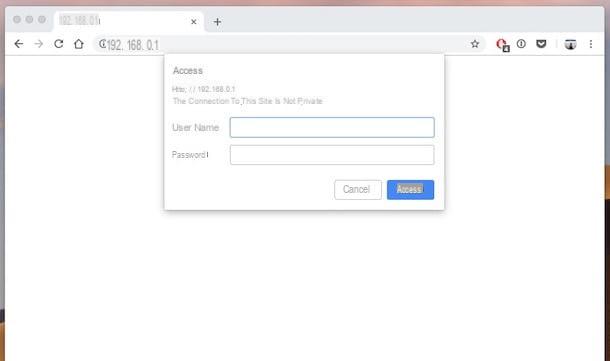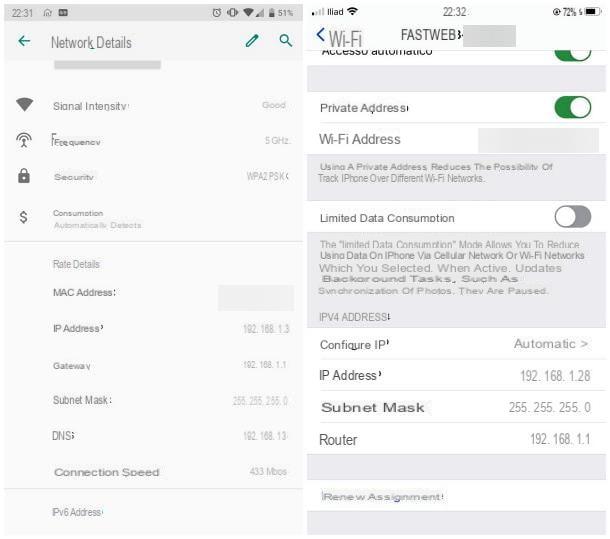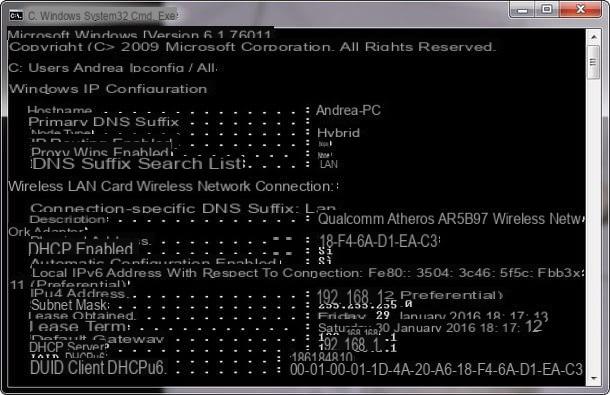Access the Linkem modem

The first fundamental step to take in order to change the Linkem WiFi password is to access the modem management panel provided on free loan from the telephone operator. The operation is simpler than it may seem: all you have to do is enter the IP address of the modem in the address bar of the browser and log in.
After making sure you are connected to the Linkem network, start the browser you usually use to surf the Internet and enter the IP of the modem (192.168.1.1) in the address bar and press the button Submit on your computer keyboard. If everything went well, you can view the Linkem modem login page where you can enter your login data.
If this is your first access to the modem or if you haven't changed your standard credentials, type guest in the field Username and enter linkem123 in the field PasswordDopodiché by clicking on the button Login to access the Linkem modem management panel.
If, on the other hand, by typing the address 192.168.1.1 you cannot access the modem management panel, all you have to do is find out what the IP address assigned to the device is and repeat the above.
To find the IP address of the modem on PC Windows, right click on the icon network (the white monitor and the WiFi cleats) present next to the Windows clock and select the item Open Network Connection Center from the menu that appears. In the new window that opens, select the connection in use by clicking on its name, presses the button Details and note the IP address of the modem visible next to the entry IPv4 default gateway.
If you use a Mac, click on sull'icona della rotella d'ingranaggio visible in the Dock bar to access System Preference and select the item Network. In the new window that opens, select yours connection (the one where the writing appears Connected) visible in the sidebar on the left and presses the button Advanced, then select the tab TCP / IP and, next to the item Router, you will find the IP address of your modem.
In case of further problems, take a look at my tutorial on how to find the IP address of the router, in which I explained how to find the correct address of a router, regardless of its model and the Internet provider used.
Change Linkem WiFi password
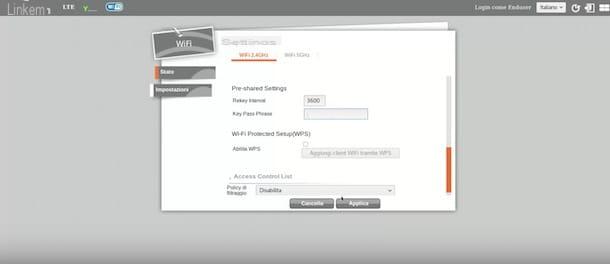
After logging into the modem, you are ready for change WiFi Linkem password. The procedure is simple and takes a few seconds of time but you must know that, once the password has been changed, all the devices connected to the modem in Wi-Fi will be disconnected and you will have to proceed with the manual connection by entering the new password set.
Having made this necessary premise, here's what you need to do to change the access key to the Wi-Fi network. On the main page of the modem management panel, click on the option WiFi (the second box in the first column) and, in the new open page, select the item Settings.

On the screen Settings, scroll down the page until you find the section Pre-shared Settings. Then delete the content present in the field Key Pass Phrase and type the new one Password which must be composed of alphanumeric characters (minimum 8 and maximum 63). Then press the button Apply per rendere effettive I modified it.
You must know that in the Settings of the Linkem modem, you can also change the name of the WiFi network. To do this, locate the section Wireless Settings and delete the content in the field Network Name (SSID), then enter the new name to be assigned to your wireless network and press the button Apply per salvare I modified it.

If, on the other hand, you have one of the Linkem modems that support the management of Wi-Fi with double transmission band (2,4GHz and 5GHz), it will be useful to know that the procedure for changing the WiFi password (and possibly the name ) is identical to that described above, but to change the data of both the 2,4GHz band network and the 5GHz frequency network you will have to repeat the operation twice.
After logging into the management panel of your modem, click on the box related to WiFi, select the option Settings, proceed with changing the WiFi password by acting in the field Key Pass Phrase e pulsing sul pulsating Apply. Once the first change is complete, click on the entry 5Ghz WiFi present at the top, repeat the procedure and that's it.
In conclusion, it will be useful to know that in case of a reset of the modem, it will be reset to the factory settings and, consequently, the initial password will be reset that you find indicated on the label applied on the back of the modem itself.
Change Linkem modem access password

In addition to the access key to connect to the home Wi-Fi network, you must know that you can too change the password to access the Linkem modem. In fact, anyone connected to your wireless network could easily access the modem management panel and change its settings using Linkem's default username / password access combination (guest/linkem123).
To change the access data to the modem, access the management panel of the latter as I explained to you in the previous paragraphs and, on the main screen, click on the item Management. Now, make sure you are in the section Account, type Linkem123 (the current password) in the field Current Password and indicate the new access key in the fields Password e Confirm password.
If you also want to change the username, select and delete the content of the field Username (it should be written on it guest), enter the one you are interested in and click on the button Apply per salvare I modified it.
In case of problems

If, after following the instructions I have given you, you have not yet been able to change the Wi-Fi password of the Linkem modem or you have encountered problems with it, you should know that on the Linkem website you can find all the manuals for the modems provided by the operator and a support section to solve the most common problems related to the latter.
Connected, then, to the main page of the Linkem site, click on the item Support present at the top right and presses the button Log in relative to the box Technical Support. On the newly opened page, select the options Indoor modem o Outdoor modem present in the box Quick and manual guides to access the Linkem modem list and download the relevant manuals.
Alternatively, select one of the options under the heading Guided technical assistance to independently solve a problem related to your modem, otherwise select and read one of the guides in this section Useful Information to solve the most common problems.
If you haven't been able to fix your problems yet, your modem is probably malfunctioning. In this case, you absolutely do not have to worry because for any faults and malfunctions on the device, Linkem will provide free troubleshooting and, if necessary, replace the modem at no additional cost and expense to you. Only in the case of problems that cannot be solved remotely relating to your outdoor modem, will the intervention of a specialized technician at your home be required at a cost of 48 euros.
For more information or to receive telephone assistance, you can call Linkem customer service at the number 0694444 from the mobile network or to the toll-free number 800 546 536 from a landline and press the suggested key combination to speak to a real operator.
How to change Linkem WiFi password