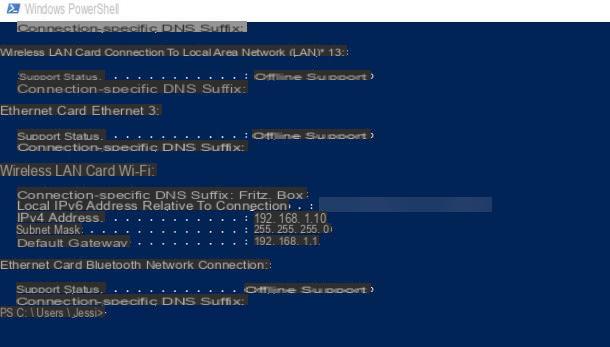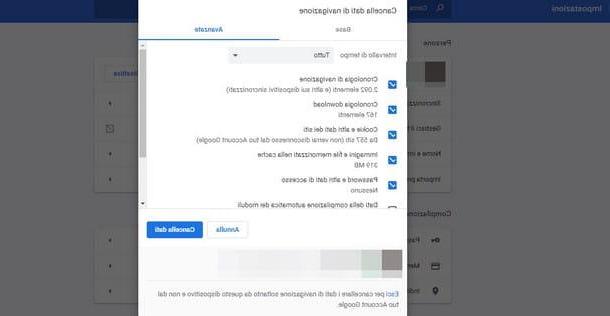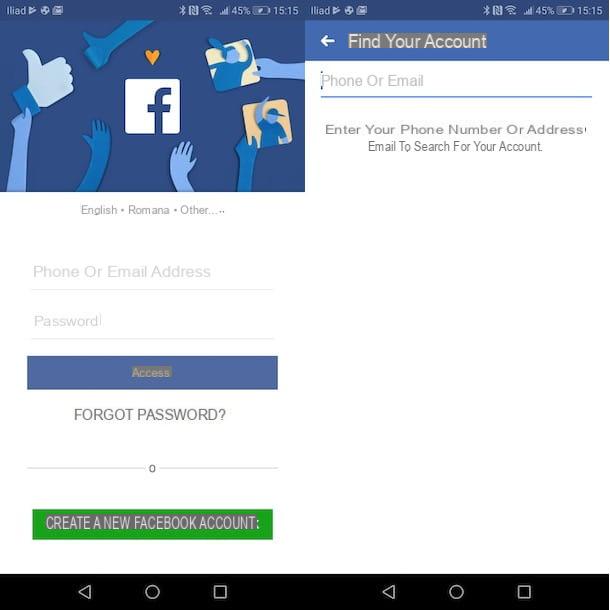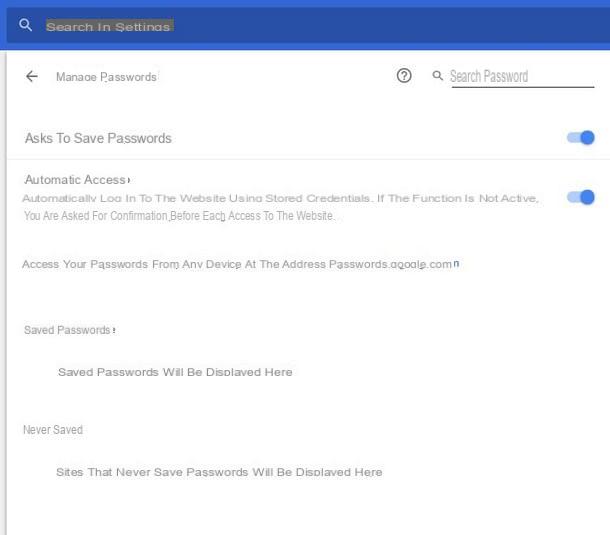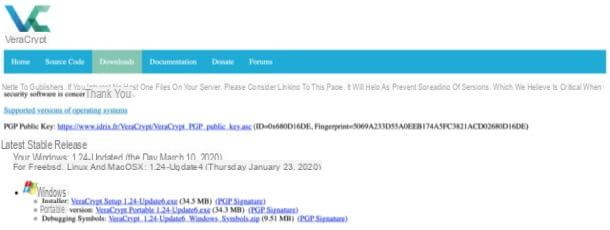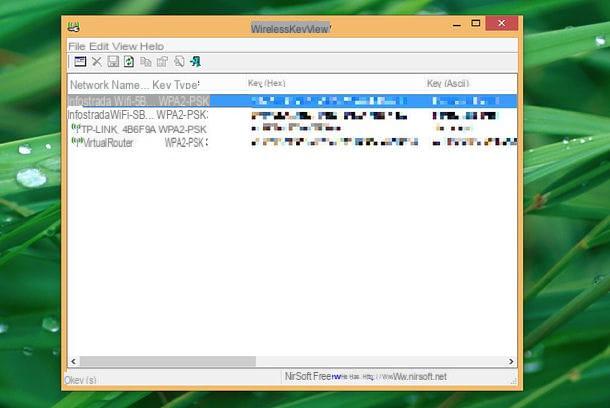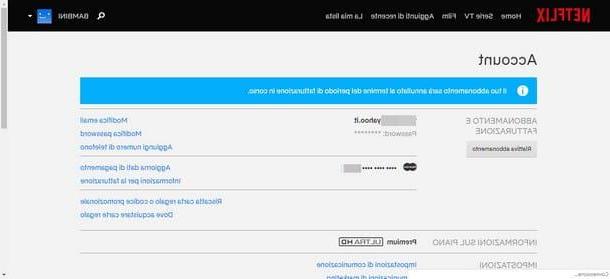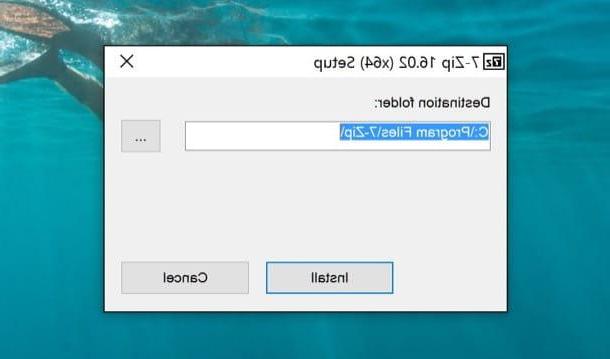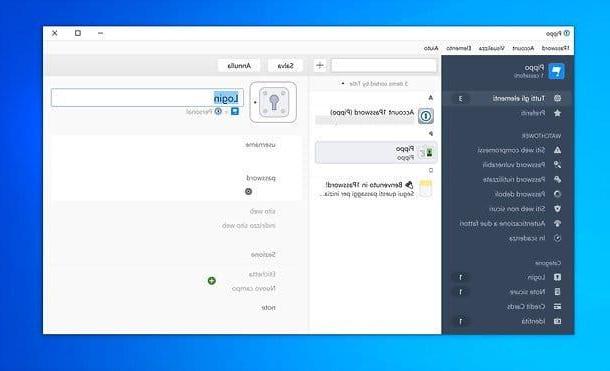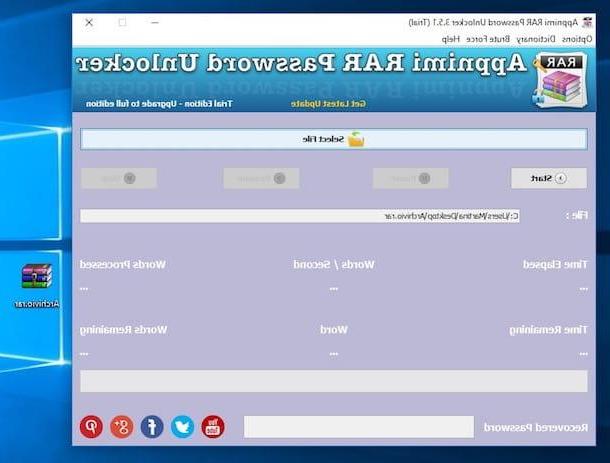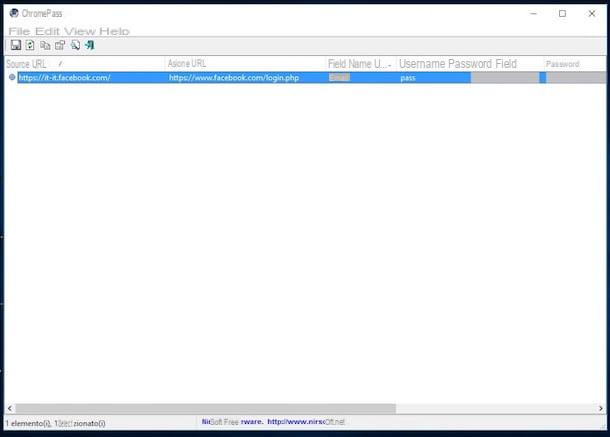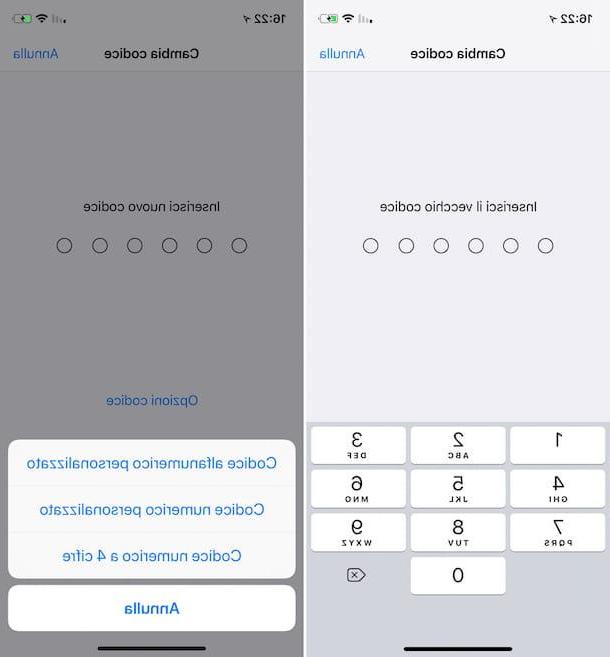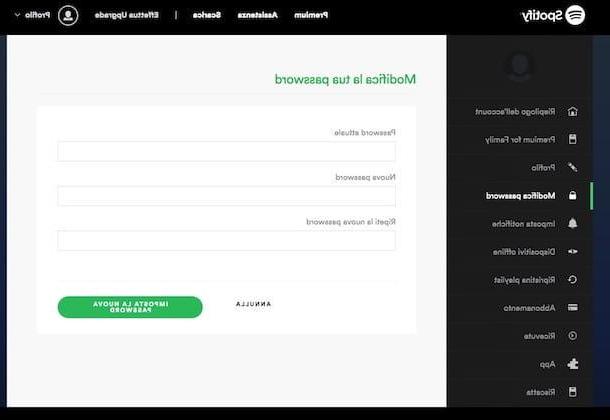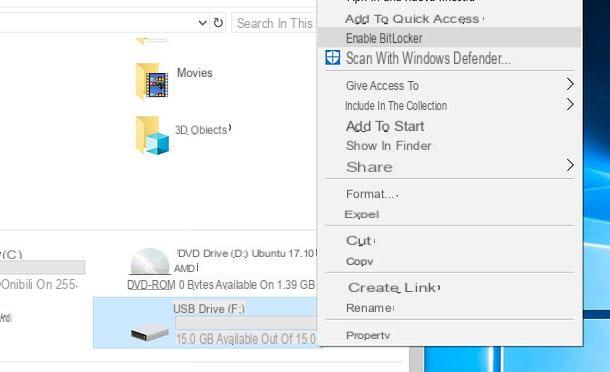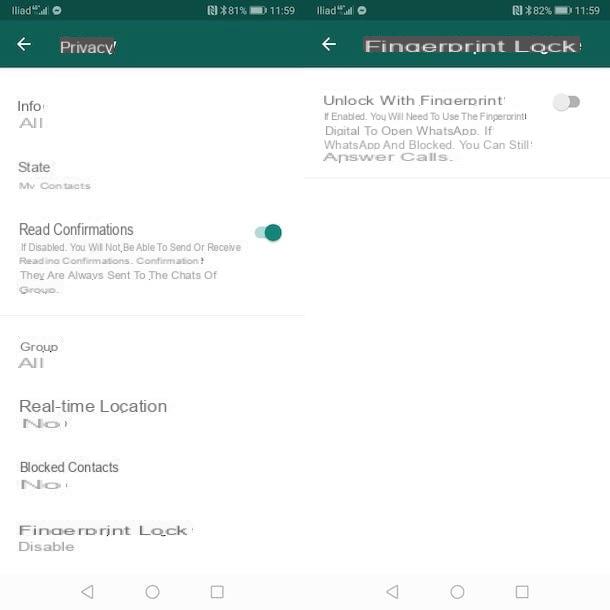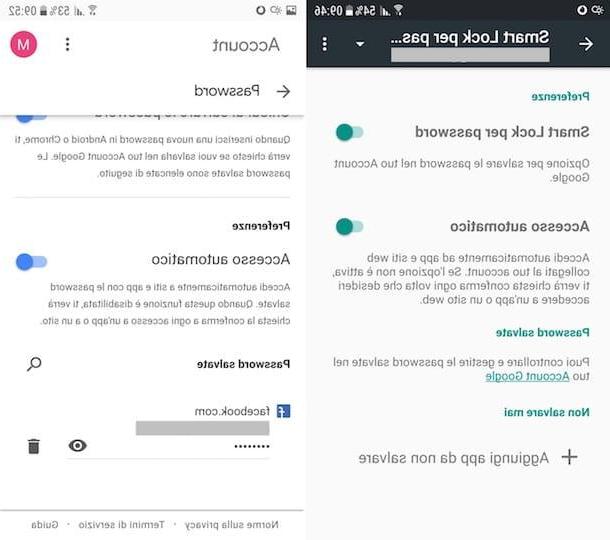cRARk (Windows / Mac / Linux)
The cousin tra risorse used per rimuovere the password gives a file RAR di cui desidero parlarti è cRARk. If you try a free and open-source nature program available for Windows, Mac and Linux, you will be able to support the file in your possession with a type of attacker that will provide you with the perfect combination of visualization. The software is not specified, but it is not provided with a graphic interface that works only on the command line.
In order to use it, I provided in prime cousin to collegarti on the website of CRARk, individua la sezione cRARk download Download the version of the più adatta program to the operating system installato sul tuo computer facendo clic sul collegamento corretto che trovi in corrispondenza del nome dell'OS (es. cRARk v. 5.2a in the case of Windows).
When the download is complete, extract all the cRARk files in any folder, rename the file english.def in password.def, lancia il file del program (es. cRARk.exe your Windows) e dai i seguenti comandi schiacciando il tasto Submit keyboard each time.
- [poster cRARk], where instead of [poster cRARk] I will insert the complete description of the poster that contains the file of CRARk.
- cRARk file.rar, where instead of file.rar The full profile of the archive of sbloccare is inserted.
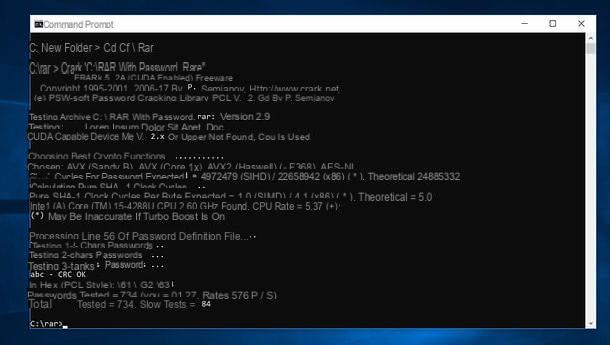
The procedure of individuation of the password will appear after the end, it is the word chiave corretta è stata scovata, the thing you will see is its symbol. You have communicated this che per le password superiori a 6 caratteri the procedure d'individuazione è quasi impossibile, ci vorrebbe troppo tempo.
Appnimi RAR Password Unlocker (Windows / Mac)
The program for which it has not been sorted out is the buffet to be used, but if it is possible, what is the alternative solution for the password to a RAR file? Ma cer che che si! Prova Appnimi RAR Password Unlocker. It is a software that works by finding one by one the characters that make up the reference keyword for the compressed archive chosen. It works on both Windows and Mac but unfortunately it is not a free resource (although it can be used at no cost for a trial period, as I did to write this step).
You ask me what to do to be able to use it? I'll point it out to you right away. The first thing you need to do is to connect to the Appnimi RAR Password Unlocker website, scroll the displayed page until you find the section Download Appnimi RAR Password Unlocker and press the button Download for Windows, che chei stai using è a computer with his Windows installato, oppure su Download for Mac OS, che chei stai using è a Mac.
A volta completes the download procedure of the installation file of the program, it is used using Windows and the file is compressed in a qualsiasi if it is installed on the PC using the internal file. Prize for your Si, its Next and I Agree per accettare le condizioni di utilizzo of the program. Pigia su install And, for the completion of the setup, please click your Finish. Successfully avvia il programma andandolo a richiamare dal Start menu.

If, on the other hand, what you are using is a Mac, extract the compressed archive downloaded from the software site to any location on your computer and drag the application icon that was inside it into the folder Applications say macOS. Fai poi clic destro sull'icona di Appnimi RAR Password Unlocker e scegli apri per due volte di segito, in such a way as to give the program a walk ad aggirare the limitation of the impost of the Apple nei confronti degli sviluppatori non “benedetti”.

Now that, regardless of the operating system, you see the program window on the screen, you need to request the code in order to try the program for free. Then type your name in the field Full Name below, your email address in the field Email and his bottone award Get Free License Key.
I accessed the email address of the riferimento, apri il messaggio ricevuto da Appnimi Support, copy il codice di licenza content al suo internal ed encololo nel campo che sta sotto la voce License Key di Appnimi RAR Password Unlocker. Successively click on the bottone Activate.
Adesso puoi finally passare all'azione vera e propria. Provvedi dunque a selecionare il file RAR su cui andare ad agire facendo prima clic sul bottone Select File collocato in alto dopodiché utilizza i menu che stanno semper in alto per impostare the modalità d'azione dell'attacco da usare (Brute Force), to adjust the keyword dictionary settings (Dictionary) e per intervenire sulle impostazioni relative alla lunghezza della presunto password, al type di caratteri usati ecc. (Options).
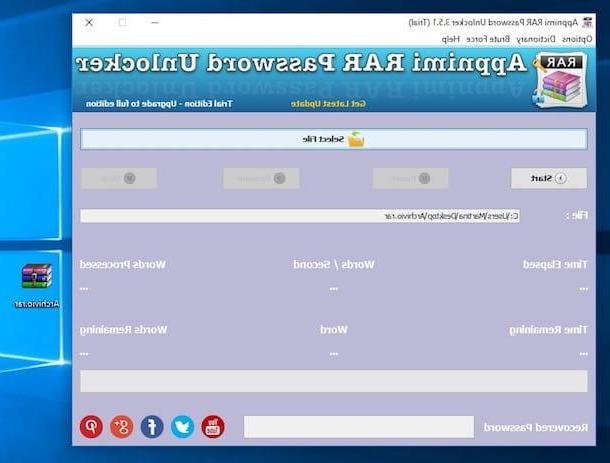
Click though Home ed aspetta che il programma scovi la password per poter visualizzare il contenuto del tuo file RAR. In the final process, the password of the RAR archive is è stata trovata, ti verrà shows you in the adjoining field la voce Recovered Password present nella parte in basso della finestra.
Please note: In order to work Appnimi RAR Password Unlocker needs to Java installed on your computer. For more details on this, read my guide on how to install Java.
RAR Password Finder (Windows)
Un'altra ottima risorsa che merita di essere menzionata in questa guida è RAR Password Finder. It is an excellent program for Windows that, in fact, allows you to find the secret word used to protect archives compressed in the format in question and therefore to remove the password from a RAR file in a very simple way. The software is available in a free 30-day trial version, after which you must purchase a license to continue using it. Here's how it works.
The cousin passo che devi buys è collegarti alla page per il download annessa to the website of Softpedia, cliccare sul pulsado Download in alto a sinistra and poi quello Softpedia Secure Download (US) in the box that appears on the screen, in order to download the software on your PC. If the download does not start automatically, you can force it by pressing the button Click to start it manually.
A download completo, apri il file .exe appena ottenuto e premi su Si. In the window you see appear on your desktop, first click on Next three consecutive times and then on Finish but I will complete the setup.
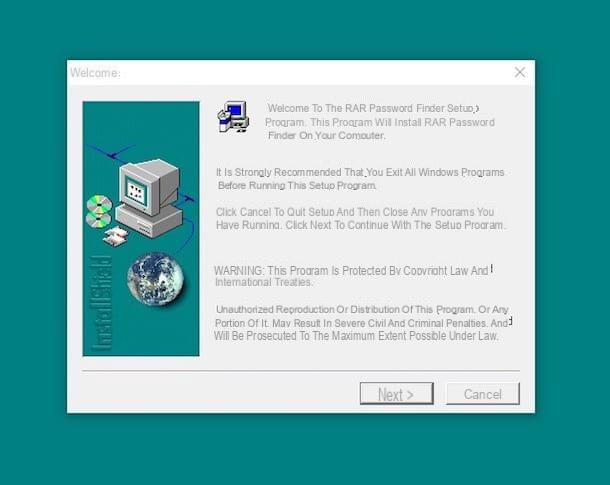
Now, launch RAR Password Finder by invoking the program from Start menu say Windows. Nella finestra che si apre, click on your button Accept for access to the conditions of the use of the software and access to the main schermata.
Then click on the button Browse ... per selecionare il file RAR da cui rimuovere la protezione e poi pigia sul pulsating Go ... to start the procedure required to identify the password from the compressed archive. During this process, the program will try to find the password of the RAR file by trial and error, trying to find every possible combination of characters. At the end of the procedure, a warning message will appear that will notify you of the success of the operation.
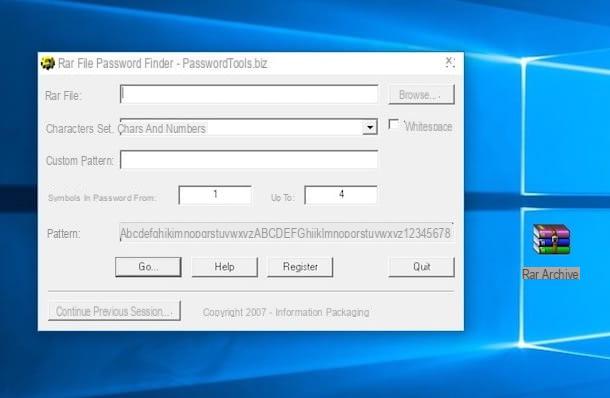
If necessary, you can also interrupt and resume the procedure for identifying the password at another time. To do this, just click on the button Save Session & Cancel during the process of recovering the chiave parola per interrompere quest'ultimo e cliccare prima su Continue previous session, che sta in basso a sinistra, e poi sul nome dell'archivio per riprendere the procedure of the point esatto in cui era stata interrotta.
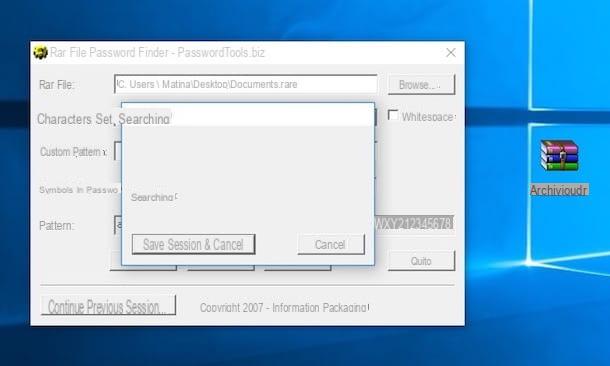
This type of information could be used, it could speed up the recovery of the password from the RAR file, suggesting to the program the parade chiave da rintracciare è composta da sole lettere, soli numeri or entrambi. Per farlo, devi scegliere una delle voci presentedi in the menu to tendina Characters set: (Chars for letters only, Numbers for numbers only and Chars and Numbers for both) before clicking Go.
RAR Password Cracker (Windows)
He always quit che stai using è a PC with his Windows installato, a very valid tool to which puoi fare riferimento per ricucire to rimuovere the password of file RAR è RAR Password Cracker. Trattasi di un tool a pagomento (more fruitful in a free trial version, which has been used for the redress of this issue) which is in the degree of adempiere allo scopo in questione attraverso due tipi di attacco: gross force and judgment. Try it again, sono sicuro che non te ne pentirai.
To use it, click on the link on the download page of the program on the Softonic website and click on the button Download che sta in alto a destra, in mode tale da avviare il download del programma. If the download is not automatic, click on the button Alternative Download che trovi nella nuova page che si apre.
When the download is complete, open the .exe file obtained, click on Si, Then Next twice, come on installanchor your Next and, to conclude the setup, press on Finish.

Ora che visualizzi la finestra di RAR Password Cracker sul desktop, pri su NEXTclick on your bottone Load RAR archive… Check your password and select the file in RAR format present on your computer where you want to enter the password. Pigia poi sul bottone Add to project che sta in basso e remi su NEXT.
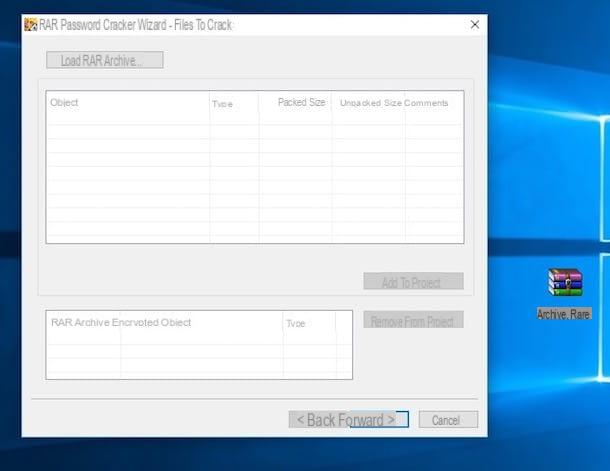
Select the type of attacco that you intend sfruttare per invidiare la password scegliendo tra Dictionary attack or Bruteforce attack I awarded her NEXT. In the first case, scegli il file per il dizionario che vuoi usare, regola tutte le varie impostazioni e premi newen su NEXT per dare il via alla procedura, menté nel secdo case indicates il set di parole da impiegare, regola anche in such case the variety impostazioni e pigia semper su NEXT.
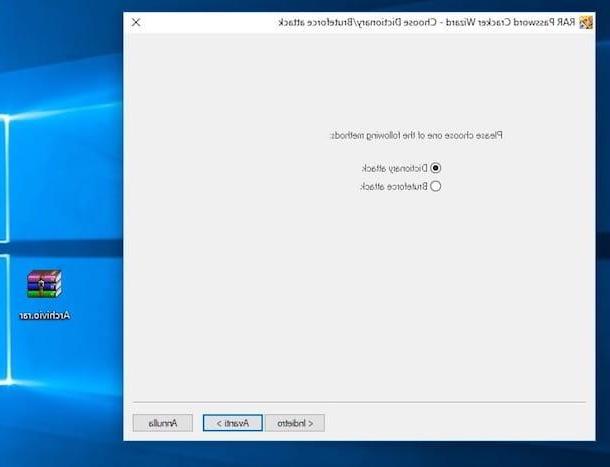
Indicates infine il percorso in cui salvare il progetto file previous clic sul bottone Browse ... e pigia his end. A volta scovata your password archives compressed the thing you will see segnalata its schermo.
RarCrack (Linux)
Did you use a computer with your Ubuntu installato (a distro gave you Linux più diffuse to the world)? In such a case, laughter to cui puoi appellarti per riuscire a rimuovere the password gives a RAR file è RarCrack. It's free, it works from the command line (as in the case of the tool that I pointed out at the beginning of the guide) and allows you to recover the keywords used to protect RAR archives but also those used for 7z and ZIP files. It uses the bruteforce algorithm and also allows you to specify some parameters when searching for passwords.
To use it, go to the download page of the program, press the button Download rarcrack-0.2 at the top right and click Download Latst Version nella nuova page visualizzata.
When the download is complete, open the terminal pressing on the button Show applicazioni in basso a sinistra e facendo poi clic sulla sua icona nella schermata che ti come comes shown. Nella finestra sullo schermo, type the command sudo add-apt-repository ppa: ole.wolf / rarcrack Awards Submit sulla tastiera, inserted the password per il tuo account utente e prmi newen il il tasto Submit twice.
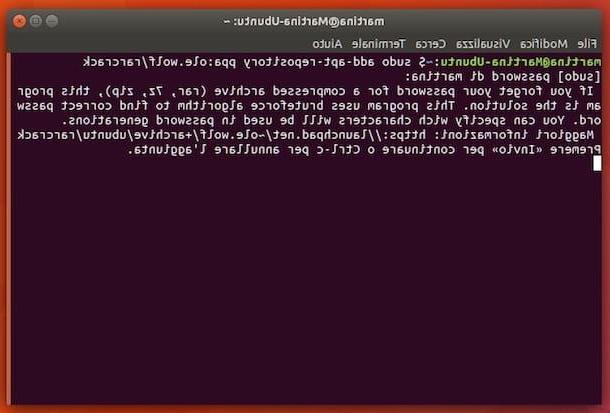
Enter the command sudo apt-get update e pre ancora il tasto Submit. Type sudo apt-get install rarcrack e schiaccia new Submit on your computer keyboard then enter the command rarcrack I follow the name of the RAR file of cui desideri scovare la password (es. rarcrack file.rar) and schiaccia per l'ennesima volta Submit.
RarCrack will enter though in azione e quanto riuscirà to scovare the password of you archivio compresso ti segnalerà the thing through the finestra of the Terminale.
As rimuovere the password gives file RAR