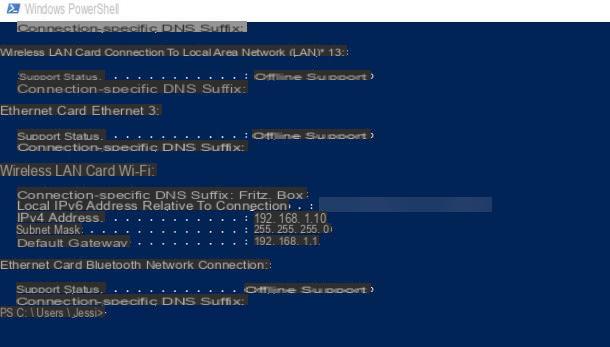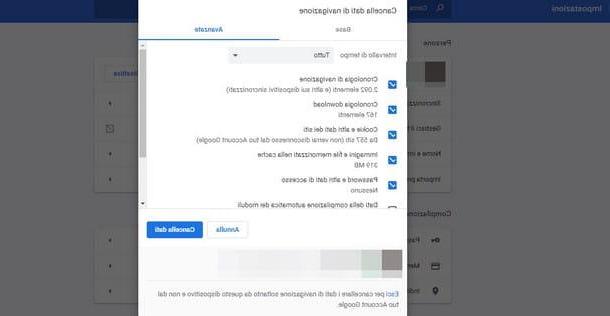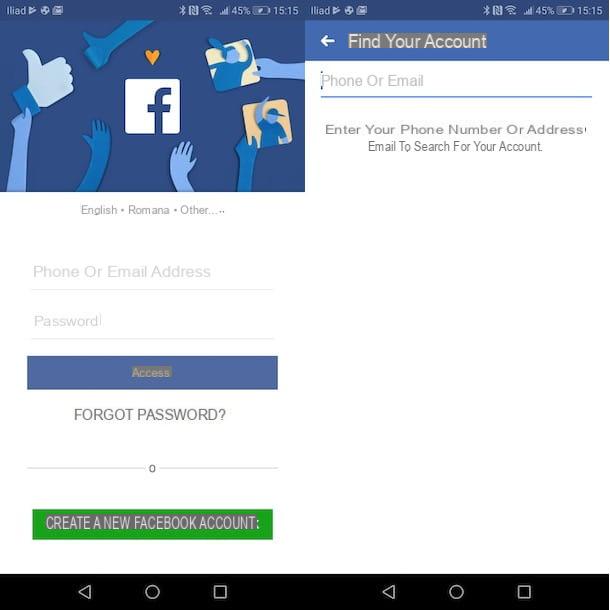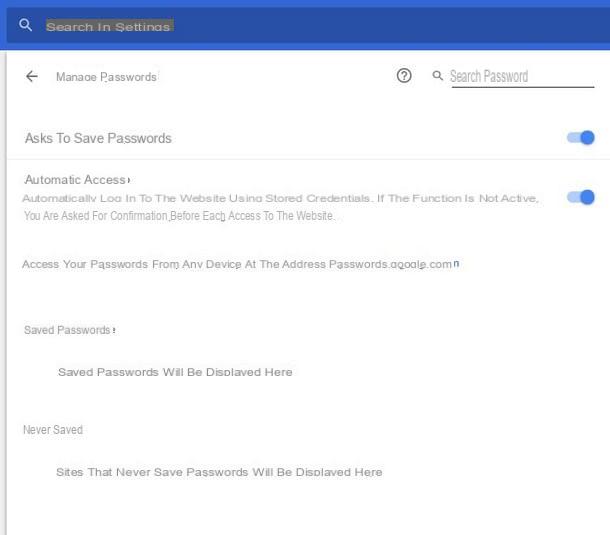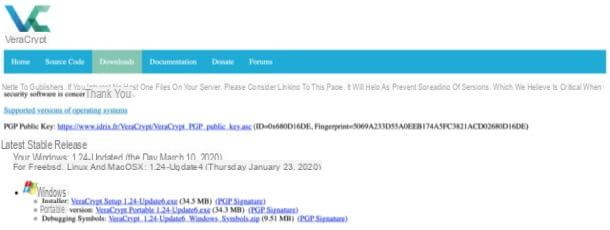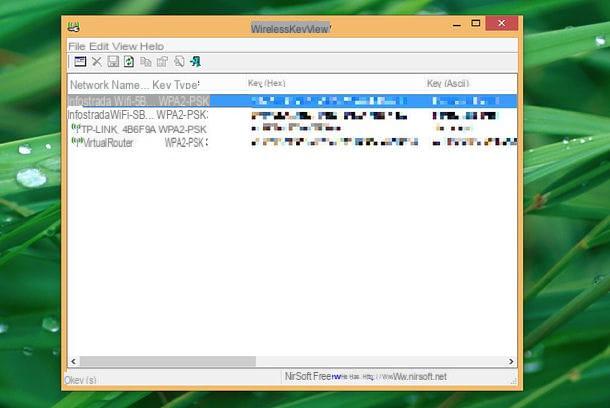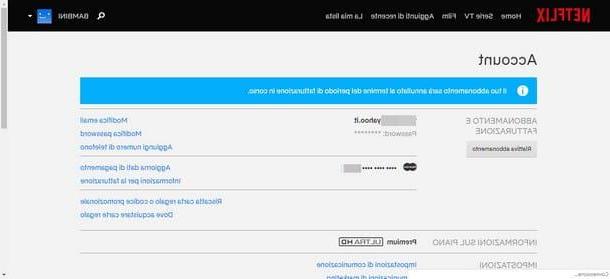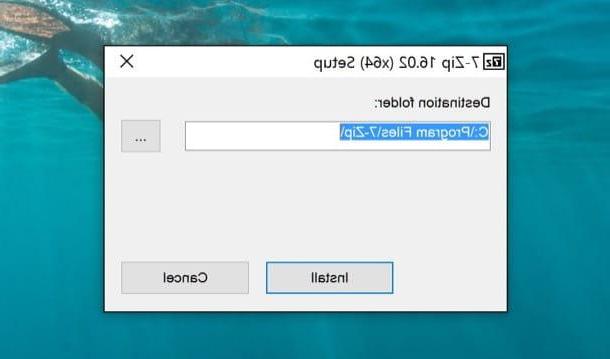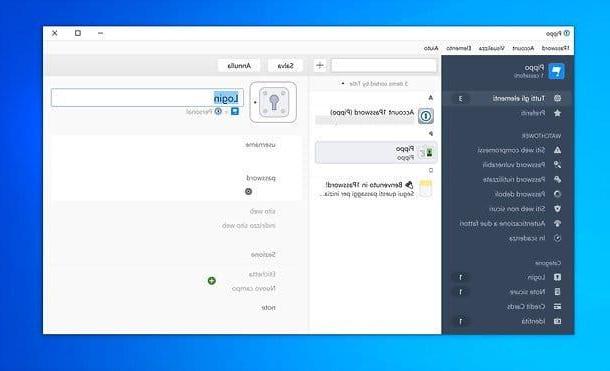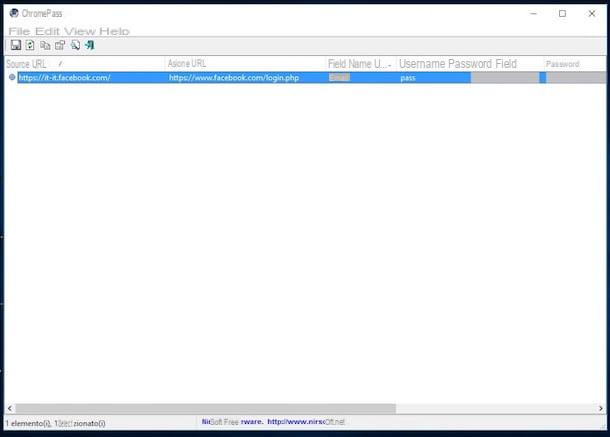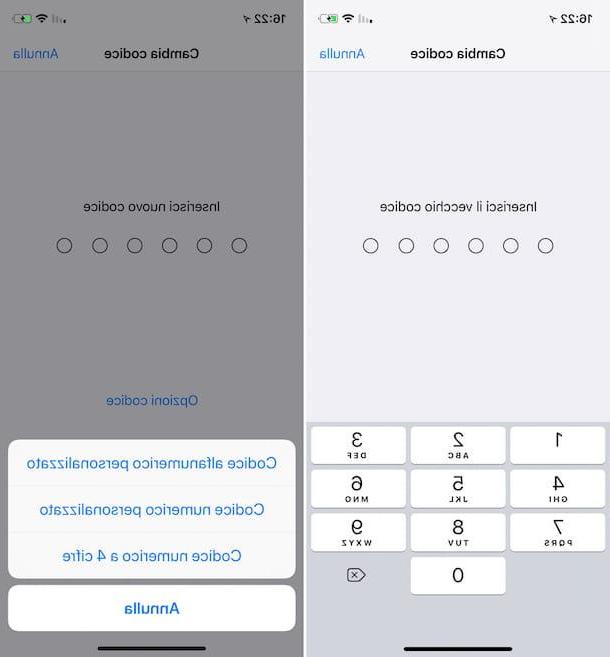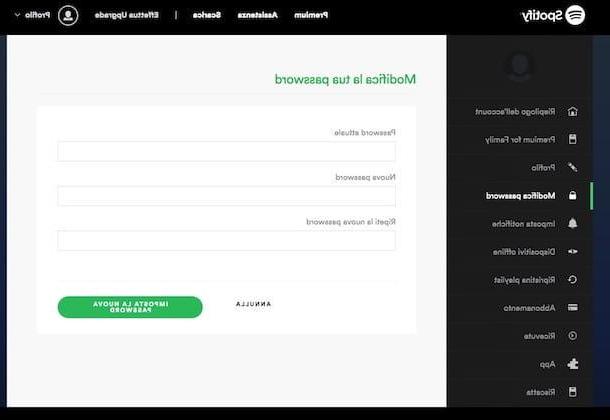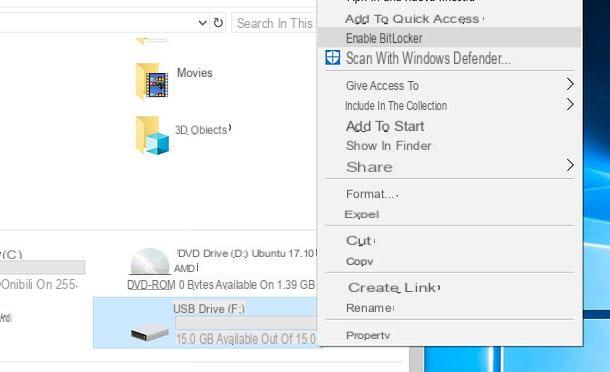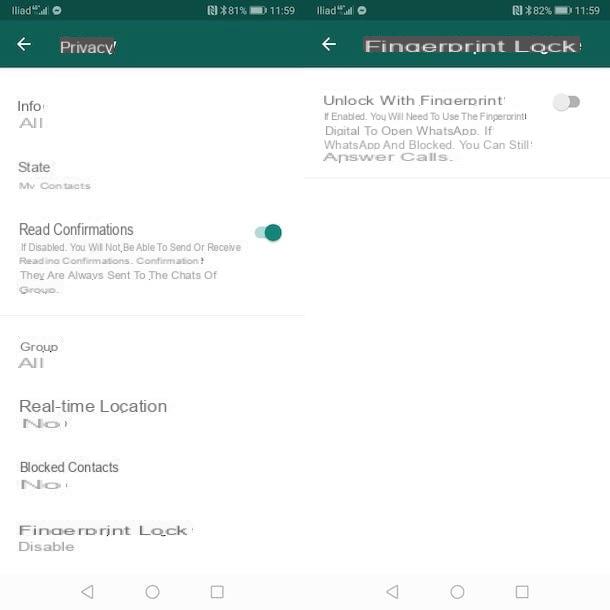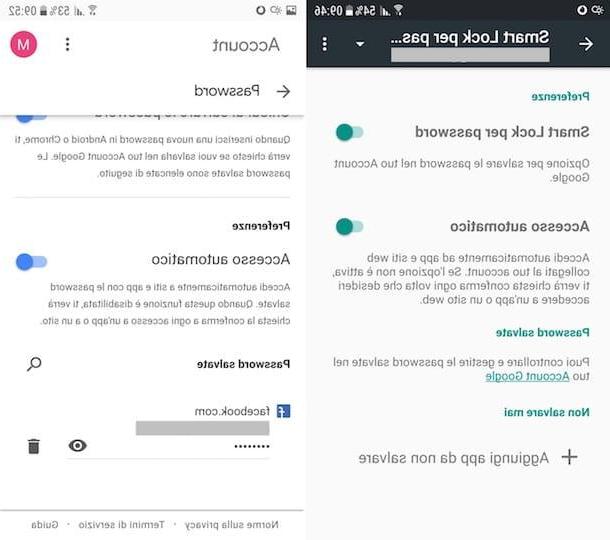Programs to bypass WinRAR password
You interest capire quali sono i programs what do you have from your to be able to open password protected RAR archives? Then try the ad hoc resources that I have reported to you below.
Appnimi RAR Password Unlocker (Windows / macOS)
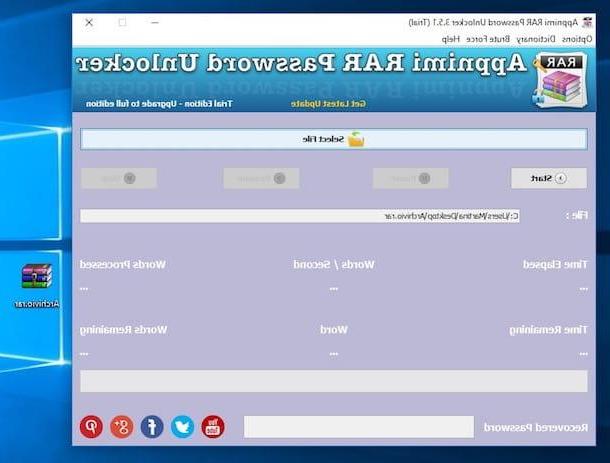
The first program for bypass WinRAR password what I want to suggest is Appnimi RAR Password Unlocker: it is a software able to identify all the characters that make up the password used to protect the reference RAR archive, through a pleasant and easy to understand user interface. It works on both Windows and macOS but, unfortunately, it is not free: it has a base cost of $ 19,99, but fortunately it is possible to try it at no cost for a month, without any limitation.
To download it to your computer, visit the program's website, scroll down the page displayed, until you find the section Download Appnimi RAR Password Unlocker, and click the button Download for Windows (if you are using Windows) or on the one with written on Download for Mac OS (If you are using MacOS).
A scaricamento ultimato, is stai using Windows, april il .exe file ottenuto and click on your button Yes in the window that appears on the desktop. Then press on the buttons Next, I Agree e install and finish the setup by clicking on the button Finish. Then, start the program by calling it from the Start menu or by double-clicking on the relative collegamento which was added on desktop.
Se, invece, stai using MacOS, extract theZIP archive obtained and drag theprogram icon in the folder Applications of macOS. Then right click on it, select the item apri from the menu that appears and press the button apri in the window that you see on the screen, in such a way as to open the software going to circumvent the limitations imposed by Apple on applications from non-certified developers (an operation that must be performed only at the first start).
For both Windows and macOS, keep in mind that the program needs Java in order to function. So, if you haven't already installed it on your computer, read my guide dedicated to the subject to remedy the problem immediately.
Once the software window appears on the screen, regardless of the operating system used, request the code to try Appnimi RAR Password Unlocker for free. Then type yours name and yours email address in the appropriate fields below and click on the button Get Free License Key.
Next, log in to your inbox, open the message received from Appnimi Support, copy the license code obtained, paste it in the field below the item License Key of Appnimi RAR Password Unlocker in the program window and click the button Activate.
Now, select the password protected RAR file you want to unlock by clicking the button Select File which is located at the top, and use the menus, always placed at the top, to define the type of attack to use, adjust the settings relating to the dictionary of keywords and modify the settings relating to the length of the keyword, the type of characters used etc.
Premium, infine, your pulse Home and wait for the program to identify the password: if and when it is found, you can view it in the field adjacent to the wording Recovered Passwordat the bottom of the window.
Advanced Archive Password Recovery (Windows)
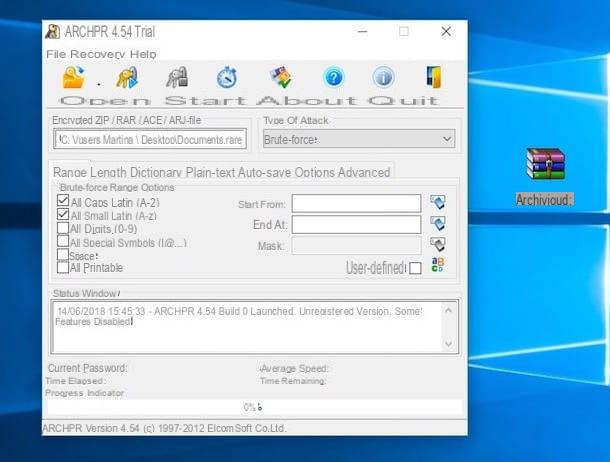
As an alternative to the software mentioned above, if you use a PC Windows, you can contact Advanced RAR Password Recovery: it is a program for only Microsoft operating systems that allows you to recover the passwords of RAR archives using the brute force method, sifting through all the possible combinations. It is paid (it has a base cost of 49,00 euros), but it is available in a free trial version that allows you to recover passwords up to four characters long.
To download it to your computer, connect to the program's website and select the link Download the ARCHPR version for free. Once the download is complete, open the .msi files ottenuto and click on your button Next in the window you see appear on the desktop. Then press on the buttons Accept, Next three times in a row, install, Yes e Finish to complete the setup.
Now that you see the software window on the screen, all you have to do is click on the button Open (located at the top left) and select the archive in RAR format whose keyword you want to find out. Then click the button Home adjacent and waits for the program to finish its work.
After several minutes, if the password has been identified, a window with the inside will appear in the center of the screen green check mark and the keyword used to protect the archive: it is the one placed next to the wording Password for this file.
If you know (or remember) a few details about the password to find, you can refine your search for Advanced RAR Password Recovery so that it takes less time to find the right keyword. For example, placing check marks next to items All caps latin, All small latin, all digits, etc. found in the main window of the program, you can limit the search only to passwords that contain uppercase, lowercase, numbers and so on.
Also, by filling in the fields Start from ed End at, you can specify the range of letters in which to search for the keyword, while going to the tab Lenght you can set the minimum and maximum number of letters from which the password to be found can be composed. Easy, right?
RAR Password Recovery Magic (Windows)
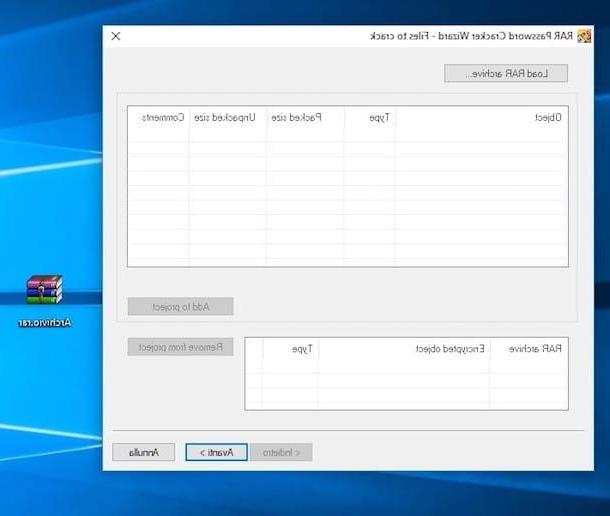
Always if what you are using is a PC with it installed Windows, you can bypass the password of your RAR archives using RAR Password Cracker: it is a free software that allows you to identify the passwords used to protect compressed archives created with WinRAR using both the brute force and the dictionary method.
To download it to your computer, go to the program's website and click on the link Site # 1: http://www.rarpasswordcracker.com/rpcxxx_setup.exe located at the section Download and License Info.
Once the download is complete, open the .exe file obtained and, in the window that appears on the desktop, clicks the button Yes. Then press the button Next twice in a row on that one install, still on that Next and, in conclusion, his Finish.
Once the software window appears on the desktop, click on the buttons NEXT e Load RAR Archive, select the RAR file whose password you want to find, specify the files part of the archive you want to extract, click on the button Add to project located at the bottom and press the button NEXT.
At this point, you have to choose the type of attack you intend to exploit: by setting Dictionary attack, you must indicate the file for the dictionary you want to use (by clicking on the button Add), adjust all the various settings and press again on NEXT to start the procedure. By choosing the option instead Bruteforce attack, you have to press the button Add, indicate the word set to use, adjust the other available settings and press the button NEXT.
In both cases, to conclude, specify the location on your PC in which to save the project file by clicking on the button KATEGORIEN, then click on the button end and wait for the program to do its job. If and when the password used to protect the archive is found, you will receive a specific notification.
RarCrack (Linux)
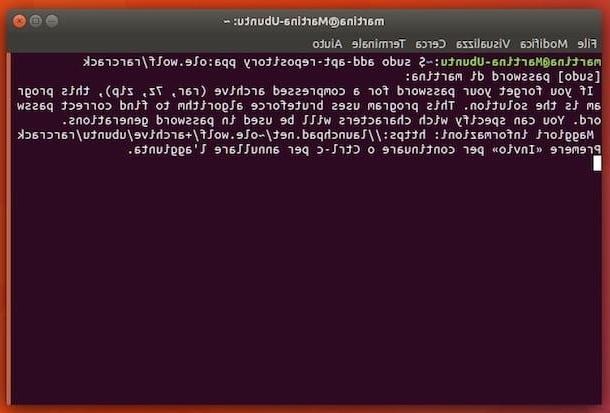
Purposes Ubuntu? In this case, to bypass WinRAR password you can rely on RarCrack: it is a free program thanks to which it is possible to recover the passwords used to protect RAR, ZIP and 7z files using the bruteforce algorithm. The only drawback, if we want to define it, is that it works from the command line.
To download it to your computer, visit the program's website, click on the link Download rarcrack-0.2 located at the top right and then on the button Download Latst Version present in the new page displayed.
Once the download is complete, open the terminal, type the command sudo add-apt-repository ppa: ole.wolf / rarcrack, press the key Submit on the keyboard, type the Password Ubuntu administration tool and press the button again Submit per due turn consecutive.
Next, type the command sudo apt-get update and press the key again Submit, then issue the command sudo apt-get install rarcrack and press the key once more Submit sulla tastiera from the PC.
Finally, enter the rarcrack command followed by the RAR file name whose password you want to find (eg. "Rarcrack file.rar") and schiaccia per l'ennesima volta Submit.
At this point, RarCrack will finally go into action and, if and when it manages to locate your RAR archive password, it will show it to you in the Terminal window.
Bypass WinRAR password online
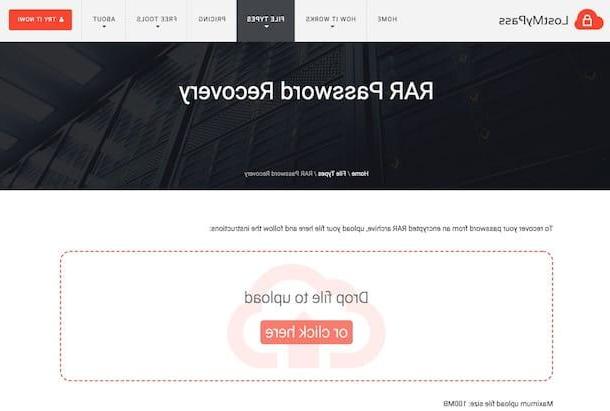
If, instead of downloading and installing new programs on your computer, you prefer to use a online service, I can only advise you RAR Password Recovery.
Indeed, it is a Web service running from any browser and operating system capable of fulfilling the purpose of this tutorial using the dictionary method. It allows you to upload files with a maximum weight of 100 MB and is basically free, but the success rates are quite low. Therefore, in case of passwords difficult to find, you are asked to switch to the paid variant (with prices starting from $ 39,00). Another important thing to say is that the service, while guaranteeing a secure treatment of the files uploaded to its servers, through encryption, does not clarify whether it deletes them after their processing or keeps them.
The data archives "fed" to this service, therefore, could remain on the servers of the same, which is not the best from the point of view of privacy. My advice, therefore, is to resort to its use only in case of extreme need, when the local solutions mentioned above are not usable.
To use it, go to the website of the service, check the box I'm not a robot and pass the user check by selecting the required images, then drag the RAR file to be unlocked into the browser window, or select it "manually" by clicking on the button or click here.
Then wait for the file upload to be completed and for the service to work to find the password (it takes a maximum of 3 minutes). If the keyword is found, it will immediately be shown to you on the screen. If not, you will be offered to upgrade to the paid version of the service for a higher chance of success.
Please note: use the tools that I have indicated to you in this guide of mine only and exclusively on the RAR files of your property or in any case on those for which you have asked the permission of the rightful owner. Breaking passwords without having received explicit consent is a crime. It is absolutely not my intention to encourage illegal activities, therefore I take no responsibility for the actual use you will make of the instructions contained in this tutorial.
Come bypass the password of WinRAR