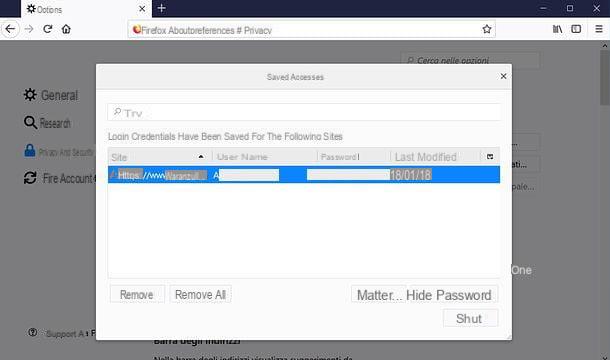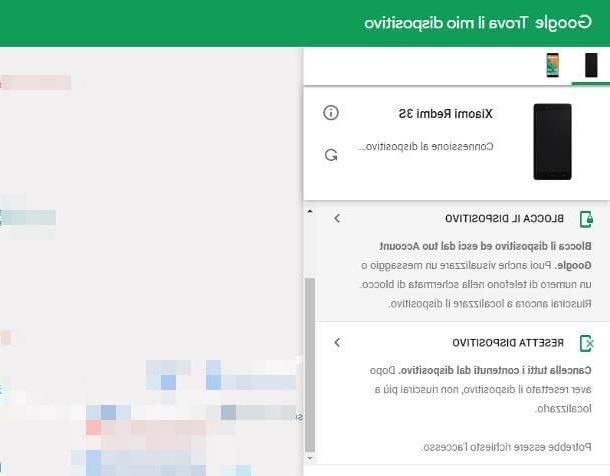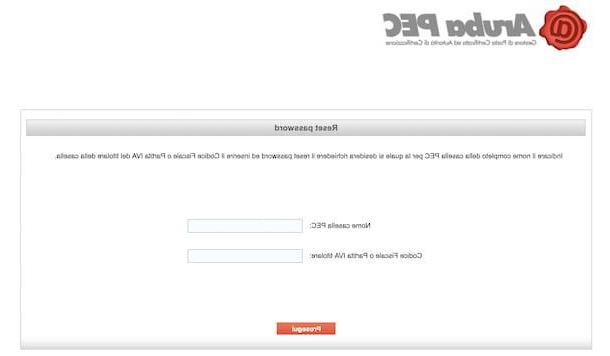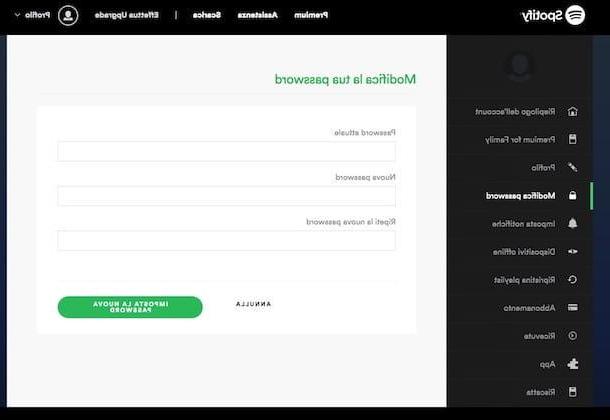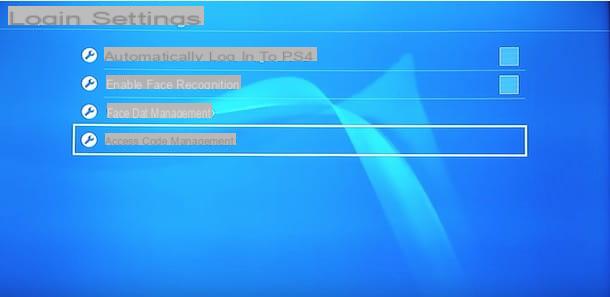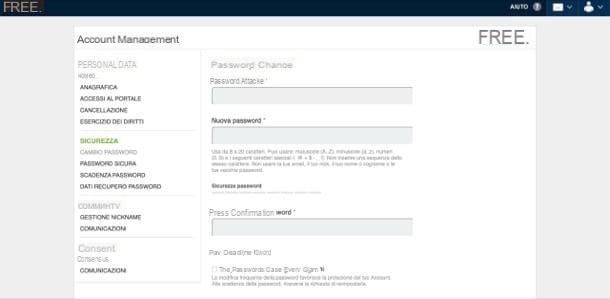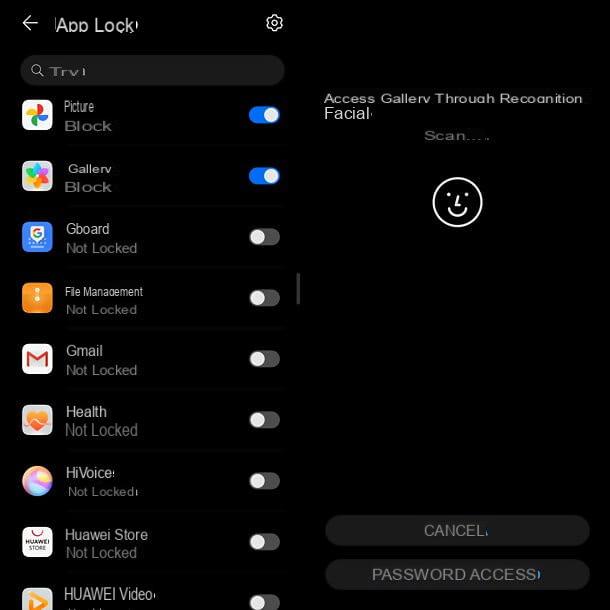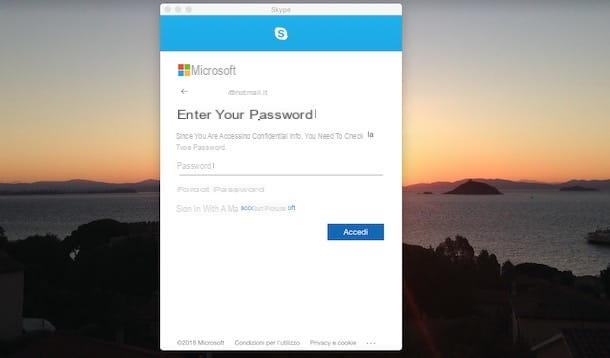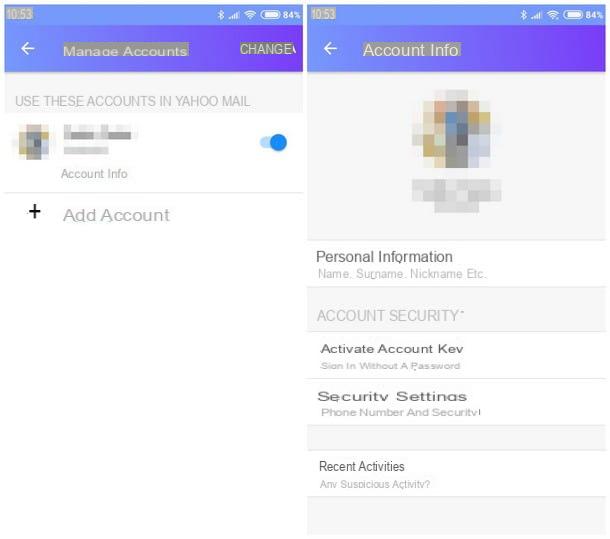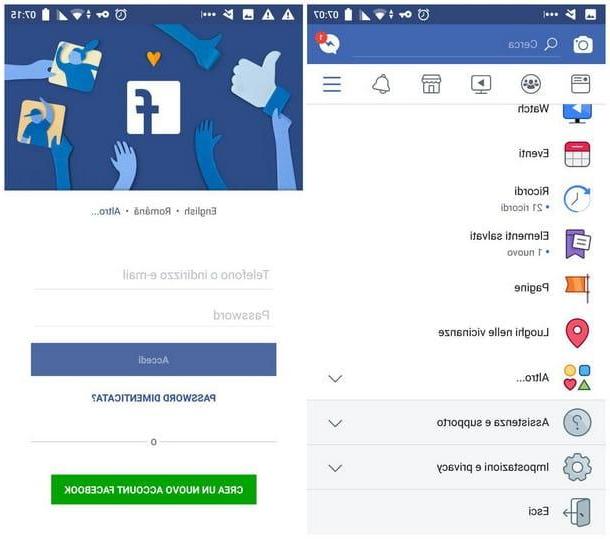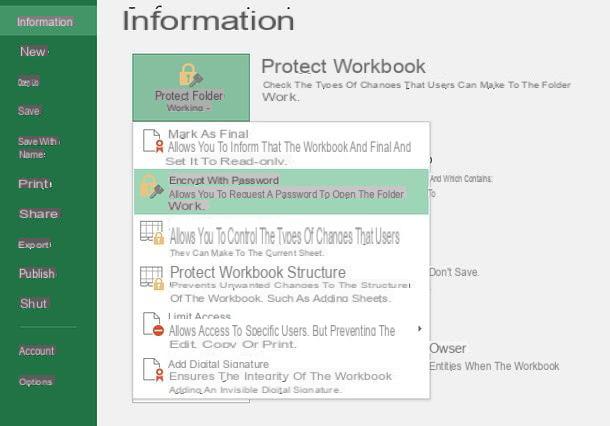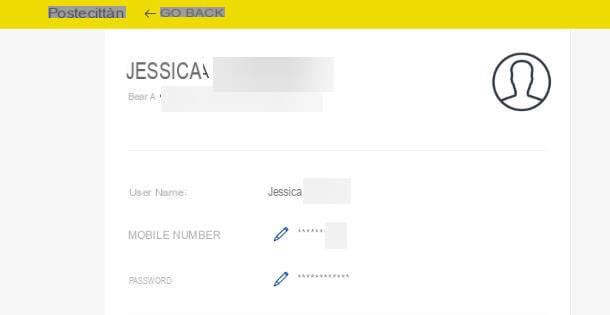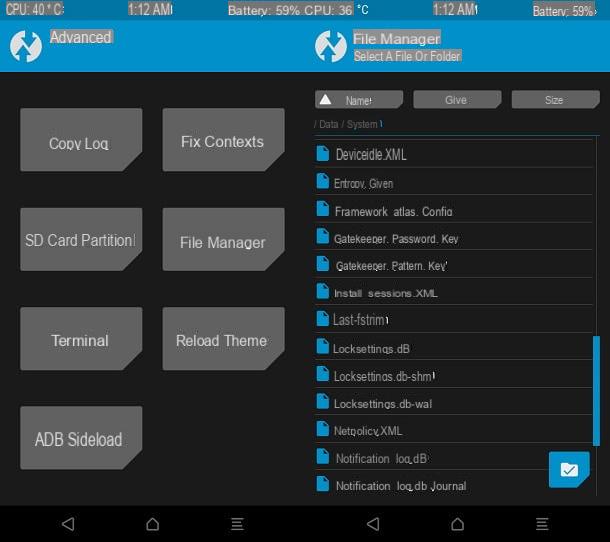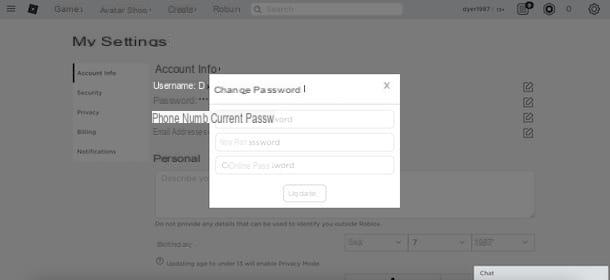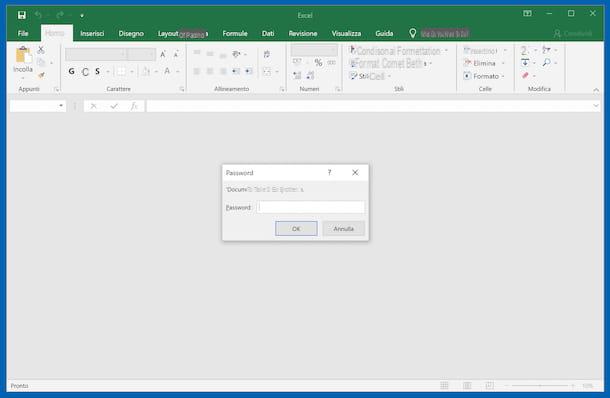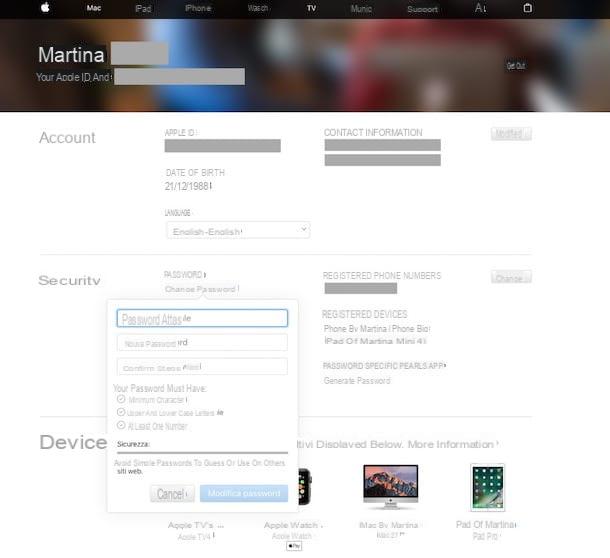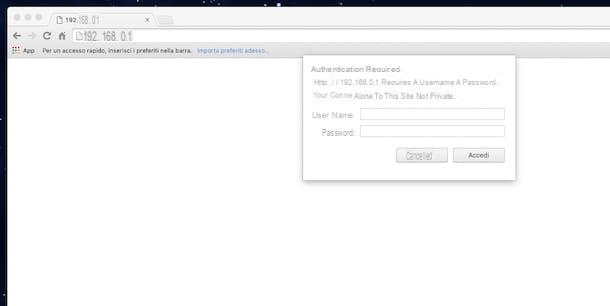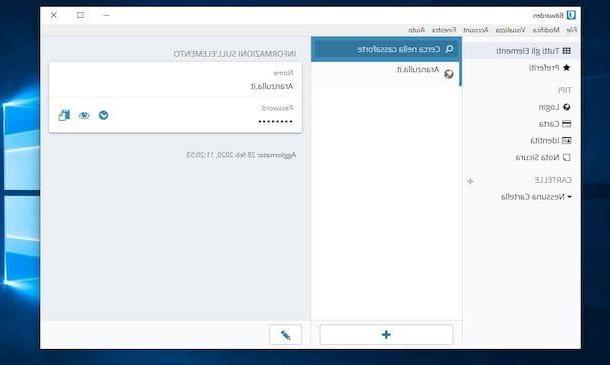How to find out Argo portal password

If you usually save passwords in your browser favorite (not very well, I have told you several times that you should use a program dedicated to password management!), I inform you that you have a good chance of recovering your login credentials to the Argo portal. In fact, when you log in to a service through a browser, the latter always asks for authorization to save the login credentials, making the latter easier and faster in subsequent times.
This also occurs on smartphones and tablets, where the possibility of saving passwords entered in the browser or in the apps is also offered through an integrated system included in the device (be it an Android or an iPhone / iPad). Anyway, if you are here and you are reading this guide it seems clear to me that you don't know how to verify the credentials saved in the browser, right? So let's fix it immediately: below you will find explained how to proceed in all the most popular browsers.
- Google Chrome: Click the icon (⋮) at the top right and select the item Settings from the menu that opens. Subsequently, by clicking on the entry Password present within the newly opened screen, you will have access to all password save yourself and, therefore, you can check if the one relating to the Argo portal is also present.
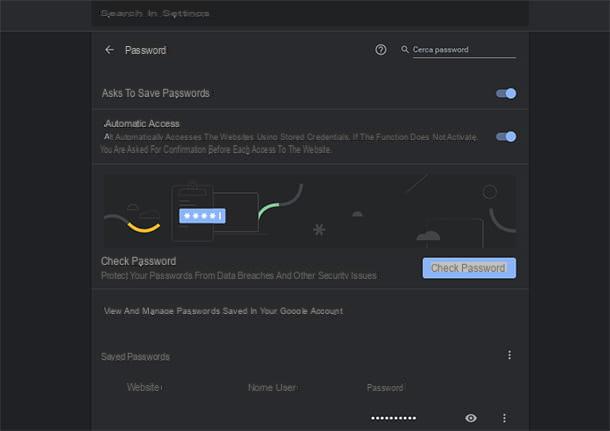
- Microsoft Edge: tap on the icon in the shape of three dots collocata in alto a destra e seleciona la voce Settings from the menu that opens. Next, select the item profiles from the left sidebar, click on the item Password and identifies, if present, the credentials associated with the Argo portal.
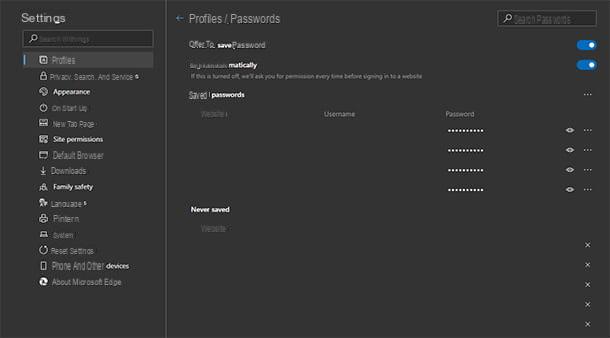
- Mozilla Firefox: Click the button (☰) placed at the top right, then continue by clicking on the item Credentials and passwords to access the list of stored passwords and consequently identify the one relating to the Argo portal (if present).
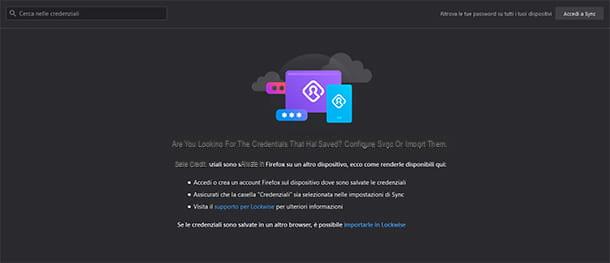
- Internet Explorer: if you still use the historical Microsoft browser (bad, it's an outdated software!) and you want to see the saved passwords, you have to use an integrated function within Windows. Then log in to the Control Panel classic by looking for it in the menu Home (the one that appears by clicking on the icon of the pennant) and selecting the first suggested application. Within the screen that opens, click on the items User Accounts> Credential Management> Web Credentials. To find out the password of the Argo portal, if present, all you have to do is identify it in the list of saved credentials.
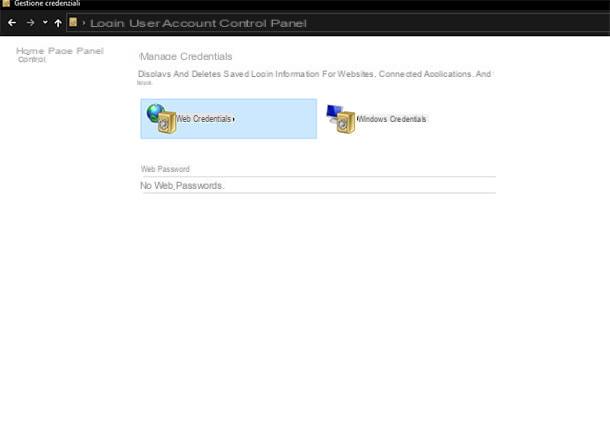
- Safari: if you have a Mac and you use Apple's default browser, you can find out the passwords saved in it by going to the menu Safari (top left), by selecting the item Pref Renze from the latter and going to the card Password of the window that is proposed to you. You will then be able to view all the credentials saved in the browser, after obviously typing the password to unlock the keychain of your Mac.
And on smartphones and tablets? As mentioned, it is possible to save the access credentials to apps and services on your mobile device as well. Below you will find instructions on how to recover them.
- Android: if you have saved the access credentials to the Argo portal on your Android smartphone / tablet, you can view them in a very simple way using the function Smart Lock (Google's cloud password manager). Go, therefore, inside the Settings of the device, pressing the icon in the shape of gear present on the Home screen or the drawer, then press on the items Google> Manage your Google account> Security> Passwords. At this point, by entering the login credentials of your Google account, you will have access to the list of passwords saved with your smartphone / tablet.
- iOS / iPadOS: if you have associated an iCloud account to your iPhone / iPad and have activated the ICloud Keychain (Apple's cloud password manager). Go, therefore, to the Settings device by pressing on the icon in the shape of gear present nella schermata Home, then continue pressing on the item Password and carry out the recognition through FaceID o TouchID. In the screen that opens, you will have access to all the passwords saved on iCloud, including, if you are lucky, the one relating to the Argo portal.
If you need more information or have any doubts about the procedures I just showed you, I suggest you read my guide where I show you how to see the passwords saved in all major web browsers.
How to recover passwords on the Argo portal
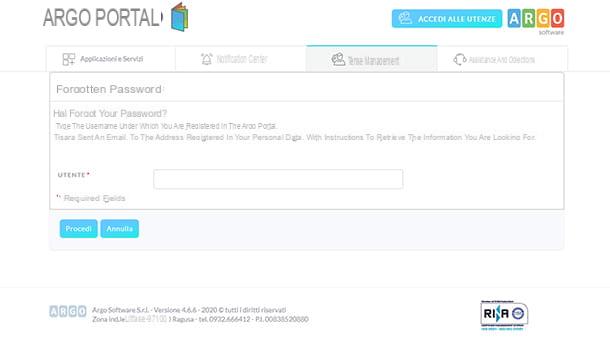
How do you say? Have you tried to find out the password related to the Argo portal but could not find it? There is no need to despair: as I will show you shortly, it is possible to recover the login credentials in a very simple way.
If you want recover the password on the Argo portal and you are part of the school staff, you must proceed via browser, regardless of whether you are using a PC or a smartphone. From your device, then go to the Argo portal and click on the button Access the utilities.
On the next screen, dedicated to entering credentials for school staff, click on the item "Did you forget your password?" and, after entering yours username inside the appropriate bar, press the button Proceed.
You should have one e-mail, to the address you specified during registration, containing all the instructions to follow to recover the password. What you have to do, therefore, is to access your inbox, locate and open the email received from theassistance of the Argo portal and click on link to restore the credentials present inside.
On the screen that opens, type yours new password, and also confirm it in the next box. To save your changes, click the button Confirmation. Once you have reset your password, take care to keep it in a safe place (or possibly save it in your favorite browser), so that you don't forget it again!
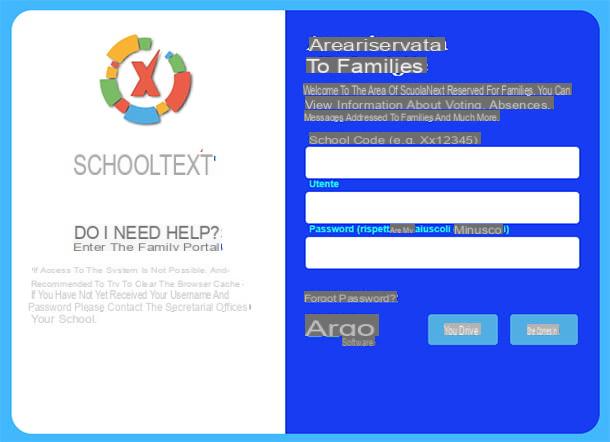
Before saying goodbye, I would like to point out the distinction between the Argo portal dedicated to teachers (i.e. the one I just told you about) and the Argo Famiglia portal, dedicated to students e Parents. The substantial difference lies in the login screen which, in the case of the Argo portal, is the one I showed you previously, but in the case of the Argo Famiglia portal, it is accessible by connecting to another page, dedicated solely to this service.
In case you want to recover the credentials related to the Argo portal dedicated to students and Parents, then connected to this page and press the button Access the utilities. You will notice that in the screen that opens there will be, at the bottom, the voice Are you a parent or a pupil? Go to the Family portal.
What you need to do now is to press the button Click here, which will allow you to access the area reserved for families. Then enter the school code and username and then press on Forgot password?. On the next screen, enter the fiscal Code of the account whose password you want to recover and press the button Request password.
Next, log into the email box relative to the address provided during registration and locate the email received from Argo Famiglia assistance, in which you will find the new password. In this way you will get help directly from the assistance, which will allow you to choose a new password to access the users of the Argo portal. Simple, right?
How to find out Argo portal password